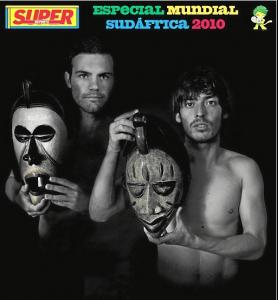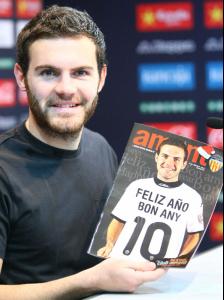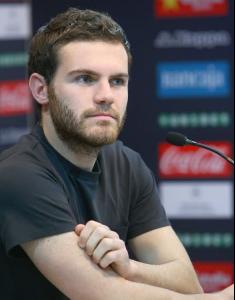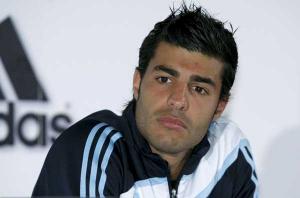-
Gerard Pique
He always has a gun between his legs...
-
Jordi Alba
-
Álvaro Domínguez Soto
I like him. He's hot.
-
Iker Casillas
- Miguel Angel Moya
- Juan Mata
- Juan Mata
Are you sure she's Mata's girlfriend? Where did you find those pictures? (sorry for so many questions).- Iker Casillas
This is the Iker Casillas topic. Please, if you want to publish Sara's pictures you must use her topic.- Juan Mata
Thank's for the pics. Where did you find them?- Juan Mata
- Juan Mata
- Juan Mata
- Juan Mata
Muchísimas gracias por las fotos.- Miguel Torres
Miguel Torres jugará las próximas cinco temporadas en el Getafe http://www.20minutos.es/noticia/507290/0/t...s/ficha/getafe/- Juan Mata
Hola. Me gusta mucho la primera foto que publicaste en tu último post y me gustaría saber si la puedes poner completa. Gracias por adelantado.
Account
Navigation
Search
Configure browser push notifications
Chrome (Android)
- Tap the lock icon next to the address bar.
- Tap Permissions → Notifications.
- Adjust your preference.
Chrome (Desktop)
- Click the padlock icon in the address bar.
- Select Site settings.
- Find Notifications and adjust your preference.
Safari (iOS 16.4+)
- Ensure the site is installed via Add to Home Screen.
- Open Settings App → Notifications.
- Find your app name and adjust your preference.
Safari (macOS)
- Go to Safari → Preferences.
- Click the Websites tab.
- Select Notifications in the sidebar.
- Find this website and adjust your preference.
Edge (Android)
- Tap the lock icon next to the address bar.
- Tap Permissions.
- Find Notifications and adjust your preference.
Edge (Desktop)
- Click the padlock icon in the address bar.
- Click Permissions for this site.
- Find Notifications and adjust your preference.
Firefox (Android)
- Go to Settings → Site permissions.
- Tap Notifications.
- Find this site in the list and adjust your preference.
Firefox (Desktop)
- Open Firefox Settings.
- Search for Notifications.
- Find this site in the list and adjust your preference.