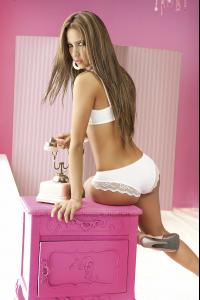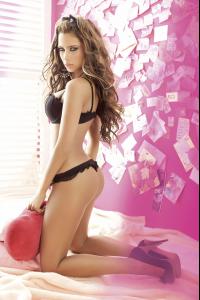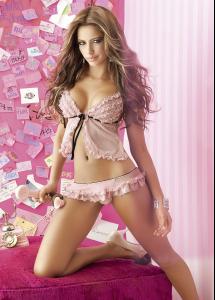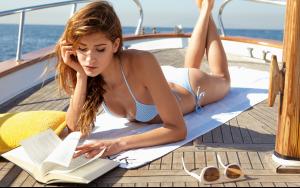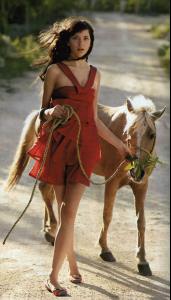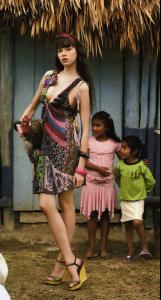-
Barbara Palvin
V372647 V373226 V373861
-
Anne Vyalitsyna
-
Anne Vyalitsyna
- Catalina Otalvaro
- Catalina Otalvaro
YOUTUB- Catalina Otalvaro
YOUTUBE is blocking this video, thanks to the morons at UMG If you still have access, could you please upload it somewhere else? Many thanks!- Irina Shayk
- Guisela Rhein
- Irina Shayk
- Erin Heatherton
There is a way of downloading pictures from VS site in better quality (760 x 1024).... We need the original name attached by VS to these pictures to do it. This is like: VS291234 For example, from this picture: You get this one:- Erin Heatherton
There is a way of downloading pictures from VS site in better quality (760 x 1024).... We need the original name attached by VS to these pictures to do it. This is like: VS291234- Raica Oliveira
From La Redoute..... Same already posted in HQ on 3 Jan 2010 by Matute. Managed to find 6 more of the same, HQ Thanks!- Dominique Piek
- Edyta Zajac
- Edyta Zajac
- Catalina Otalvaro
luca.extra
Members
-
Joined
-
Last visited