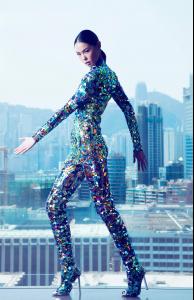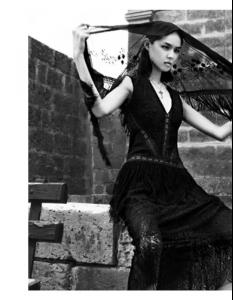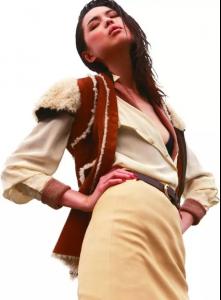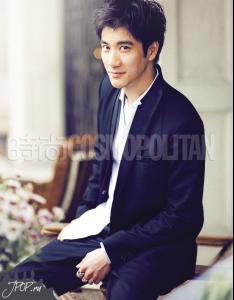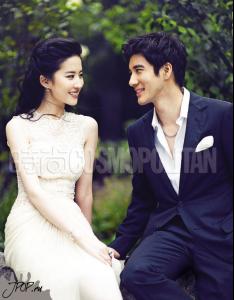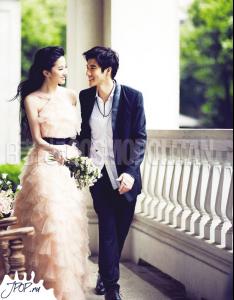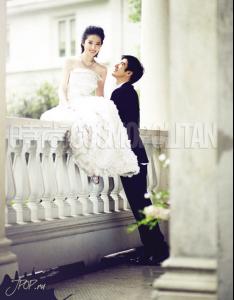-
Limerlight started following Hime
- Zhang Xue
- Zhang Xue
- Zhang Xue
- Huang Xiaomeng
- Huang Xiaomeng
-
Zhang Xue
ZHANG XUE October 2011 — 1. What are you wearing? My top is Zara, my scarf is from a small store in China, and my shoes are by a Chinese designer (whose name I forget). 2. Where do you live and what do you do? I live in New York City, and I am a model. 3. Give us one word to describe your personal style? Just myself. 4. Who is your style icon, or from whom do you get your style inspiration? Me. I am full of myself. 5. What were you doing last night, and what were you wearing? I was just at home, and I was wearing a one piece dress with a grey jacket. 6. What does “fashion” mean to you? It is a concept. I follow myself and not trends. — Questions by PMc Magazine Edited by Tyler Malone Photography and Design by Eden Herbstman — Captions: Zhang Xue, NYC, September 2011, Photography by Eden Herbstman - See more at: http://pmc-mag.com/2011/10/zhang-xue/#sthash.gwvU2ii0.dpuf
- Zhang Xue
- Liu Dan
- Leehom Wang
- Chang Min
- Kitagawa Keiko
- Akina Minami
Account
Search
Configure browser push notifications
Chrome (Android)
- Tap the lock icon next to the address bar.
- Tap Permissions → Notifications.
- Adjust your preference.
Chrome (Desktop)
- Click the padlock icon in the address bar.
- Select Site settings.
- Find Notifications and adjust your preference.
Safari (iOS 16.4+)
- Ensure the site is installed via Add to Home Screen.
- Open Settings App → Notifications.
- Find your app name and adjust your preference.
Safari (macOS)
- Go to Safari → Preferences.
- Click the Websites tab.
- Select Notifications in the sidebar.
- Find this website and adjust your preference.
Edge (Android)
- Tap the lock icon next to the address bar.
- Tap Permissions.
- Find Notifications and adjust your preference.
Edge (Desktop)
- Click the padlock icon in the address bar.
- Click Permissions for this site.
- Find Notifications and adjust your preference.
Firefox (Android)
- Go to Settings → Site permissions.
- Tap Notifications.
- Find this site in the list and adjust your preference.
Firefox (Desktop)
- Open Firefox Settings.
- Search for Notifications.
- Find this site in the list and adjust your preference.