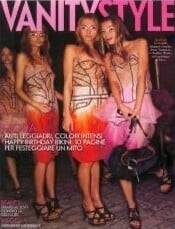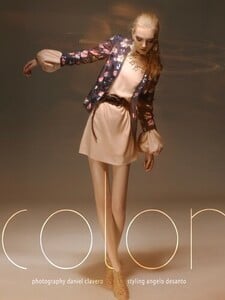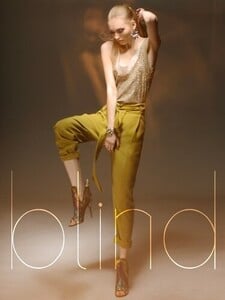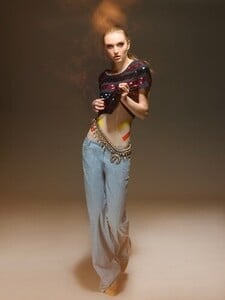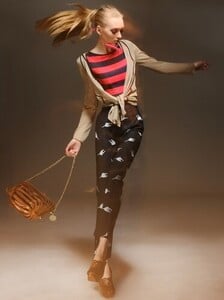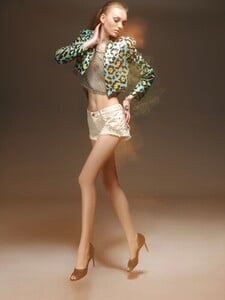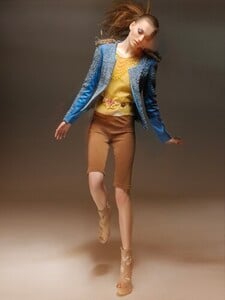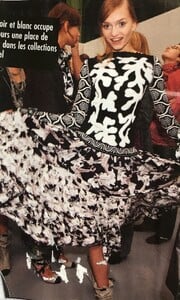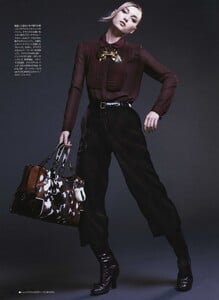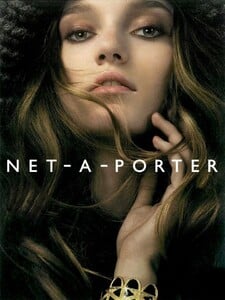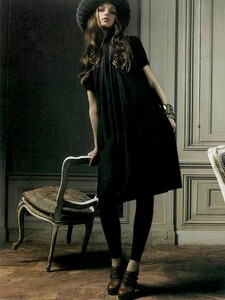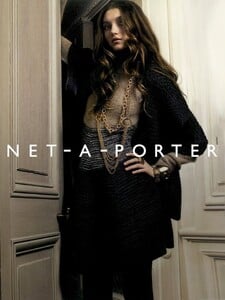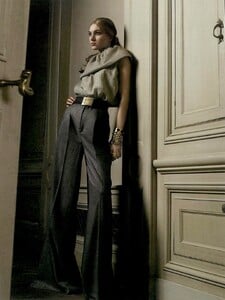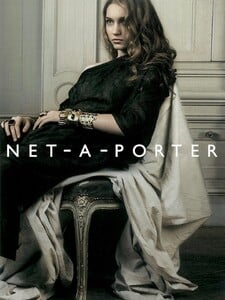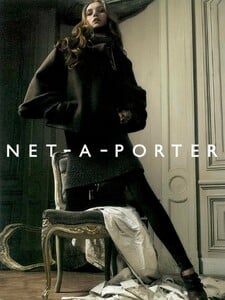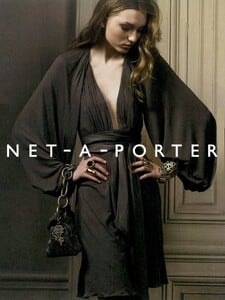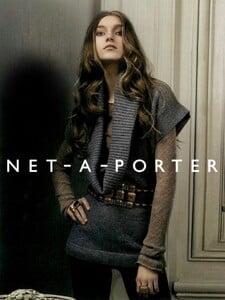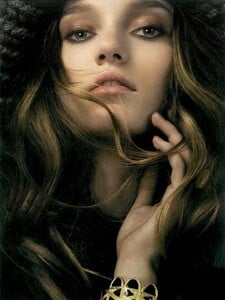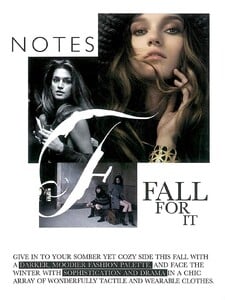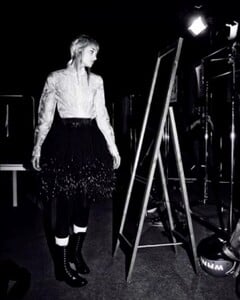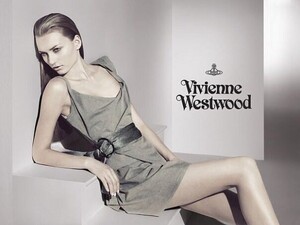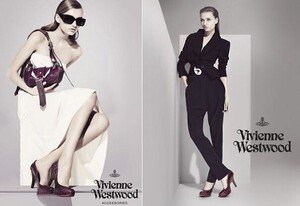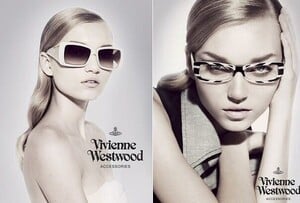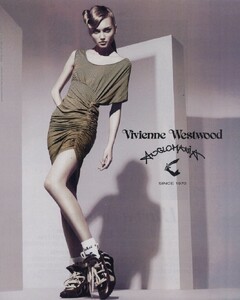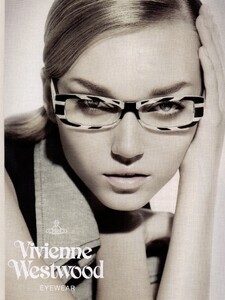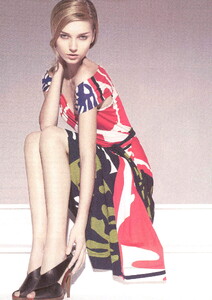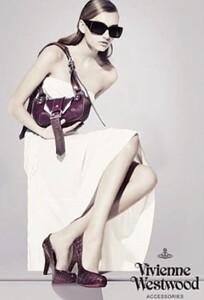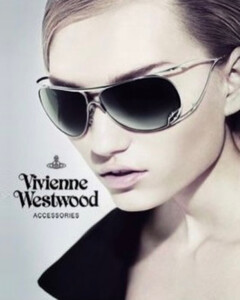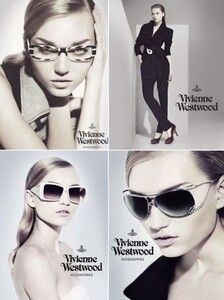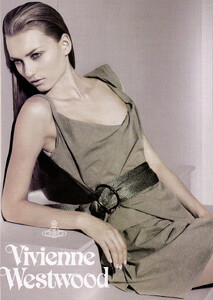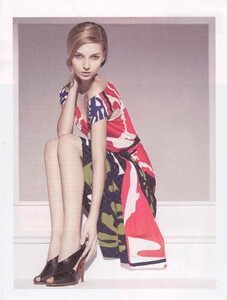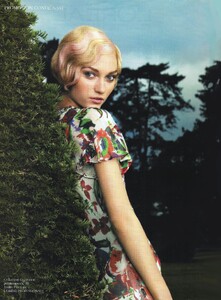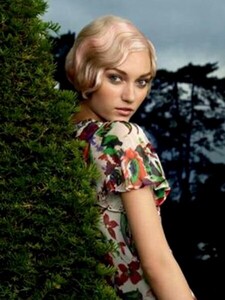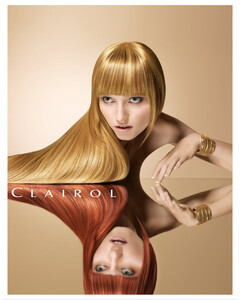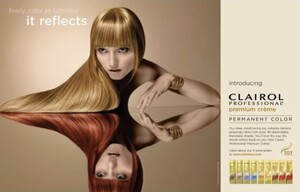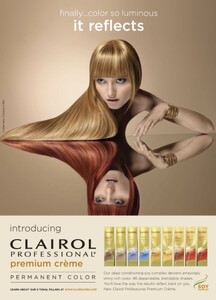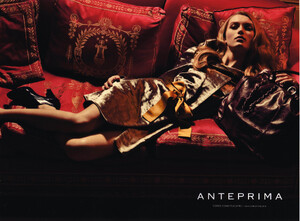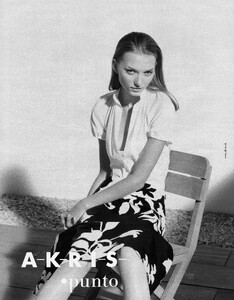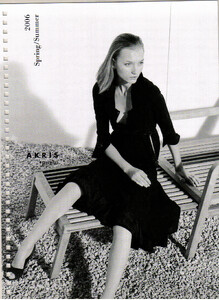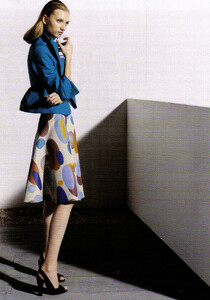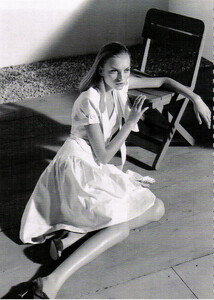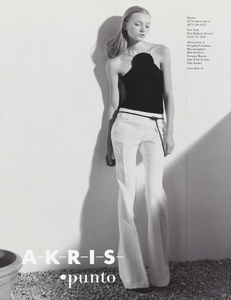Everything posted by foggydanger
-
Tatiana Lyadockrina
Tatiana Lyadochkina for Dolce Gabbana Beauty in Saks by Pat McGrath, New York Times Article May 20, 2009 by Ruth La Ferla, Photo by Hiroko Masuike https://www.nytimes.com/2009/05/21/fashion/21skin.html
-
Tatiana Lyadockrina
-
Tatiana Lyadockrina
Tatiana Lyadochkina for ELLE UK Sept. 2006 “Armani’s London Debut” Shot by Todd Barry Fashion by Lucie McCullin
-
Tatiana Lyadockrina
-
Tatiana Lyadockrina
-
Tatiana Lyadockrina
-
Tatiana Lyadockrina
-
Tatiana Lyadockrina
Tatiana Lyadochkina, Snejana Onopka, Sasha Pivovarova and Irina Funtikova on the Vanity Style (Vanity Fair, 2006) cover during Christian Dior S/S 2006 Fashion Show (Sorry for the quality)
-
Tatiana Lyadockrina
-
Tatiana Lyadockrina
-
Tatiana Lyadockrina
-
Tatiana Lyadockrina
-
Tatiana Lyadockrina
-
Tatiana Lyadockrina
Tatiana Lyadochkina for Gori De Palma F/W 2009-2010 (080 Barcelona Fashion Week) 🖤 copy_8877F822-8EF5-4A30-B281-CBA854C0A524.mov
-
Tatiana Lyadockrina
-
Tatiana Lyadockrina
-
Tatiana Lyadockrina
Tatiana Lyadochkina for L’Oreal “Precious Garden” 2009 Campaign Watch HD on YouTube copy_C8900269-91E8-43AA-A525-D928D50F2855.mov
-
Tatiana Lyadockrina
-
Tatiana Lyadockrina
-
Tatiana Lyadockrina
-
Tatiana Lyadockrina

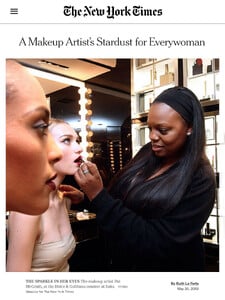






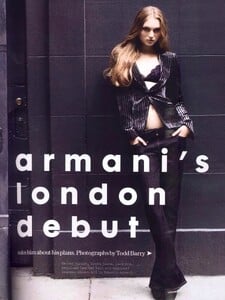
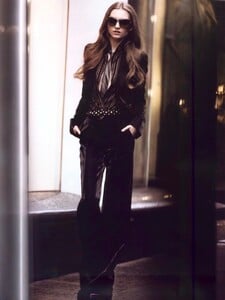
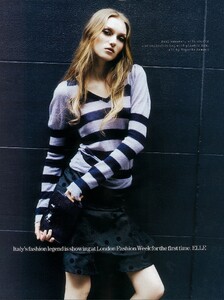
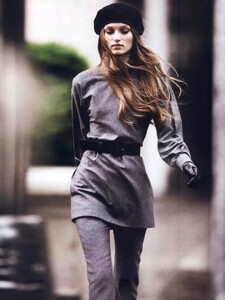
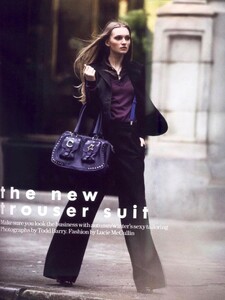
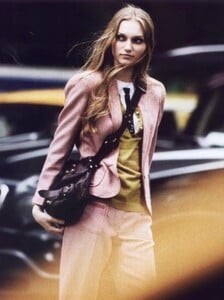
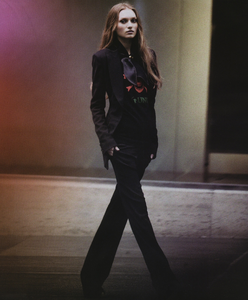

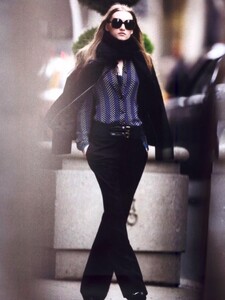
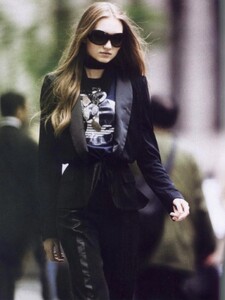
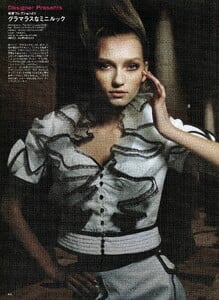
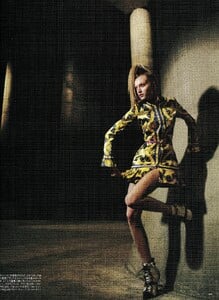
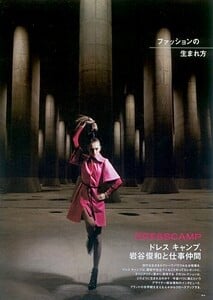
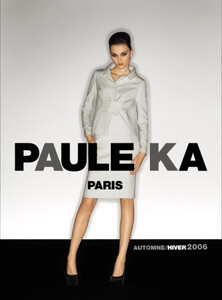









.thumb.jpeg.8fcac598ff2c423b076d2660d98d79a4.jpeg)