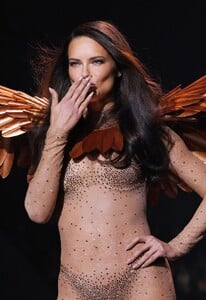Everything posted by updatesadrianalima
-
Motion
I don't remember who posted it <font dir="auto" style="vertical-align: inherit;"><font dir="auto" style="vertical-align: inherit;">StorySaver.net-imagem.inveja.cabelo-Vídeo-1760700588672.mp4</font></font>
-
Motion
I don't remember who posted it <font dir="auto" style="vertical-align: inherit;"><font dir="auto" style="vertical-align: inherit;">shaykirinas - 3745138216060946069(MP4)_0.mp4</font></font>
-
Motion
patmcgrathreal patmcgrathreal - 3744876747880836249(MP4).mp4
-
Motion
Jasmine Tookes jastookes - 3745058721576870034(MP4)_0.mp4
- Candids
-
Candids
-
Candids
-
Candids
https://www.netflix.com/tudum/articles/next-in-fashion-gigi-hadid
-
Motion
https://www.instagram.com/newyorkxx666?igsh=djBtYmFlcjdka2I3 EXCLUSIVE _adrianalima showing love to her fans in nyc😍_Always so sweet♥️♥️_._._._._._. _deuxmoi _.__fyp _foryou _foryoupage _fypシ _viral _tikt(.mp4
-
Motion
Amazon Glowy skin_ sparkle on the eyes and BIG_ Bouncy_ Blowouts_ 💗 We_re beauty trendspotting backstage at the _victoriassecret Fashion Show 🪽 Make sure to (.mp4 Angels get influenced too 🪽💕 _victoriassecret(MP4).mp4
-
Runway
- Runway
- Runway
- Runway
- Runway
- Runway
- Runway
- Runway
- Runway
- Candids
- Candids
- Candids
- Motion
Hola InShot_20251015_191259326.mp4- Motion
Stories @joansmalls AQPnC7pWuE-Wb8gNIudTPwvmo9nKw4XwbsDNs5c-7thr1YZVwDnTWLVk6PF8y-Vpcp_r6pcfI1vgOUaj1cWttnUasUTAjbQShABvB6Q.mp4- Motion
Victoria's Secret Made other plans_ Cancel them. The Victoria_s Secret Fashion Show is almost here(MP4).mp4 - Runway
Account
Navigation
Search
Configure browser push notifications
Chrome (Android)
- Tap the lock icon next to the address bar.
- Tap Permissions → Notifications.
- Adjust your preference.
Chrome (Desktop)
- Click the padlock icon in the address bar.
- Select Site settings.
- Find Notifications and adjust your preference.
Safari (iOS 16.4+)
- Ensure the site is installed via Add to Home Screen.
- Open Settings App → Notifications.
- Find your app name and adjust your preference.
Safari (macOS)
- Go to Safari → Preferences.
- Click the Websites tab.
- Select Notifications in the sidebar.
- Find this website and adjust your preference.
Edge (Android)
- Tap the lock icon next to the address bar.
- Tap Permissions.
- Find Notifications and adjust your preference.
Edge (Desktop)
- Click the padlock icon in the address bar.
- Click Permissions for this site.
- Find Notifications and adjust your preference.
Firefox (Android)
- Go to Settings → Site permissions.
- Tap Notifications.
- Find this site in the list and adjust your preference.
Firefox (Desktop)
- Open Firefox Settings.
- Search for Notifications.
- Find this site in the list and adjust your preference.

_1.thumb.jpg.2567cbd34b29a63bebb1bf02dab6ecaf.jpg)

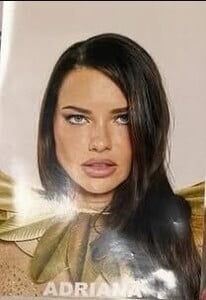





















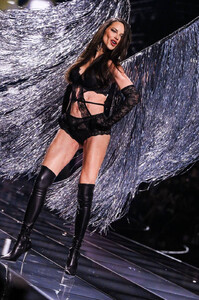












.thumb.jpg.203fc43f1f42c3edf8500120473333c8.jpg)