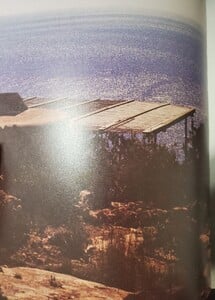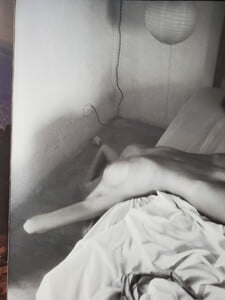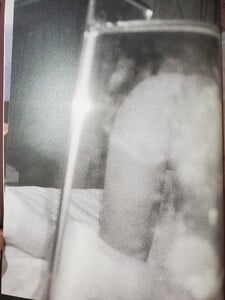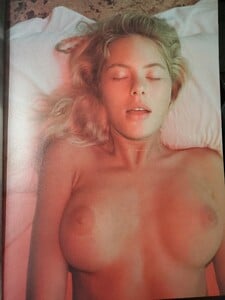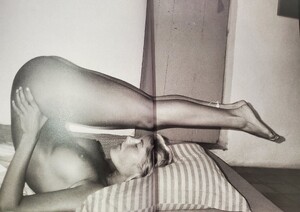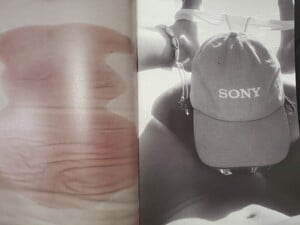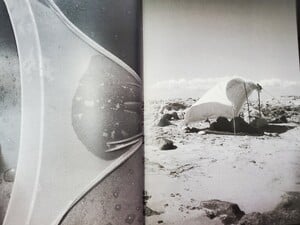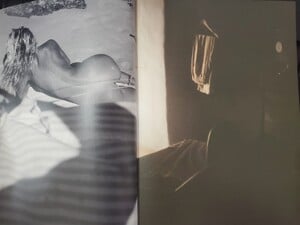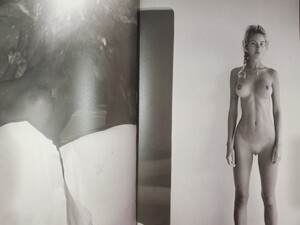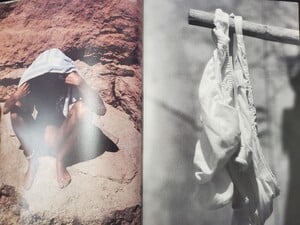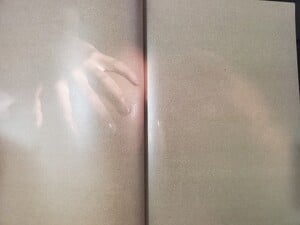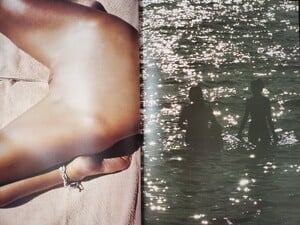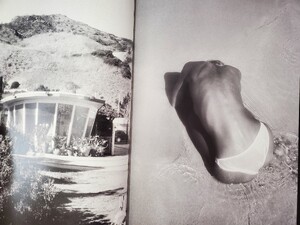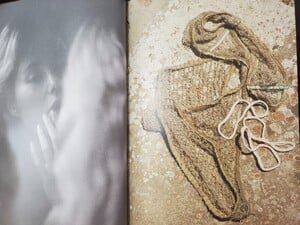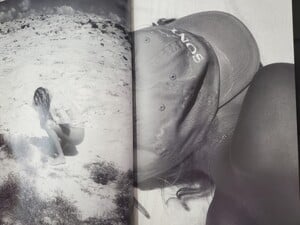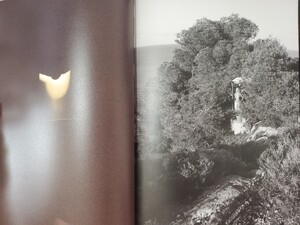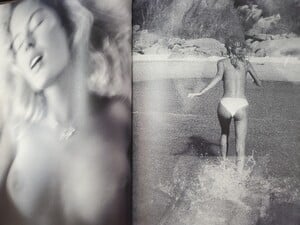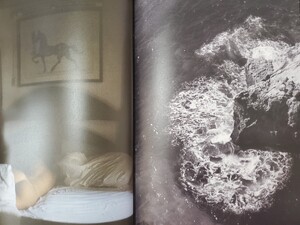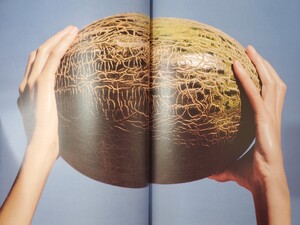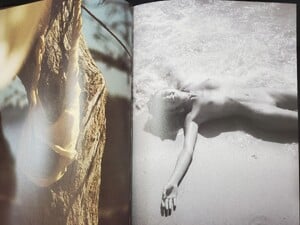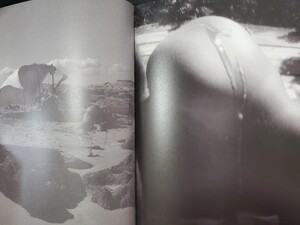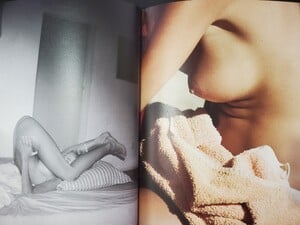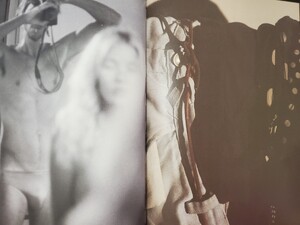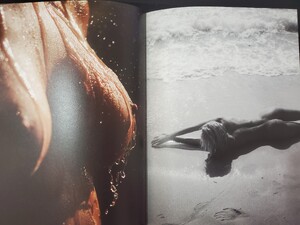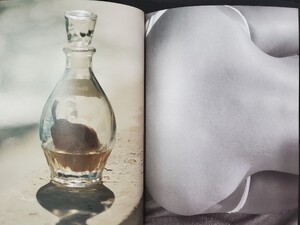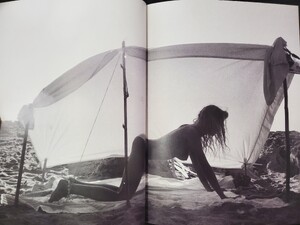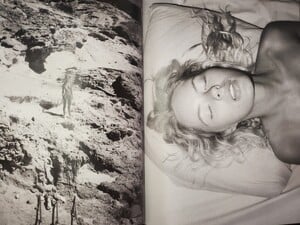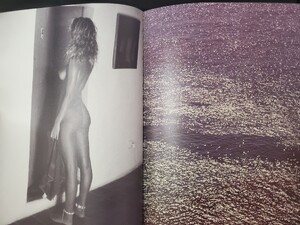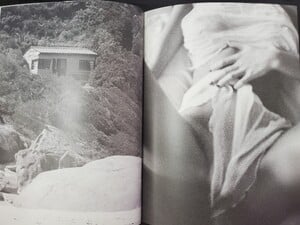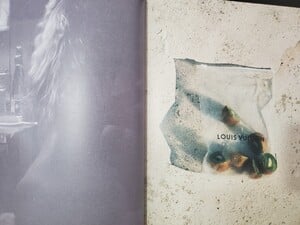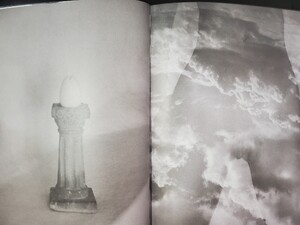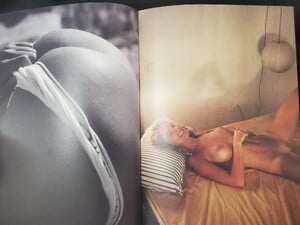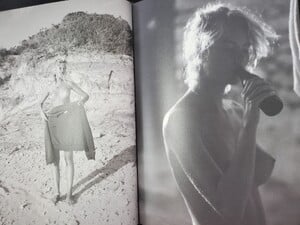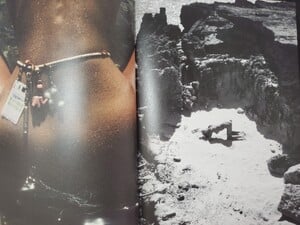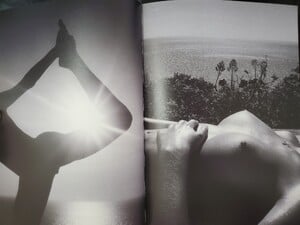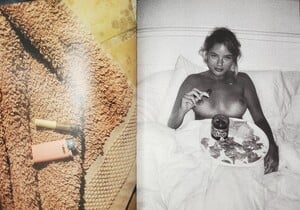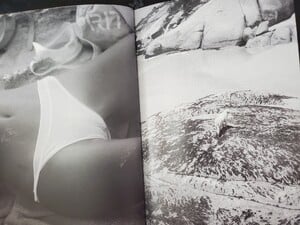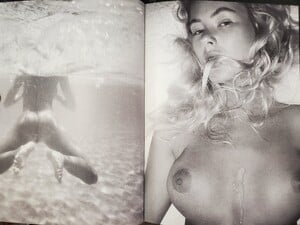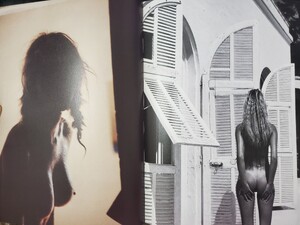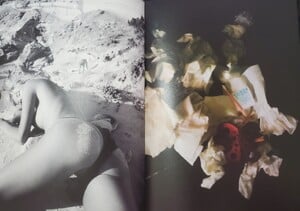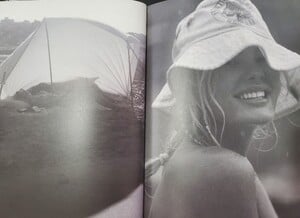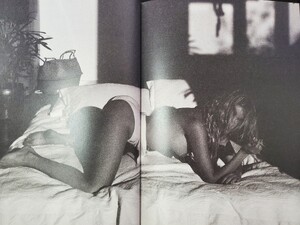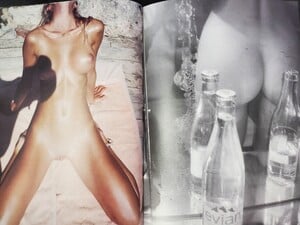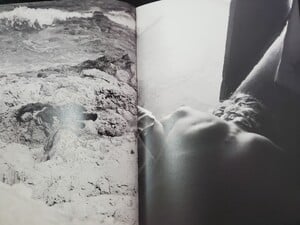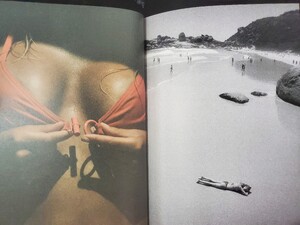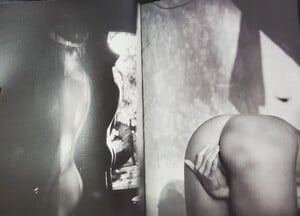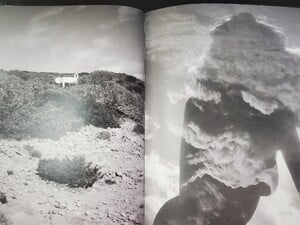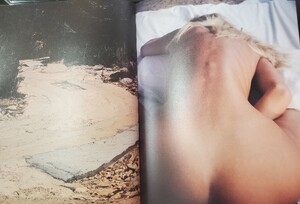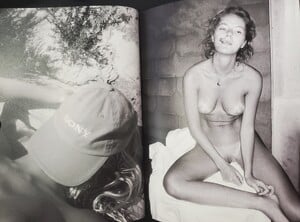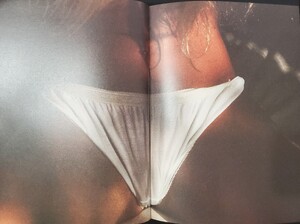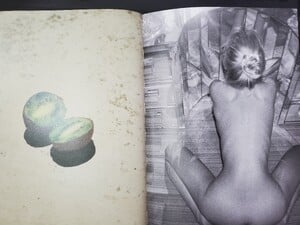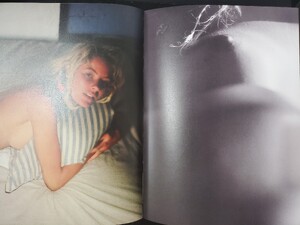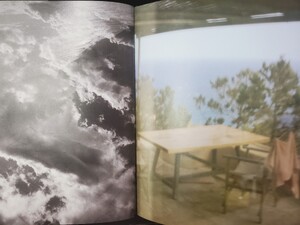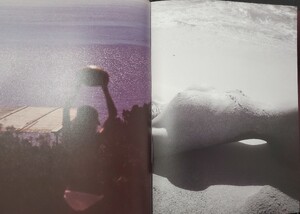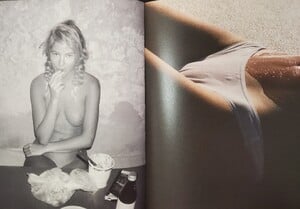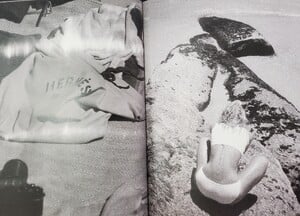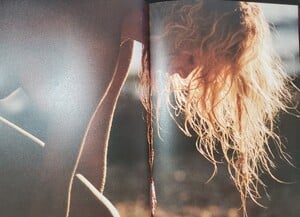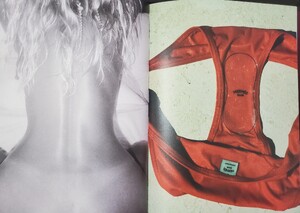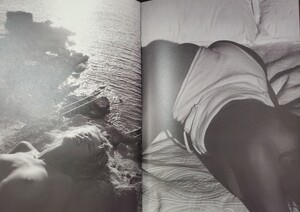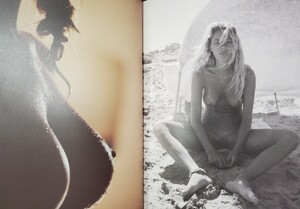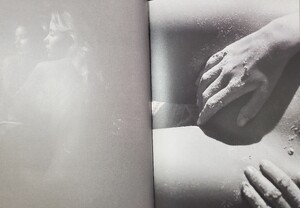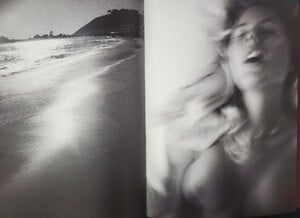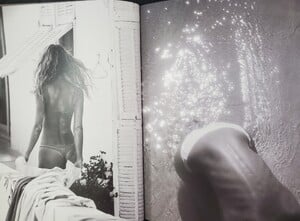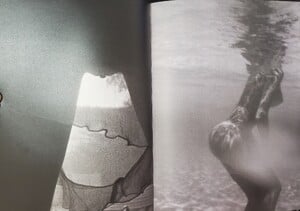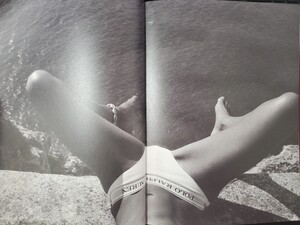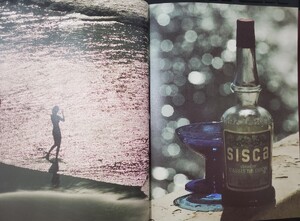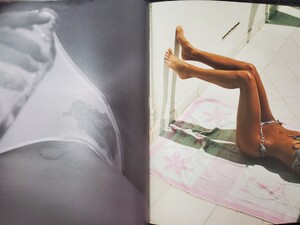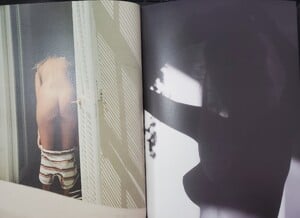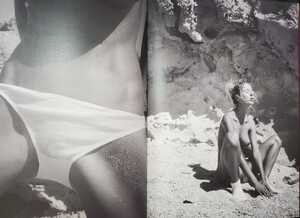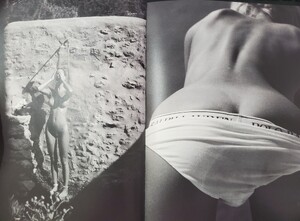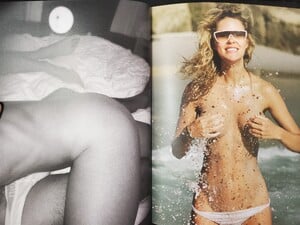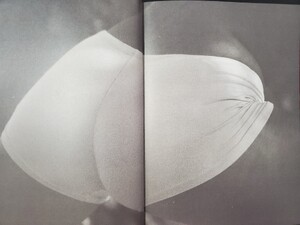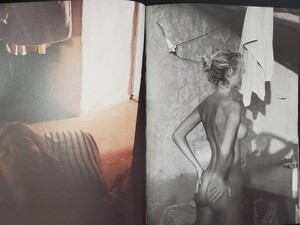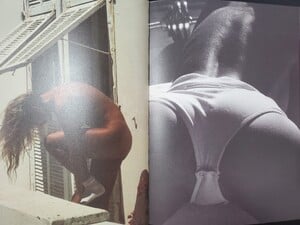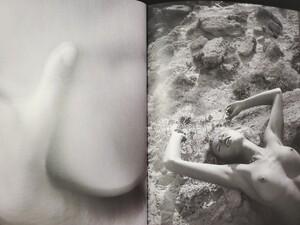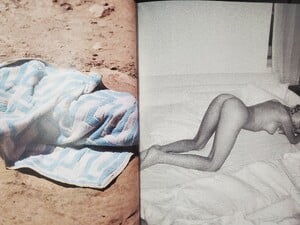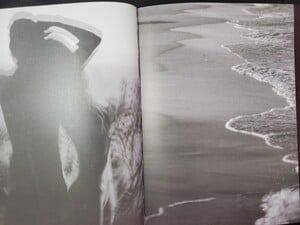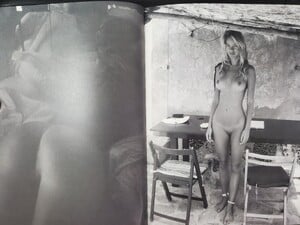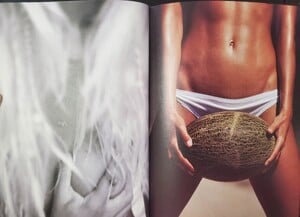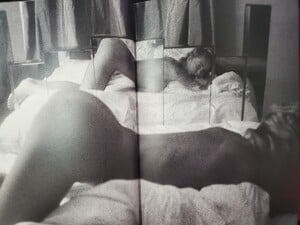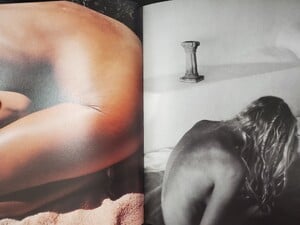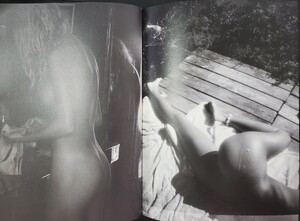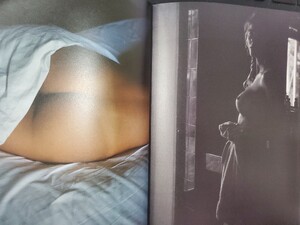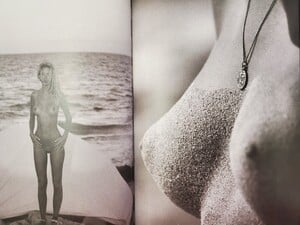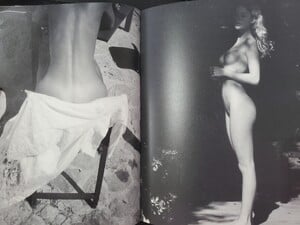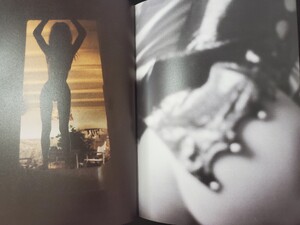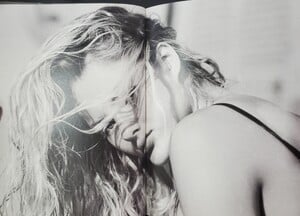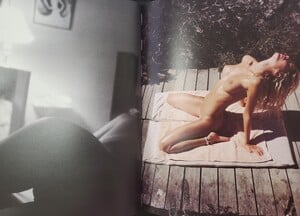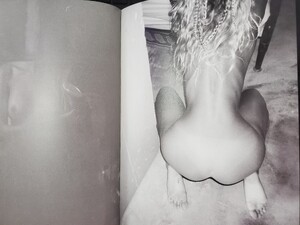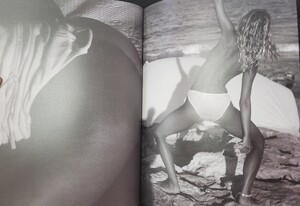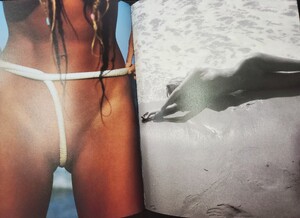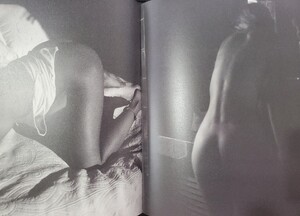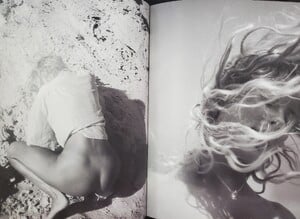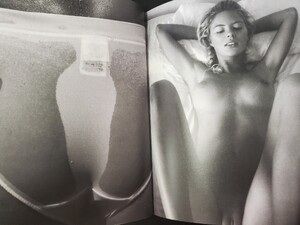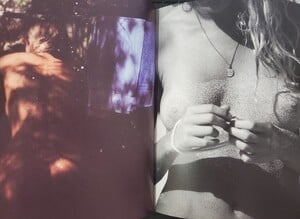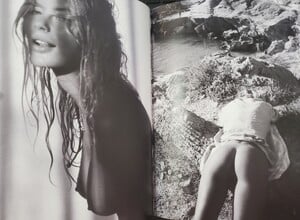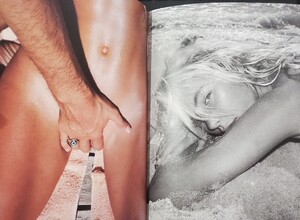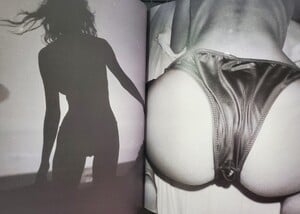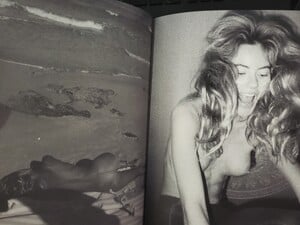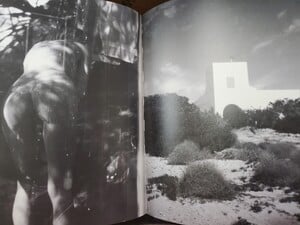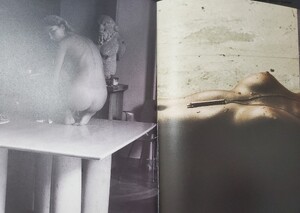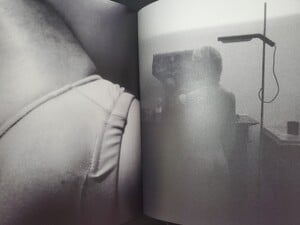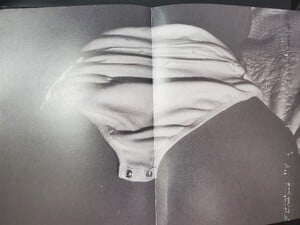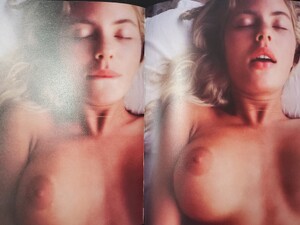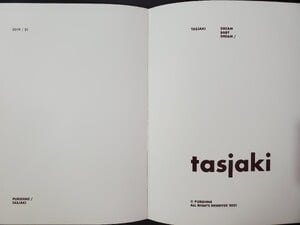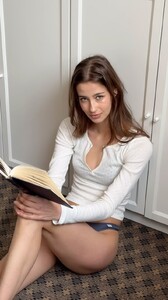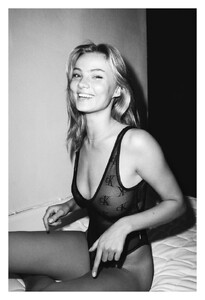-
Marieke Salverda
-
Klara Djamila Kassman Soukkan
- Renée Murden
- Alejandra Vidal
- Alejandra Vidal
- Maria Baungaard
- Georgia Marie cox
- Maria Baungaard
TikDownloader.io_7244613810768579867_hd.mp4 LoveTik.App_7295740319667146016_hd.mp4 TikDownloader.io_7336949130905832737_hd.mp4 TikDownloader.io_7482038142338354454_hd.mp4 TikDownloader.io_7448586427660553494_hd.mp4- Felina Hæstrup
- Alejandra Vidal
Account
Navigation
Search
Configure browser push notifications
Chrome (Android)
- Tap the lock icon next to the address bar.
- Tap Permissions → Notifications.
- Adjust your preference.
Chrome (Desktop)
- Click the padlock icon in the address bar.
- Select Site settings.
- Find Notifications and adjust your preference.
Safari (iOS 16.4+)
- Ensure the site is installed via Add to Home Screen.
- Open Settings App → Notifications.
- Find your app name and adjust your preference.
Safari (macOS)
- Go to Safari → Preferences.
- Click the Websites tab.
- Select Notifications in the sidebar.
- Find this website and adjust your preference.
Edge (Android)
- Tap the lock icon next to the address bar.
- Tap Permissions.
- Find Notifications and adjust your preference.
Edge (Desktop)
- Click the padlock icon in the address bar.
- Click Permissions for this site.
- Find Notifications and adjust your preference.
Firefox (Android)
- Go to Settings → Site permissions.
- Tap Notifications.
- Find this site in the list and adjust your preference.
Firefox (Desktop)
- Open Firefox Settings.
- Search for Notifications.
- Find this site in the list and adjust your preference.








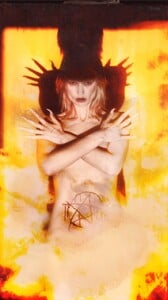

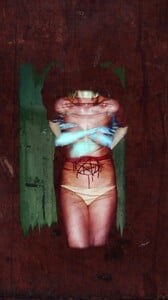





























.thumb.png.994bf81da76dcda9a1730ddcb440d8aa.png)

.thumb.png.def8af8c067bef91b936e7c21c4abccd.png)