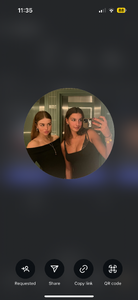Everything posted by tumblrvogue
-
Madalena Aragão
. StorySaver.net-madalena_aragao_-Video-1749757248576.mp4
-
Madalena Aragão
. StorySaver.net-madalena_aragao_-Video-1749757248576.mp4
-
Margarida Corceiro
. StorySaver.net-magui_corceiro-Video-1749757324159.mov
-
Margarida Corceiro
. StorySaver.net-magui_corceiro-Video-1749757324159.mov
-
Alexandra Saint Mleux
-
Alexandra Saint Mleux
-
Alexandra Saint Mleux
. AQN4Fg0X2btLcL3L6LLhGEvz7UGllmfJlbzuspI9Ormtc0bqr6ndj8Quf-296rilCjWg0XlABrTDleTgvobuPHmVRQKYeXjbsAD8o1w..mp4
-
Alexandra Saint Mleux
. AQN4Fg0X2btLcL3L6LLhGEvz7UGllmfJlbzuspI9Ormtc0bqr6ndj8Quf-296rilCjWg0XlABrTDleTgvobuPHmVRQKYeXjbsAD8o1w..mp4
-
Alexandra Saint Mleux
-
Alexandra Saint Mleux
- Charlotte Sine
- Charlotte Sine
- Charlotte Sine
-
Alexia van Oranje
-
Alexia van Oranje
- Leonor Borges
-
Leonor Borges
Name: Leonor Borges Occupation: model/influencer
-
Francisca Cerqueira Gomes
. ScreenRecording_06-10-2025 21-21-43_1.mov
-
Francisca Cerqueira Gomes
. ScreenRecording_06-10-2025 21-21-43_1.mov
-
Francisca Cerqueira Gomes
-
Francisca Cerqueira Gomes
-
Francisca Cerqueira Gomes
women's secret kika vid.mhtml
-
Margarida Corceiro
-
Margarida Corceiro
-
Margarida Corceiro