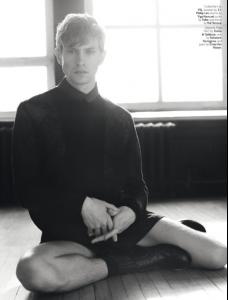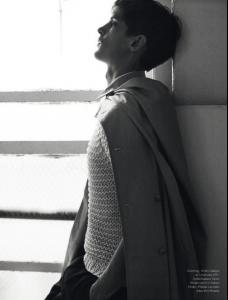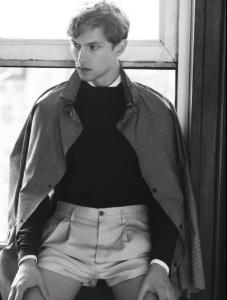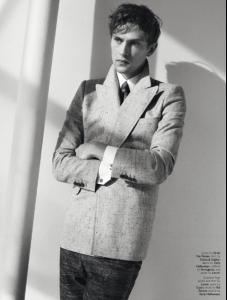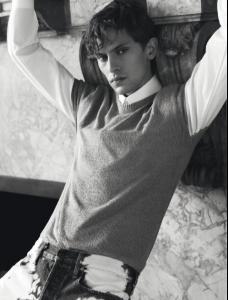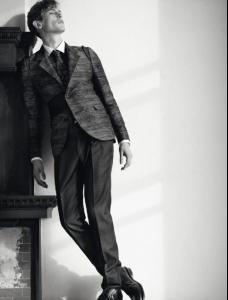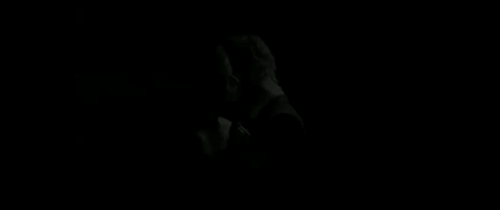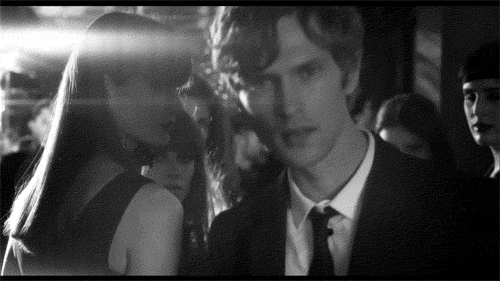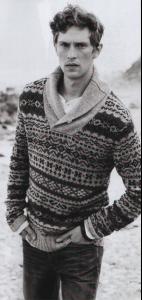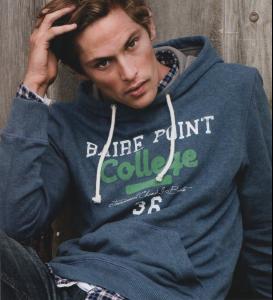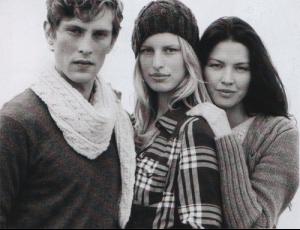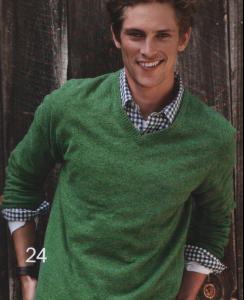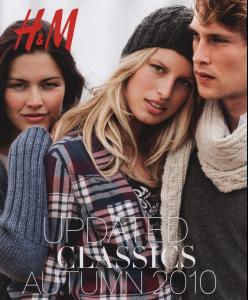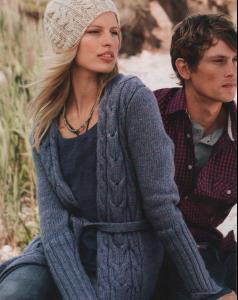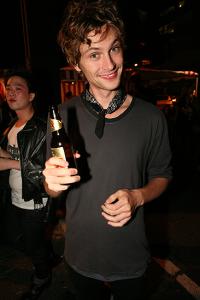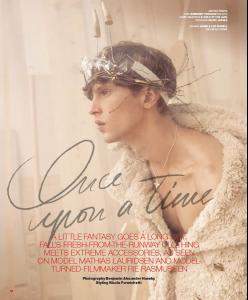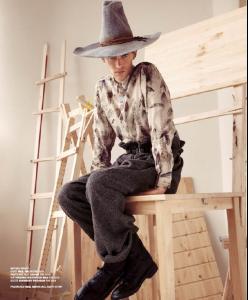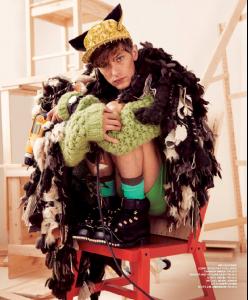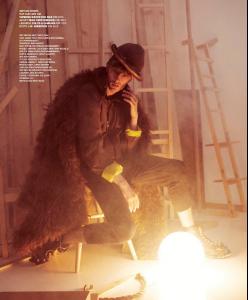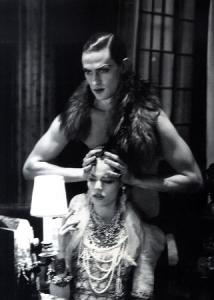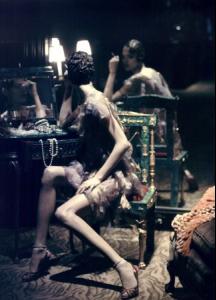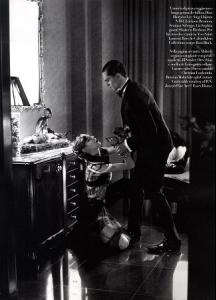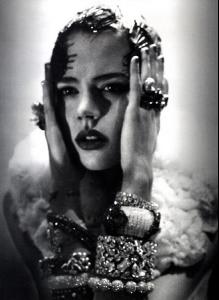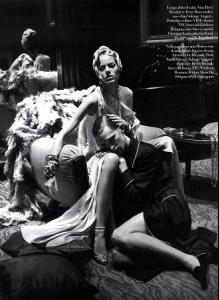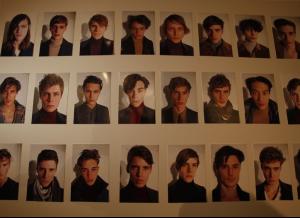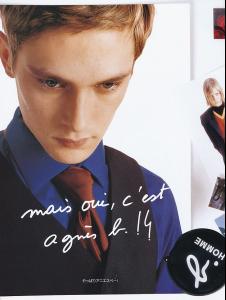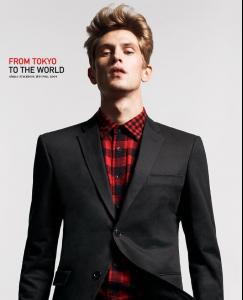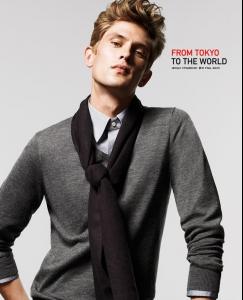Everything posted by Ruz
-
Mathias Lauridsen
-
Mathias Lauridsen
what lovely gifs. i'm sure these tumblrs (here and here) would be delighted to see them here. Certainly It`s just Internet
-
Mathias Lauridsen
- Mathias Lauridsen
H&M Classic Fall/Winter 2010 Collection Catalogue http://causemyeyesareopen.blogspot.com/201...collection.html- Mathias Lauridsen
sometimes he is like a young boy, but sometimes he is like a adult man- Mathias Lauridsen
I`ll have to buy this gq number.Amen.- Mathias Lauridsen
- Mathias Lauridsen
- Mathias Lauridsen
- Mathias Lauridsen
- Jakob Wiechmann
he is my one of the fav model)- Mathias Lauridsen
Vogue Italia March 2010 : Freja Beha Erichsen and Mathias Lauridsen by Steven Meisel thx for fashin. and what i can say? Oh My God! this is amazing!!!- Mathias Lauridsen
- Mathias Lauridsen
- Mathias Lauridsen
FashionTimesMagazine- Mathias Lauridsen
- Mathias Lauridsen
i vote him 10-20 times in day))- Mathias Lauridsen
Munichmarty thx for a video) i`m add u in livejournal)- Mathias Lauridsen
Wow Ruz, never seen that picture before, Mathias looks so young and innocent :drool: :drool: :drool: :drool: it`s November,2005. he is so young in this photo)- Mathias Lauridsen
- Mathias Lauridsen
- Mathias Lauridsen
hi)my favorite picture,too. but he has many beautiful fotos.- Mathias Lauridsen
o my GOD what a smile and happiness!!!!- Mathias Lauridsen
- Mathias Lauridsen
I saw the second photo a long time ago)) - Mathias Lauridsen
Account
Navigation
Search
Configure browser push notifications
Chrome (Android)
- Tap the lock icon next to the address bar.
- Tap Permissions → Notifications.
- Adjust your preference.
Chrome (Desktop)
- Click the padlock icon in the address bar.
- Select Site settings.
- Find Notifications and adjust your preference.
Safari (iOS 16.4+)
- Ensure the site is installed via Add to Home Screen.
- Open Settings App → Notifications.
- Find your app name and adjust your preference.
Safari (macOS)
- Go to Safari → Preferences.
- Click the Websites tab.
- Select Notifications in the sidebar.
- Find this website and adjust your preference.
Edge (Android)
- Tap the lock icon next to the address bar.
- Tap Permissions.
- Find Notifications and adjust your preference.
Edge (Desktop)
- Click the padlock icon in the address bar.
- Click Permissions for this site.
- Find Notifications and adjust your preference.
Firefox (Android)
- Go to Settings → Site permissions.
- Tap Notifications.
- Find this site in the list and adjust your preference.
Firefox (Desktop)
- Open Firefox Settings.
- Search for Notifications.
- Find this site in the list and adjust your preference.