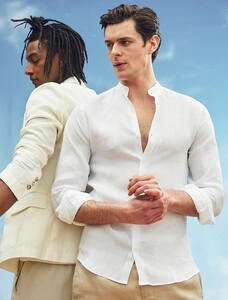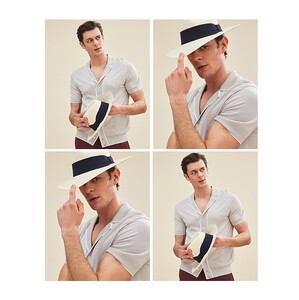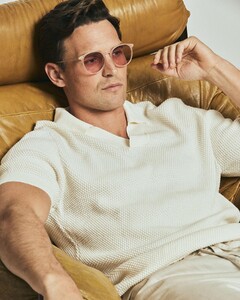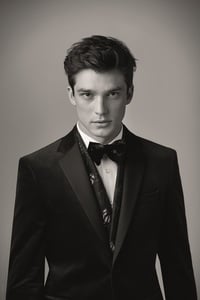-
Frescobol Carioca - Resortwear
Thanks Stamoholic! I feel silly now for not recognizing him because he already caught my eye before with his work for Orlebar Brown.
-
Frescobol Carioca - Resortwear
-
Frescobol Carioca - Luxe Lounge
Fantastic! Thank you very much!
-
Frescobol Carioca - Luxe Lounge
-
Brazilian Model?
-
van Laack hybrid shirt campaign
Would anyone know the full name of this male model? Their website editorial just calls him "Jack" but it would be nice to find his other projects.
-
yd. Australia AW20
-
Classic Tour
-
Perry Ellis Model
- Perry Ellis Model
-
Alexis Petit ~ Reiss Men AW 2016
Found him... Alexis Petit
-
Alexis Petit ~ Reiss Men AW 2016
- Bershka Boy
- Nero
- Nero
gilesreed
Members
-
Joined
-
Last visited