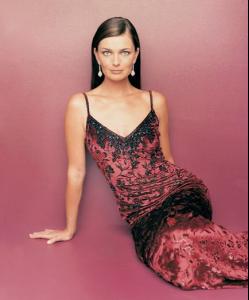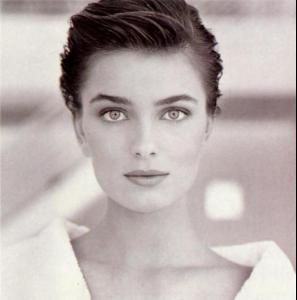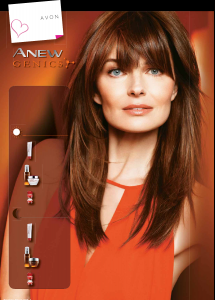-
Paulina Porizkova
-
Paulina Porizkova
Thanks for sharing, Sunshine!
-
Paulina Porizkova
RxGenesys Instagram click on the link above As a former America’s Next Top Model judge, #PaulinaPorizkova knows how to pick a winner. Stop wasting time with runner-up products, and try what she trusts to keep her skin as beautiful as ever — #RxGenesys. #SkinCare #AntiAging #YouthWithinYou #ANTM
-
Paulina Porizkova
-
Paulina Porizkova
It's definitely her account.
-
Paulina Porizkova
I agree. The 1st & 3rd photos are off, I had doubts if it was really her until I saw her name on the editorial, and the glam face shot is nice but perhaps a little too much finessing.
-
Paulina Porizkova
Thanks, Redhead!! I don't think I ever saw that commerical before.
-
Paulina Porizkova
-
Paulina Porizkova
Never seen that Cosmo cover. Appears to be a November 1981 Spanish edition. Thanks for posting!! :wub2:
-
Paulina Porizkova
I'm not sure if this one has been posted before. A similar shot was used for a Lauder advert and posted here, but this particular shot is new to me. Maybe I'm wrong.
-
Paulina Porizkova
-
Paulina Porizkova
I found two more images without watermarks: There is also a video for the product she represents at .Thanks Chocolate for the great new find!
-
Paulina Porizkova
Nice find, Xuxa! Thanks for sharing!! I know what you mean by very actual pics (I think), they're not photoshopped to death, which I appreciate.
-
Paulina Porizkova
I think both of those are not Paulina.
-
Paulina Porizkova
Promo shot from America's Next Top Model. I don't know if it's been posted before in this size, my apologies if it's a duplicate.
Blue Moon
Members
-
Joined
-
Last visited