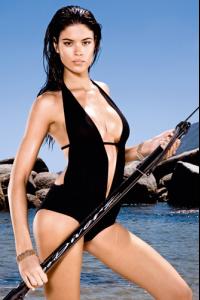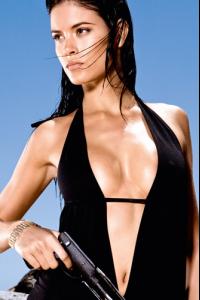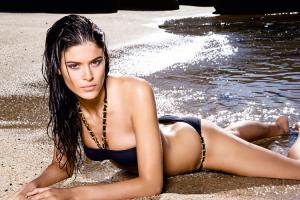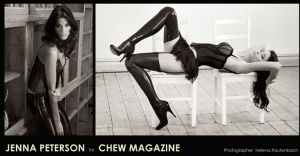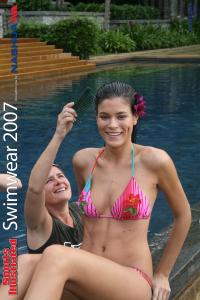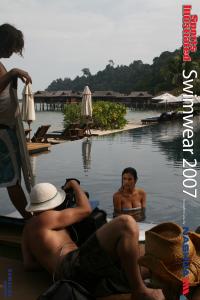Everything posted by supermuppet
-
Jenna Pietersen
-
Jenna Pietersen
- Jenna Pietersen
- Jenna Pietersen
- Jenna Pietersen
- Jenna Pietersen
Here are the original links for "Jenna On Location" (behind the scenes). Behind the scenes BTS Jenna 1 BTS Jenna 2 BTS Jenna 3 BTS Jenna 4 BTS Jenna 5 BTS Jenna 6 BTS Jenna 7 BTS Jenna 8 BTS Jenna 9 BTS Jenna 10 The images in my the previous post were 10% reduced in quality, otherwise I could not upload them. The original images are around 5MB each.- Jenna Pietersen
- Jenna Pietersen
- Jenna Pietersen
Pictures with nudity must be textlinked with a warning. See the rules of Bellazon HERE. ~ Post Edited by Joe > Average Pictures with nudity must be textlinked with a warning. See the rules of Bellazon HERE. ~ Post Edited by Joe > Average- Jenna Pietersen
- Jenna Pietersen
Account
Navigation
Search
Configure browser push notifications
Chrome (Android)
- Tap the lock icon next to the address bar.
- Tap Permissions → Notifications.
- Adjust your preference.
Chrome (Desktop)
- Click the padlock icon in the address bar.
- Select Site settings.
- Find Notifications and adjust your preference.
Safari (iOS 16.4+)
- Ensure the site is installed via Add to Home Screen.
- Open Settings App → Notifications.
- Find your app name and adjust your preference.
Safari (macOS)
- Go to Safari → Preferences.
- Click the Websites tab.
- Select Notifications in the sidebar.
- Find this website and adjust your preference.
Edge (Android)
- Tap the lock icon next to the address bar.
- Tap Permissions.
- Find Notifications and adjust your preference.
Edge (Desktop)
- Click the padlock icon in the address bar.
- Click Permissions for this site.
- Find Notifications and adjust your preference.
Firefox (Android)
- Go to Settings → Site permissions.
- Tap Notifications.
- Find this site in the list and adjust your preference.
Firefox (Desktop)
- Open Firefox Settings.
- Search for Notifications.
- Find this site in the list and adjust your preference.