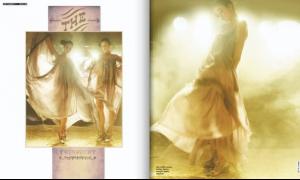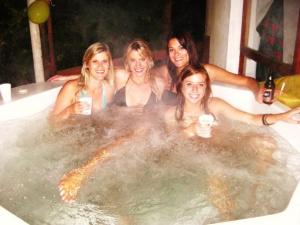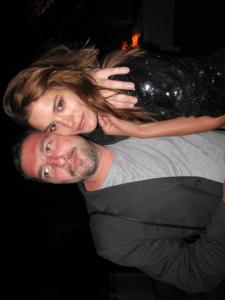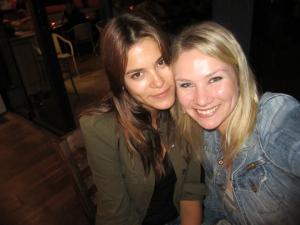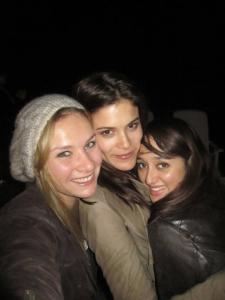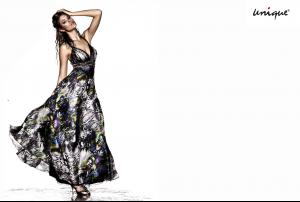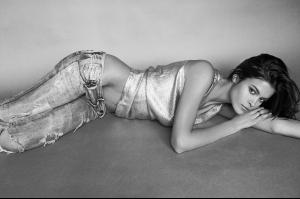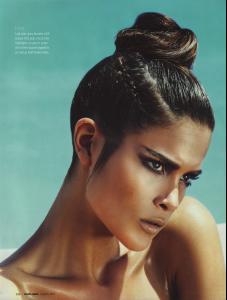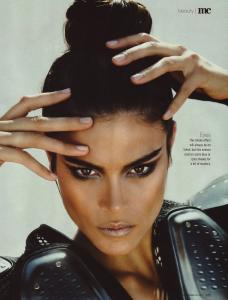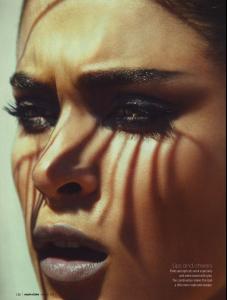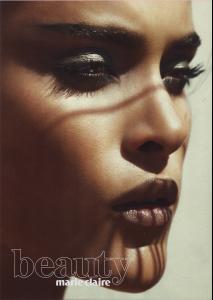Everything posted by supermuppet
-
Jenna Pietersen
-
Jenna Pietersen
-
Jenna Pietersen
-
Jenna Pietersen
Sports Illustrated Swimwear 2011 Sneak Preview 2
-
Jenna Pietersen
-
Jenna Pietersen
-
Jenna Pietersen
Elle Macpherson Intimates Lingerie Show
-
Jenna Pietersen
Sports Illustrated Swimwear 2011 Sneak Preview
-
Jenna Pietersen
-
Jenna Pietersen
- Jenna Pietersen
- Jenna Pietersen
- Jenna Pietersen
HQ Nude version of Ed Singleton's photo http://www.imagebam.com/image/e1b68d143876900- Jenna Pietersen
- Jenna Pietersen
- Jenna Pietersen
- Jenna Pietersen
Great video!!! The following links (thanks to the info at the end of the video) contain nudity of Jenna: http://www.edsingleton.com/portfolio/portf...ton-Photography http://www.edsingleton.com/portfolio/portf...ton-Photography http://www.edsingleton.com/portfolio/portf...ton-Photography http://www.edsingleton.com/portfolio/portf...ton-Photography- Jenna Pietersen
- Jenna Pietersen
- Jenna Pietersen
The UHQ TIF versions of B.YOUNG can be found here: http://press.byoung.com/?section=images&am...85-534761f90a9f These tif files have a transparant background, so you can place Jenna on every background you like.- Jenna Pietersen
- Jenna Pietersen
- Jenna Pietersen
Account
Navigation
Search
Configure browser push notifications
Chrome (Android)
- Tap the lock icon next to the address bar.
- Tap Permissions → Notifications.
- Adjust your preference.
Chrome (Desktop)
- Click the padlock icon in the address bar.
- Select Site settings.
- Find Notifications and adjust your preference.
Safari (iOS 16.4+)
- Ensure the site is installed via Add to Home Screen.
- Open Settings App → Notifications.
- Find your app name and adjust your preference.
Safari (macOS)
- Go to Safari → Preferences.
- Click the Websites tab.
- Select Notifications in the sidebar.
- Find this website and adjust your preference.
Edge (Android)
- Tap the lock icon next to the address bar.
- Tap Permissions.
- Find Notifications and adjust your preference.
Edge (Desktop)
- Click the padlock icon in the address bar.
- Click Permissions for this site.
- Find Notifications and adjust your preference.
Firefox (Android)
- Go to Settings → Site permissions.
- Tap Notifications.
- Find this site in the list and adjust your preference.
Firefox (Desktop)
- Open Firefox Settings.
- Search for Notifications.
- Find this site in the list and adjust your preference.