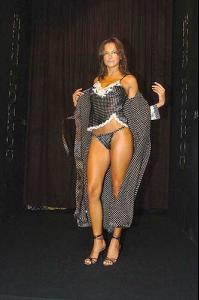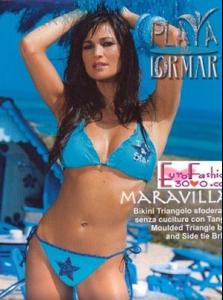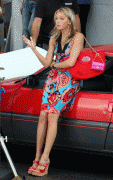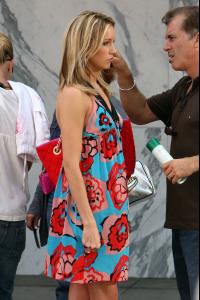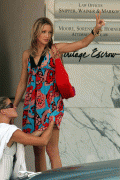Everything posted by Fergetta
-
Magda Gomes
You are welcome!
-
Nina Seničar
- Magda Gomes
- Manuela Arcuri
- Katie Cassidy
- Kate Walsh
- Maggie Grace
- Maggie Grace
- Lauren Conrad
Cosmopolitan Ukraine September 2009- Milla Jovovich
- Kim Kardashian
- Katie Cassidy
/monthly_08_2009/post-28255-0-1446088697-02466_thumb.jpg" data-fileid="3828906" alt="post-28255-0-1446088697-02466_thumb.jpg" data-ratio="150.07"> /monthly_08_2009/post-28255-0-1446088697-37427_thumb.jpg" data-fileid="3828925" alt="post-28255-0-1446088697-37427_thumb.jpg" data-ratio="150.07"> /monthly_08_2009/post-28255-0-1446088697-62561_thumb.jpg" data-fileid="3828930" alt="post-28255-0-1446088697-62561_thumb.jpg" data-ratio="160">- Katie Cassidy
/monthly_08_2009/post-28255-0-1446088671-02157_thumb.jpg" data-fileid="3828339" alt="post-28255-0-1446088671-02157_thumb.jpg" data-ratio="150.07"> /monthly_08_2009/post-28255-0-1446088671-47667_thumb.jpg" data-fileid="3828343" alt="post-28255-0-1446088671-47667_thumb.jpg" data-ratio="150.07"> /monthly_08_2009/post-28255-0-1446088671-66885_thumb.jpg" data-fileid="3828364" alt="post-28255-0-1446088671-66885_thumb.jpg" data-ratio="150.07"> /monthly_08_2009/post-28255-0-1446088671-84772_thumb.jpg" data-fileid="3828380" alt="post-28255-0-1446088671-84772_thumb.jpg" data-ratio="150.07">- Jordana Brewster
- Jordana Brewster
Account
Navigation
Search
Configure browser push notifications
Chrome (Android)
- Tap the lock icon next to the address bar.
- Tap Permissions → Notifications.
- Adjust your preference.
Chrome (Desktop)
- Click the padlock icon in the address bar.
- Select Site settings.
- Find Notifications and adjust your preference.
Safari (iOS 16.4+)
- Ensure the site is installed via Add to Home Screen.
- Open Settings App → Notifications.
- Find your app name and adjust your preference.
Safari (macOS)
- Go to Safari → Preferences.
- Click the Websites tab.
- Select Notifications in the sidebar.
- Find this website and adjust your preference.
Edge (Android)
- Tap the lock icon next to the address bar.
- Tap Permissions.
- Find Notifications and adjust your preference.
Edge (Desktop)
- Click the padlock icon in the address bar.
- Click Permissions for this site.
- Find Notifications and adjust your preference.
Firefox (Android)
- Go to Settings → Site permissions.
- Tap Notifications.
- Find this site in the list and adjust your preference.
Firefox (Desktop)
- Open Firefox Settings.
- Search for Notifications.
- Find this site in the list and adjust your preference.
- Magda Gomes