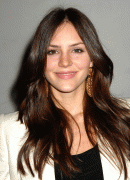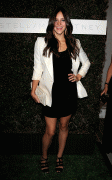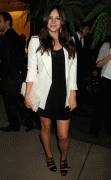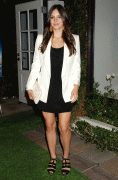Everything posted by Fergetta
-
Outsider Contest
Frankie Rayder x 3
-
The BEST commercial ever!
CK – Escape x 3
-
The best beauty campaign
Josie Maran - Josie Maran cosmetics x 4 Kiara Kabukuru - CoverGirl x 1
-
VSFS Runway Finest
Tyra Karolina Eugenia
-
Katharine McPhee
- Katharine McPhee
- Katharine McPhee
v- Katharine McPhee
- Katharine McPhee
- Katharine McPhee
- Katharine McPhee
/monthly_09_2009/post-28255-0-1446083619-2621_thumb.jpg" data-fileid="3713525" alt="post-28255-0-1446083619-2621_thumb.jpg" data-ratio="152.83"> /monthly_09_2009/post-28255-0-1446083619-40121_thumb.jpg" data-fileid="3713572" alt="post-28255-0-1446083619-40121_thumb.jpg" data-ratio="164.2"> /monthly_09_2009/post-28255-0-1446083619-44988_thumb.jpg" data-fileid="3713581" alt="post-28255-0-1446083619-44988_thumb.jpg" data-ratio="160.98"> /monthly_09_2009/post-28255-0-1446083619-49838_thumb.jpg" data-fileid="3713590" alt="post-28255-0-1446083619-49838_thumb.jpg" data-ratio="146.16"> /monthly_09_2009/post-28255-0-1446083619-63664_thumb.jpg" data-fileid="3713617" alt="post-28255-0-1446083619-63664_thumb.jpg" data-ratio="142.8"> /monthly_09_2009/post-28255-0-1446083619-65179_thumb.jpg" data-fileid="3713621" alt="post-28255-0-1446083619-65179_thumb.jpg" data-ratio="159.22"> /monthly_09_2009/post-28255-0-1446083619-74079_thumb.jpg" data-fileid="3713638" alt="post-28255-0-1446083619-74079_thumb.jpg" data-ratio="150.04">- Katharine McPhee
- Katharine McPhee
- Katharine McPhee
- Katharine McPhee
- Katharine McPhee
- Katharine McPhee
Account
Navigation
Search
Configure browser push notifications
Chrome (Android)
- Tap the lock icon next to the address bar.
- Tap Permissions → Notifications.
- Adjust your preference.
Chrome (Desktop)
- Click the padlock icon in the address bar.
- Select Site settings.
- Find Notifications and adjust your preference.
Safari (iOS 16.4+)
- Ensure the site is installed via Add to Home Screen.
- Open Settings App → Notifications.
- Find your app name and adjust your preference.
Safari (macOS)
- Go to Safari → Preferences.
- Click the Websites tab.
- Select Notifications in the sidebar.
- Find this website and adjust your preference.
Edge (Android)
- Tap the lock icon next to the address bar.
- Tap Permissions.
- Find Notifications and adjust your preference.
Edge (Desktop)
- Click the padlock icon in the address bar.
- Click Permissions for this site.
- Find Notifications and adjust your preference.
Firefox (Android)
- Go to Settings → Site permissions.
- Tap Notifications.
- Find this site in the list and adjust your preference.
Firefox (Desktop)
- Open Firefox Settings.
- Search for Notifications.
- Find this site in the list and adjust your preference.
- Katharine McPhee