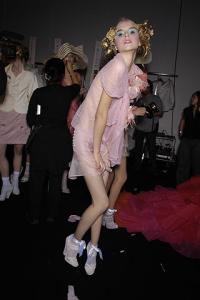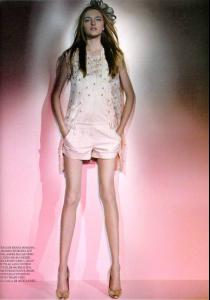Everything posted by superFashion
-
Vlada Roslyakova
Prada backstage How beautiful she is in such a 'simple' dress.
-
Superior Models challenge
This season Vlada has the best body in model buisiness by far. So hot and sexy !! 5 x VLADA !!
-
Vlada Roslyakova
-
Vlada Roslyakova
-
The Best Model Street Style
Vlada 3x
-
Vlada Roslyakova
Designers like her very thin: at Zac Posen fw08
-
Vlada Roslyakova
- Vlada Roslyakova
Another dress thats is made for a model that is very thin, but not to thin to look soft and sweet. rest of this series: Valentino SS08, pics from celebcity- Vlada Roslyakova
- Vlada Roslyakova
- Vlada Roslyakova
Another question: Here two pictures of Vlada from fall 2005 and jan 2008. Isn't it wonderful how her beauty has grown ??- Vlada Roslyakova
Thanks too Jey. How was it to meet her??- The best high fashion model
No doubt : V L A D A !!!- Anabela Belikova
- Anabela Belikova
- Anabela Belikova
- Anabela Belikova
- Vlada Roslyakova
- Vlada Roslyakova
- The best editorial competition #2. Vote!!!
not sick, but beautiful.. many people don't understand her beauty- The best editorial competition #2. Vote!!!
though i like Magda too, all three for super-versatile Cutie Vlada- Vlada Roslyakova
- Vlada Roslyakova
- Vlada Roslyakova
:trout: quit talking bad about vlada!! i don't talk bad about Vlada i'm just telling truth gosh guys u r so cruel here :shock: What a nonsense: Superskinny Vlada at Wunderkind fw07 backstage: I think her 'belly' is just a miracle of posing. But it looks so cuute!!- Vlada Roslyakova
- Vlada Roslyakova
Account
Navigation
Search
Configure browser push notifications
Chrome (Android)
- Tap the lock icon next to the address bar.
- Tap Permissions → Notifications.
- Adjust your preference.
Chrome (Desktop)
- Click the padlock icon in the address bar.
- Select Site settings.
- Find Notifications and adjust your preference.
Safari (iOS 16.4+)
- Ensure the site is installed via Add to Home Screen.
- Open Settings App → Notifications.
- Find your app name and adjust your preference.
Safari (macOS)
- Go to Safari → Preferences.
- Click the Websites tab.
- Select Notifications in the sidebar.
- Find this website and adjust your preference.
Edge (Android)
- Tap the lock icon next to the address bar.
- Tap Permissions.
- Find Notifications and adjust your preference.
Edge (Desktop)
- Click the padlock icon in the address bar.
- Click Permissions for this site.
- Find Notifications and adjust your preference.
Firefox (Android)
- Go to Settings → Site permissions.
- Tap Notifications.
- Find this site in the list and adjust your preference.
Firefox (Desktop)
- Open Firefox Settings.
- Search for Notifications.
- Find this site in the list and adjust your preference.