specdude
-
Joined
-
Last visited
Posts posted by specdude
-
-
-
-
-
-
-
-
-
-
-
-
-
-
-
-
-
-
-
-
2 hours ago, fumi said:
Marie Claire Italia, May 1994
Scanned by me
Apple M1 & VueScan 9
Epson V550 - 24Bit Color - 400ppi
Restoration & Color Corrections - Adobe PS, Neat Image 9 Pro & LaserSoft Imaging SRDx
Uncompressed TIFF File & Lossy JPEG
JPEG Image(s) - (TIFF Files shown as attachments)❤️
-
5 minutes ago, fumi said:
Marie Claire Italia, May 1994
Scanned by me
Apple M1 & VueScan 9
Epson V550 - 24Bit Color - 400ppi
Restoration & Color Corrections - Adobe PS, Neat Image 9 Pro & LaserSoft Imaging SRDx
Uncompressed TIFF File & Lossy JPEG
JPEG Image(s) - (TIFF Files shown as attachments)
Amazing shot fumi.
Marie Claire always had the best stuff.
-
-
-
-

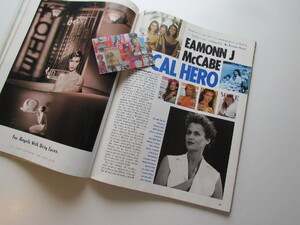
.thumb.jpg.be4d54c415794297756d83f98a163afc.jpg)
.thumb.jpg.39cea24d5016ae67851207eaca6c59d8.jpg)
.thumb.jpg.a3b26f850e0a7a137cbeef587059e267.jpg)
.thumb.jpg.8e4d7cc15a6efb28dca0e12c07e915fb.jpg)
.thumb.jpg.e201e76118f493a529f91e40cdd1a879.jpg)
.thumb.jpg.e79c6c3cc5a3585c0bee6aecb885e9e2.jpg)
.thumb.jpg.5ef289a0d543410c7bc11729400bd8e0.jpg)

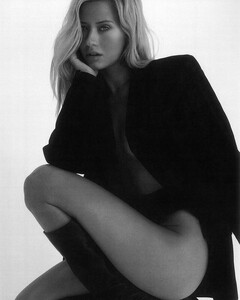











.thumb.webp.4ba9182ef243a285be2beb8d40670170.webp)







.thumb.jpg.f64bc813584ec0fc74316b818ce72650.jpg)














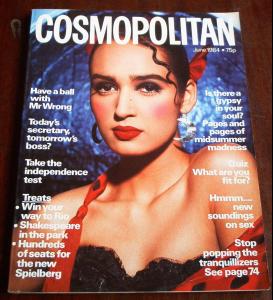
.thumb.jpg.39e2dcfca31bfd98ecb45d133f7e06a9.jpg)
.thumb.jpg.c43cc1c658be111df50359ab381f7132.jpg)

.thumb.jpg.23d53edb520a04e2d3acebd3532d3280.jpg)
.thumb.jpg.cb84e443e955b67f98f156a637160365.jpg)
.thumb.jpg.b3d4f10d998324c98a71ffa62ad63633.jpg)
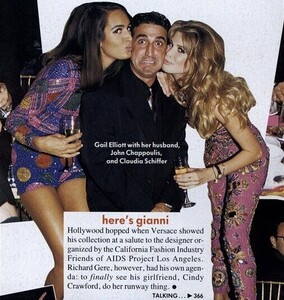
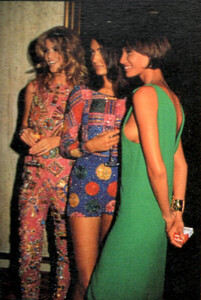
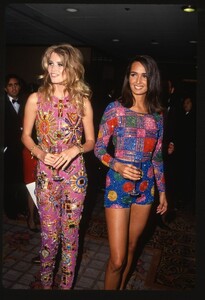
.thumb.jpg.c74acc5bc6e282a53aea8d28a8d8cade.jpg)

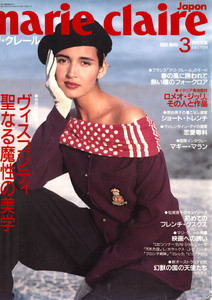

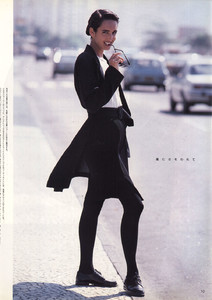
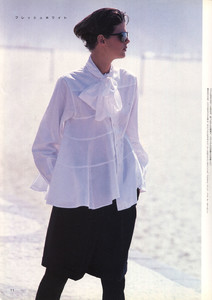
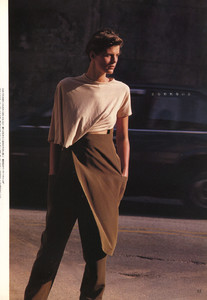
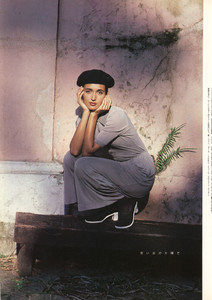
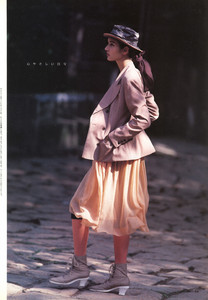


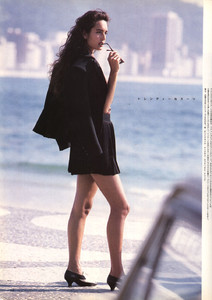
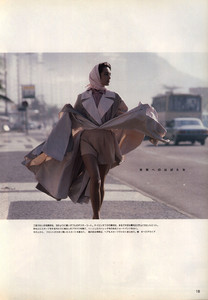
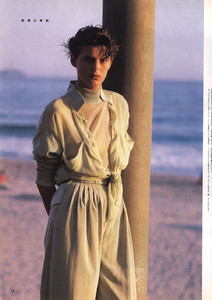
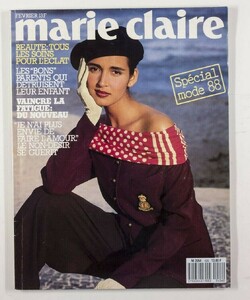
.thumb.jpg.8171817089710951f28677edffcd474b.jpg)
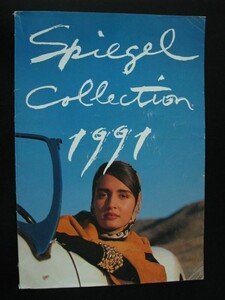
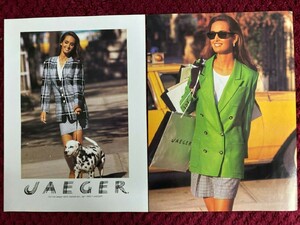
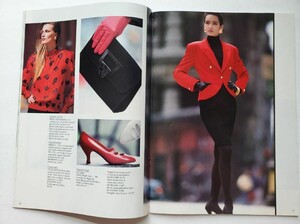

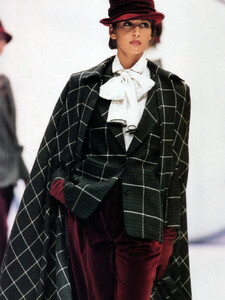


Gail Elliott
in Female Fashion Models
YOU mag 5-January-1997