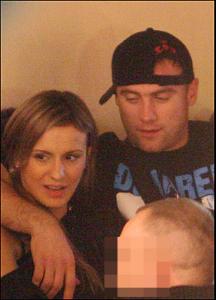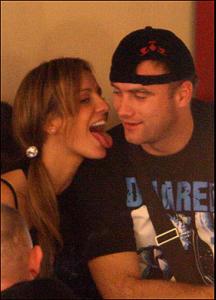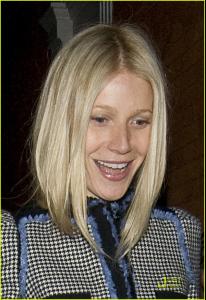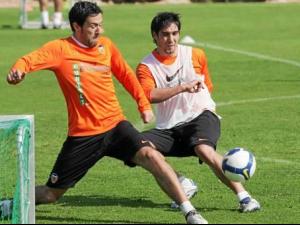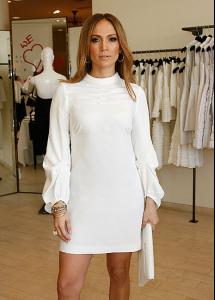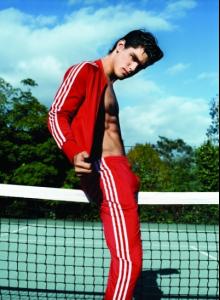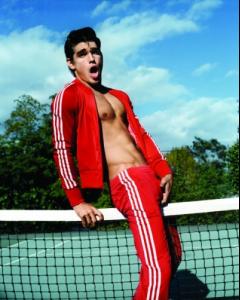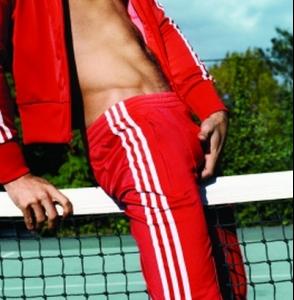Everything posted by dziubalek88
-
Reese Witherspoon
- Ben Affleck
Actor Ben Affleck arrives at the Children Mending Hearts gala honoring International Medical Corps at the House of Blues on February 18, 2009 in Los Angeles, Califronia. ---- U2
Bono from U2 performs at the Brit Awards at Earls Court in London February 18, 2009.- Kylie Minogue
Kylie Minogue performs at the Brit Awards at Earls Court in London February 18, 2009.- Luke Worrall
- Artur Boruc
- Rachel Bilson
Actress Rachel Bilson poses at the Brian Reyes collection show at New York Fashion Week February 19, 2009.- Brad Pitt
- Gwyneth Paltrow
- Hugo Viana
- Hugo Viana
- Juan Mata
- Fernando Morientes
- Gwen Stefani
- Victoria Beckham
- Jennifer Lopez
J Lo and Gwen Get In Girl Time Between Family Celebrations Please do not hotlink images. Refer here to information about hotlinking. -Post edited by Lady Fatale- Justin Gaston
- Jessica Biel
- Justin Timberlake
- Bjoern Einar Romoeren
- Diane Kruger
- Eva Longoria
Actress Eva Longoria attends the Matthew Williamson Fall 2009 fashion show during Mercedes-Benz Fashion Week in the Promenade at Bryant Park on February 17, 2009 in New York City.- Natasha Bedingfield
Singer Natasha Bedingfield poses for photos at the Alexandre Herchcovitch collection show at New York Fashion Week February 18, 2009.- Brad Pitt
- Milla Jovovich
- Ben Affleck
Account
Navigation
Search
Configure browser push notifications
Chrome (Android)
- Tap the lock icon next to the address bar.
- Tap Permissions → Notifications.
- Adjust your preference.
Chrome (Desktop)
- Click the padlock icon in the address bar.
- Select Site settings.
- Find Notifications and adjust your preference.
Safari (iOS 16.4+)
- Ensure the site is installed via Add to Home Screen.
- Open Settings App → Notifications.
- Find your app name and adjust your preference.
Safari (macOS)
- Go to Safari → Preferences.
- Click the Websites tab.
- Select Notifications in the sidebar.
- Find this website and adjust your preference.
Edge (Android)
- Tap the lock icon next to the address bar.
- Tap Permissions.
- Find Notifications and adjust your preference.
Edge (Desktop)
- Click the padlock icon in the address bar.
- Click Permissions for this site.
- Find Notifications and adjust your preference.
Firefox (Android)
- Go to Settings → Site permissions.
- Tap Notifications.
- Find this site in the list and adjust your preference.
Firefox (Desktop)
- Open Firefox Settings.
- Search for Notifications.
- Find this site in the list and adjust your preference.