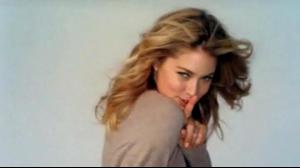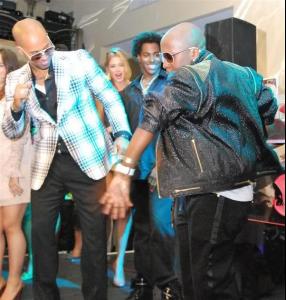Everything posted by scarlettuberlover
-
THE BEST OF VSFS 2008
ANA x3
-
// P.E.R.S.P.E.C.T.I.V.E.S \\ of Beauty
1. Hair:6 2. Butt:7 3. Face:9 4. Eyes:10 5. Legs:8 6. Body:7 7. Smile:7 8. Cleavage:6 9. Sexiness:6 10. Natural Beauty:10 Voter #10
-
THE BEST OF VSFS 2008
KK x2 IZA x1
-
THE BEST OF VSFS 2008
ANA BB x3
-
Doutzen Kroes
OMG SHES JUST WONDERFUL!
-
THE BEST OF VSFS 2008
SELITA x3
-
THE BEST OF VSFS 2008
IZABELx3
-
THE BEST OF VSFS 2008
KKx3
-
THE BEST OF VSFS 2008
ALESSANDRA X3
-
THE BEST OF VSFS 2008
ana x3
-
Doutzen Kroes
HAPPY BIRTHDAY TO YOUUUU! HAPPY BIRTHDAY TO YOUUUU! HAPPY BIRTHDAY TO YOUUUU DOUTZYYYY! HAPPY BIRTHDAY TO YOUUUU!
-
Doutzen Kroes
Caps 'Repeat' Video 'Repeat' Rtl Blvd Here ^ she tells that when she was young ,she always weared woolen sweaters,and that alays itches and her mom said to her :just wear it, and now she has the oppurtunity to wear cashmere, and that feel like a second skin and she jokes that she has a little garden with 2 cashmere goats because people always expect that from her(because she is from holland) sorry for my bad english Commercial Here
-
THE BEST OF VSFS 2008
KK x3
-
Doutzen Kroes
This is not Teisto? Ok...
-
Doutzen Kroes
With Dj Teisto:
-
Doutzen Kroes
Victoria's Secret "Vintage Victoria"
-
Doutzen Kroes
Any news about Doutzen today?
-
Doutzen Kroes
Does someone have this photo in HQ ???
-
Doutzen Kroes
-
Doutzen Kroes
I found these pictures... Photo It was the 29 december. Anyone know where Doutzen was on this pictures? Anyone have these pictures in HQ? Ps: I'm sorry for my english
-
Doutzen Kroes
-
Doutzen Kroes
Candids i find: Doutzen is WONDERFUL
-
Doutzen Kroes
-
THE BEST OF VSFS 2008
DOUTZEN x3
-
Doutzen Kroes
Anyone have HQ of dj cassidy Doutzen and her bf Greg at the dj cassidys birthday party ? Ps: Sorry for my english