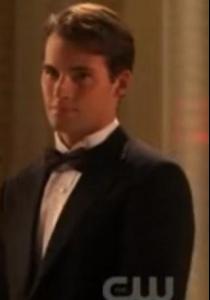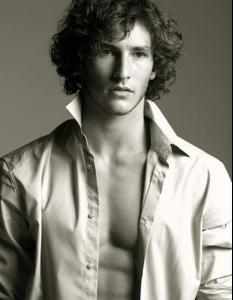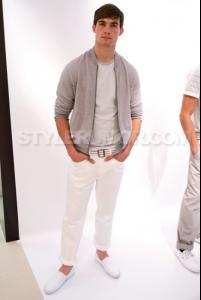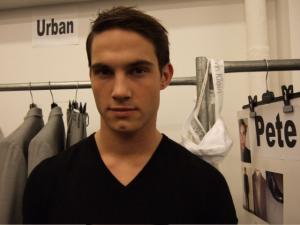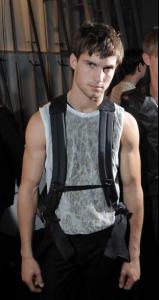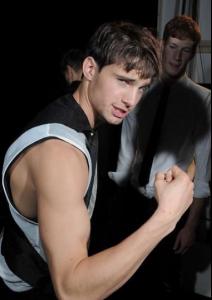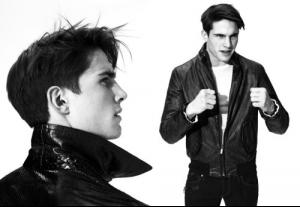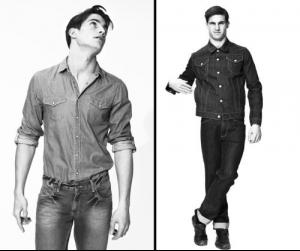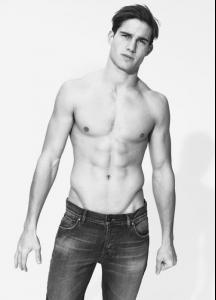-
Parker Gregory
- Parker Gregory
There is alot more!! Click the link below Parker's Fansite- Parker Gregory
- Ryan Vigilant
I saw this guy on Gossip Girl last week, and it looks like Ryan! I checked imbd, but this character wasn't credited. Do you think it's him?- Parker Gregory
Yes! It's going to be great!!! The home page looks Amazing! Really, really good job! I'll be in touch!- Parker Gregory
- Parker Gregory
Yummmmmmmm.... is it just me or does he keep getting cuter and cuter? Wow! Thanks Owly, you are awesome!- Parker Gregory
Thanks Owly! Love the Hurley Ad....... This is a pic from nautica.com. I cropped it, obviously, full photo on the website....- Parker Gregory
Thanks Owly, Great pics! Love that snappy suit!- Jamie Jewitt
- Parker Gregory
- Jamie Jewitt
Here is a video of Jamie at the GQ CFDA show. He's at around 1.21 & 1.33 A couple of backstage shots at the Calvin Klein Show. Then some shot at a VNY party, where Jamie is goofing around with his friends.- Parker Gregory
Hey, yep, you're right. The whole TH runway was up this morn on tommy.com and no Parker. Total bummer. But scored some good vids w/ baby phat Thanks for all of your persistence. Saw this vid of the GQ CFDA show back at the beginning of the year. Parker is at the beginning around .10 And a still of the event.- Jamie Jewitt
- Jamie Jewitt
- Parker Gregory
Meredie
Members
-
Joined
-
Last visited