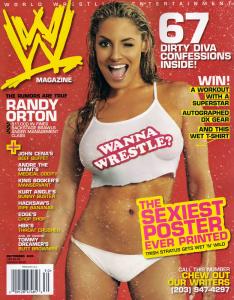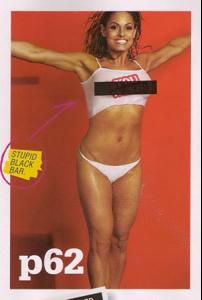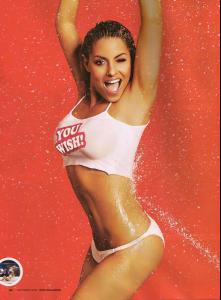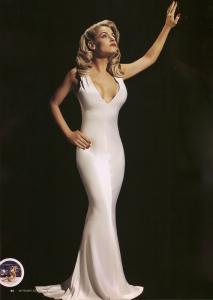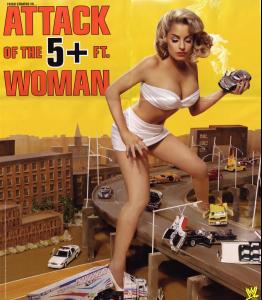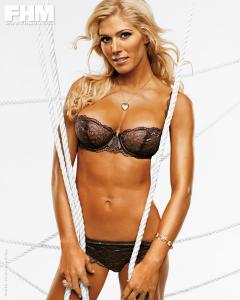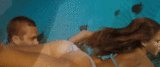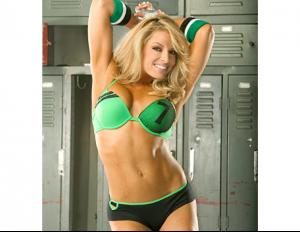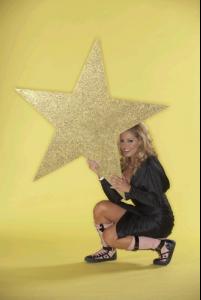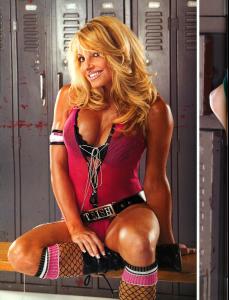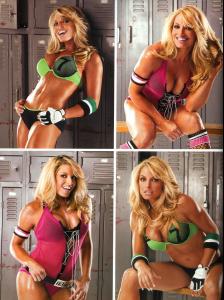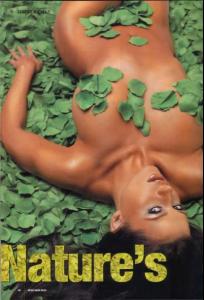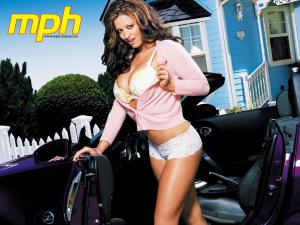Everything posted by EvilOtto
-
Trish Stratus
- Stacy Keibler
it was on display, but there can be other ways to use it- Trish Stratus
shes going to retire- Torrie Wilson
- Milene Domingues
- Eva Longoria
nice pictures, never get bored looking at those again- Lindsay Lohan
lindsay lohan = :yuckky:- Torrie Wilson
- Serena Williams
- Elisha Cuthbert
- Eva Longoria
- Jessica Alba
- Elisha Cuthbert
I have to agree, those kind of movies are the things that she is good at, especially the comedy movies- Trish Stratus
- Trish Stratus
- Torrie Wilson
- Torrie Wilson
- Torrie Wilson
- Stacy Keibler
still nice, thanks- Elisha Cuthbert
- Candice Michelle
- Elisha Cuthbert
girl next door is great, i watched that movie over and over again LOL- Elisha Cuthbert
- Stacy Keibler
no way really that sucks, i hope Stacy is fine- Elisha Cuthbert
- Stacy Keibler
Account
Navigation
Search
Configure browser push notifications
Chrome (Android)
- Tap the lock icon next to the address bar.
- Tap Permissions → Notifications.
- Adjust your preference.
Chrome (Desktop)
- Click the padlock icon in the address bar.
- Select Site settings.
- Find Notifications and adjust your preference.
Safari (iOS 16.4+)
- Ensure the site is installed via Add to Home Screen.
- Open Settings App → Notifications.
- Find your app name and adjust your preference.
Safari (macOS)
- Go to Safari → Preferences.
- Click the Websites tab.
- Select Notifications in the sidebar.
- Find this website and adjust your preference.
Edge (Android)
- Tap the lock icon next to the address bar.
- Tap Permissions.
- Find Notifications and adjust your preference.
Edge (Desktop)
- Click the padlock icon in the address bar.
- Click Permissions for this site.
- Find Notifications and adjust your preference.
Firefox (Android)
- Go to Settings → Site permissions.
- Tap Notifications.
- Find this site in the list and adjust your preference.
Firefox (Desktop)
- Open Firefox Settings.
- Search for Notifications.
- Find this site in the list and adjust your preference.