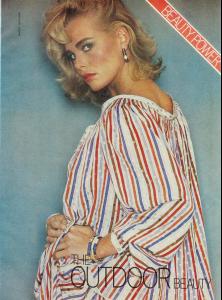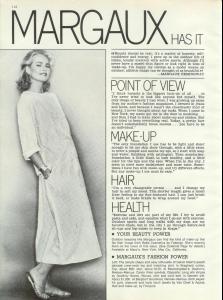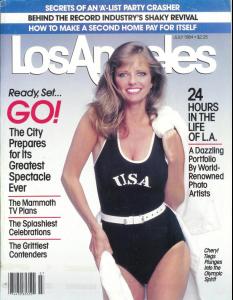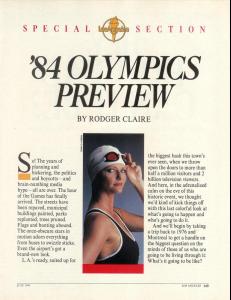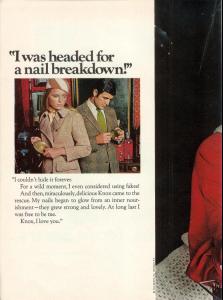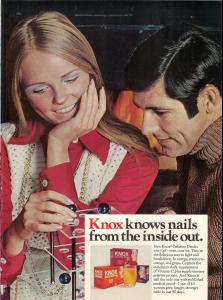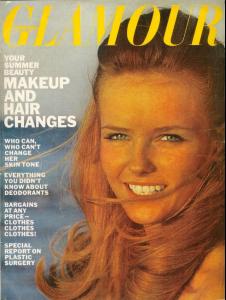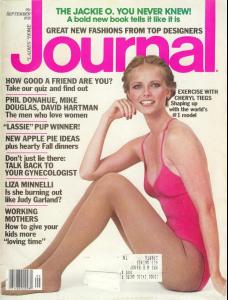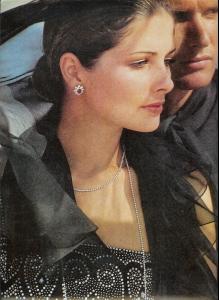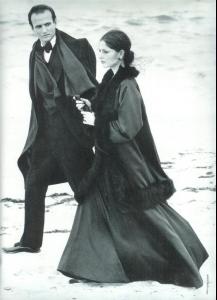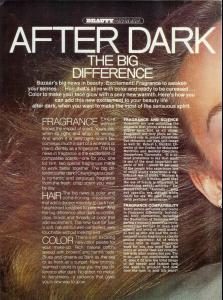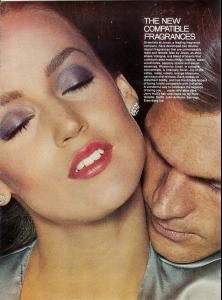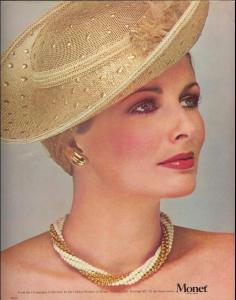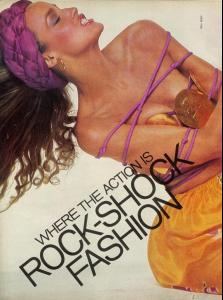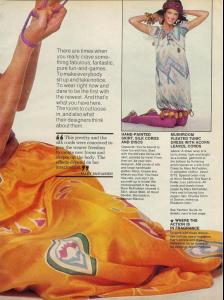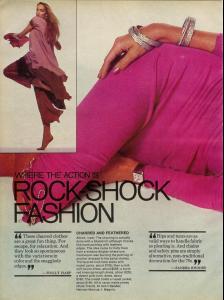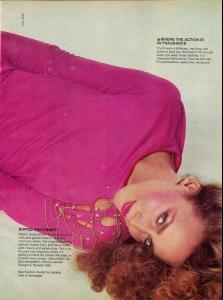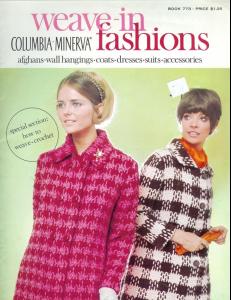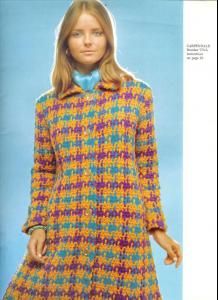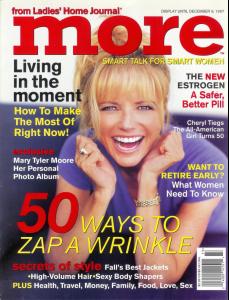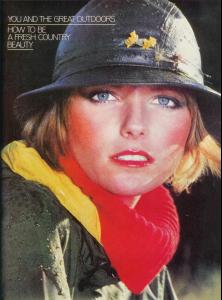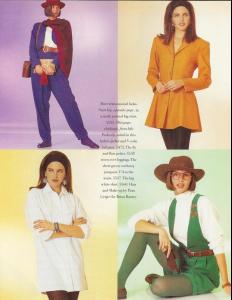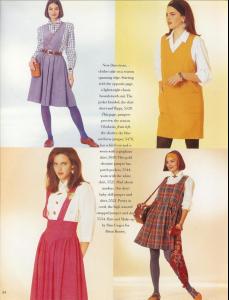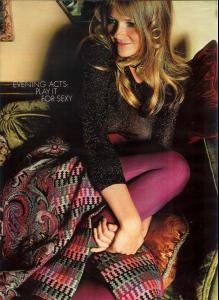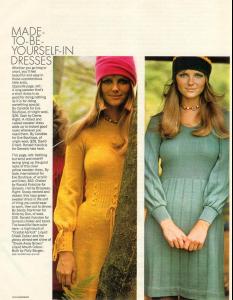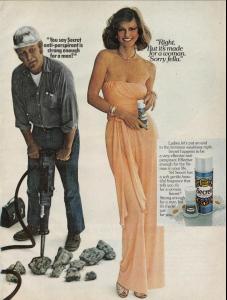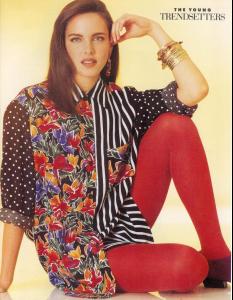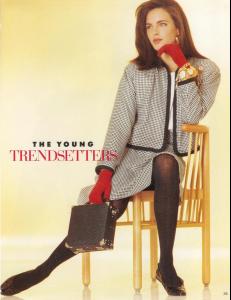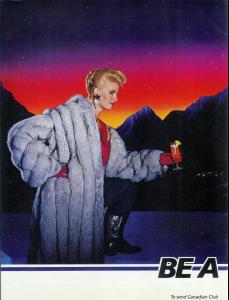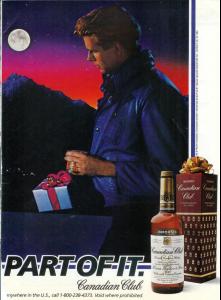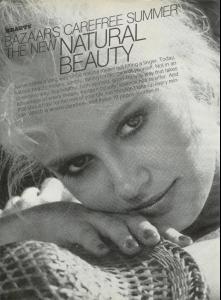Everything posted by Kellymo-82
-
Margaux Hemingway
-
Jerry Hall
You are both welcome!
-
Cheryl Tiegs
-
Cheryl Tiegs
You are welcome!
-
Cheryl Tiegs
-
Cheryl Tiegs
Thanks Dayrell!
-
Christina Ferrare
-
Jerry Hall
-
Cheryl Tiegs
1976 & 1978
-
Cheryl Tiegs
Fantastic cheryltiegsisgd! Thanks so much.
- Christina Ferrare
-
Jerry Hall
-
Cheryl Tiegs
-
Cheryl Tiegs
- Cheryl Tiegs
-
Cheryl Tiegs
You are welcome!
- Cheryl Tiegs
-
Susan Miner
-
Susan Miner
You are so welcome Fender! I knew you would like them.
-
Cheryl Tiegs
Better Quality Scans of Previous Posts.
-
Cheryl Tiegs
- Susan Miner
-
Cheryl Tiegs
Thanks BLT! I have never seen the Harper's & Queen cover.
-
Bitten Knudsen
-
Bitten Knudsen
You're welcome Fender.