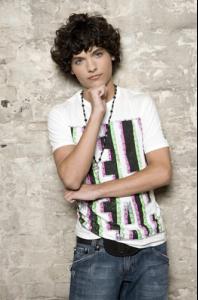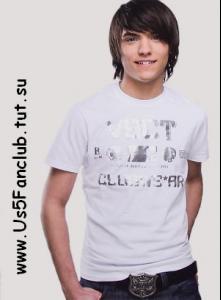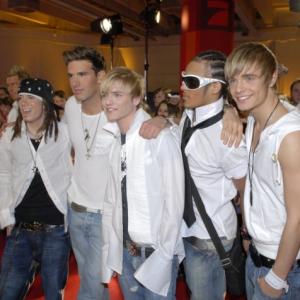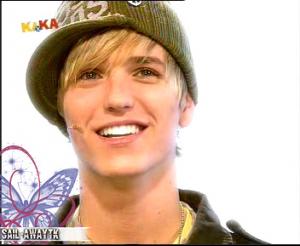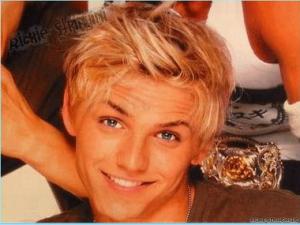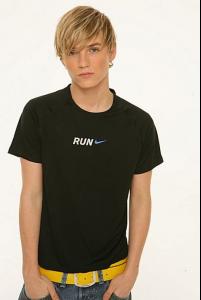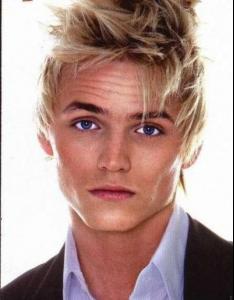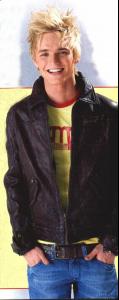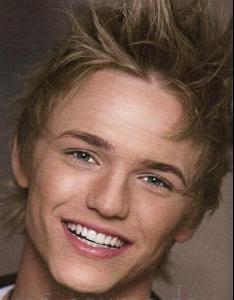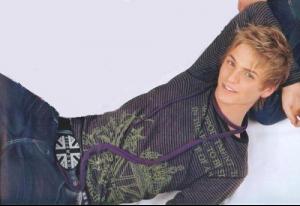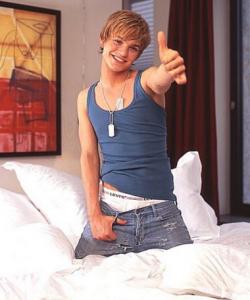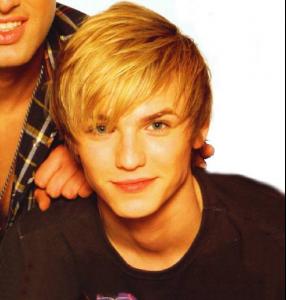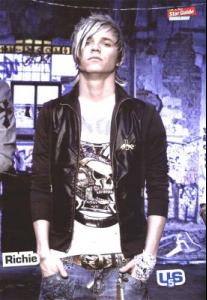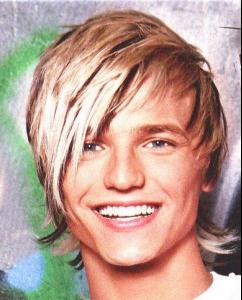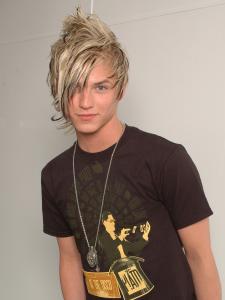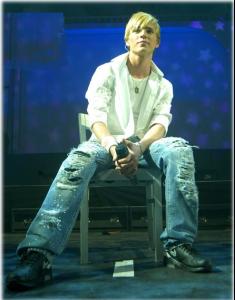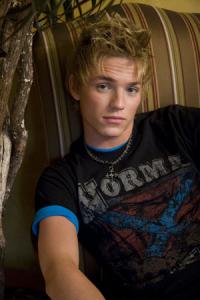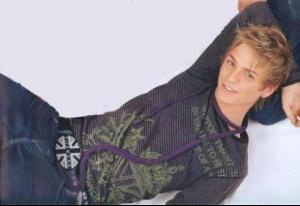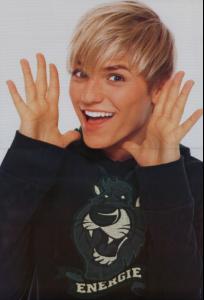Christopher Richard Stringini was born 28.11.1988 in Chicago.
He was adopted and taken home to Wheaton by Robert and Kathleen Stringini and older brother Bobby when he was 4 days old. In his childhood he modeled and acted (he got his first big campaign at age 4). As a teenager he starred in the movie "Rule Number One" before he flew to Orlando, Florida for an audition for the German TV Show "Big in America" which searched for five young men to form a boyband. Manager Lou Pearlman was very pleased with him and so he became a member of the band "US5"
Bez_n__zvu.bmp
Bez_n__zvu.bmp
Bez_n__zvu.bmp
Bez_n__zvu.bmp