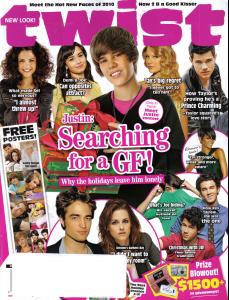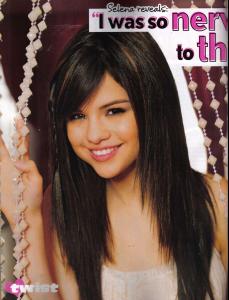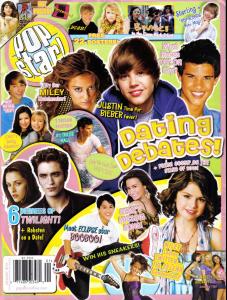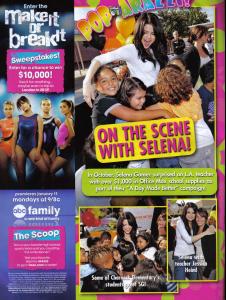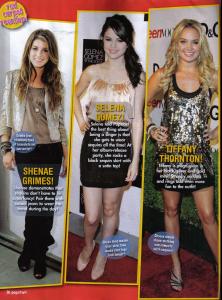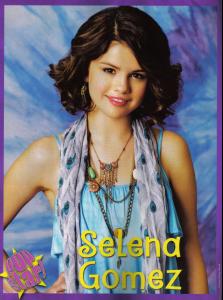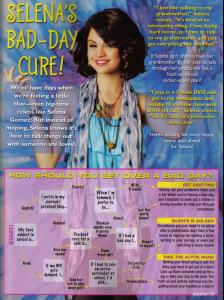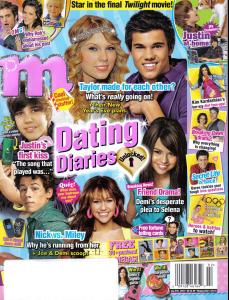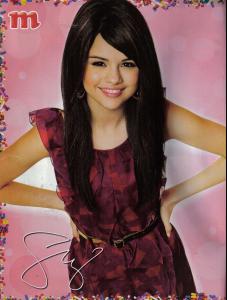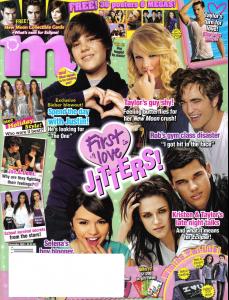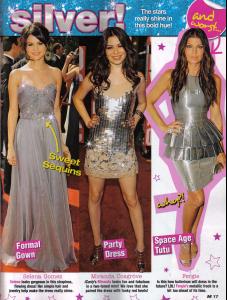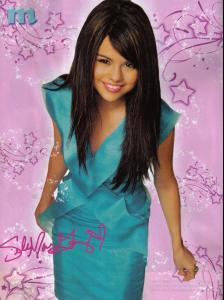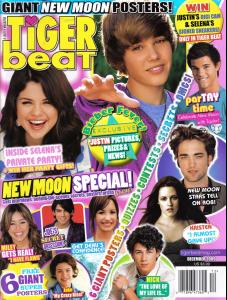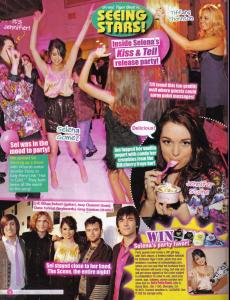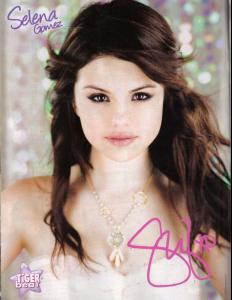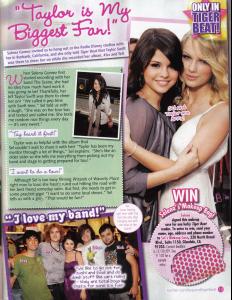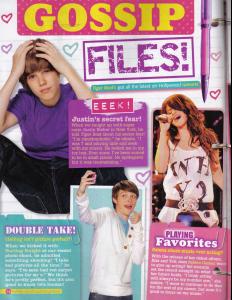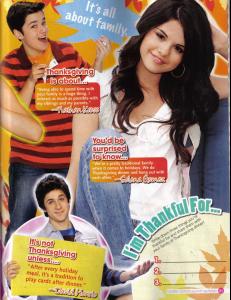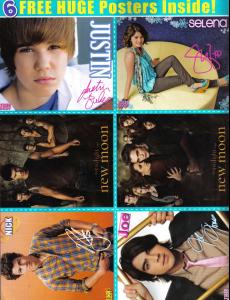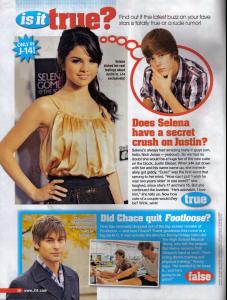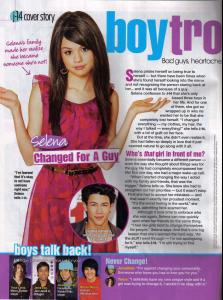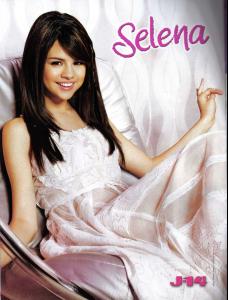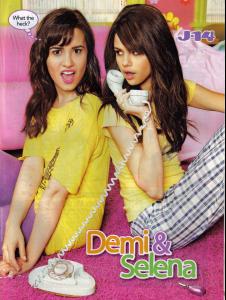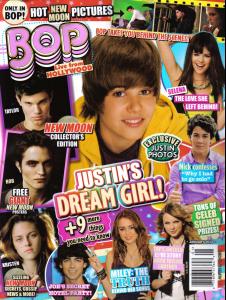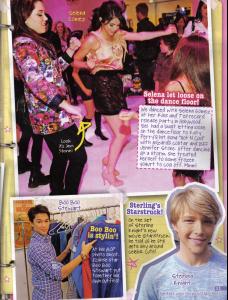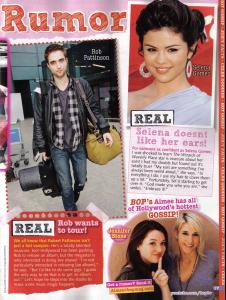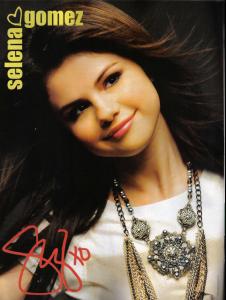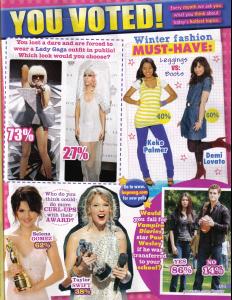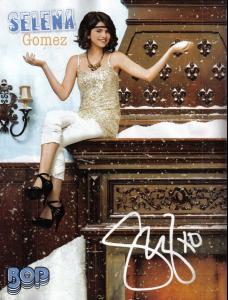Everything posted by journal21
-
Selena Gomez
Selena Gomez at Bardot nightclub in Hollywood - December 3, 2009
-
Selena Gomez
Taylor Swift and Selena Gomez grab a late lunch together at Mozza restaurant on Melrose Avenue December 2, 2009
-
Selena Gomez
Selena Gomez performing During the Teleton 2009 at Televisa Mexico City, Mexico - 5th Dec 2009
-
Selena Gomez
Selena Gomez appears on stage with rock band Forever The Sickest Kids to perform "Whoa-Oh" at Avalon - December 3, 2009
-
Selena Gomez
-
Selena Gomez
-
Selena Gomez
-
Selena Gomez
-
Selena Gomez
-
Selena Gomez
-
Selena Gomez
-
Selena Gomez
- Selena Gomez
- Selena Gomez
Selena Gomez arrives at the East Restaurant and Bar on Hollywood Blvd to celebrate Vanessa Hudgens’ 21st birthday - December 14, 2009- Ashley Tisdale
'Tu' magazine (Oct. 2009)- Ashley Tisdale
Ashley Tisdale Christmas shopping at the Beverly Center, December 16- Ashley Tisdale
- Ashley Tisdale
- Ashley Tisdale
- Ashley Tisdale
Ashley Tisdale attends Vanessa Hudgens's 21st Birthday Bash in Hollywood - December 14, 2009- Ashley Tisdale
Ashley Tisdale enters her home in Toluca Lake, December 13- Ashley Tisdale
- Ashley Tisdale
Ashley Tisdale picking up her dog from her parents' house before heading to the Coffee Bean & Tea Leaf in Toluca Lake, December 13- Ashley Tisdale
Ashley Tisdale at the Urth Cafe in West Hollywood, December 12- Ashley Tisdale
Ashley Tisdale out shopping at Juicy Couture in Beverly Hills, December 10 - Selena Gomez
Account
Navigation
Search
Configure browser push notifications
Chrome (Android)
- Tap the lock icon next to the address bar.
- Tap Permissions → Notifications.
- Adjust your preference.
Chrome (Desktop)
- Click the padlock icon in the address bar.
- Select Site settings.
- Find Notifications and adjust your preference.
Safari (iOS 16.4+)
- Ensure the site is installed via Add to Home Screen.
- Open Settings App → Notifications.
- Find your app name and adjust your preference.
Safari (macOS)
- Go to Safari → Preferences.
- Click the Websites tab.
- Select Notifications in the sidebar.
- Find this website and adjust your preference.
Edge (Android)
- Tap the lock icon next to the address bar.
- Tap Permissions.
- Find Notifications and adjust your preference.
Edge (Desktop)
- Click the padlock icon in the address bar.
- Click Permissions for this site.
- Find Notifications and adjust your preference.
Firefox (Android)
- Go to Settings → Site permissions.
- Tap Notifications.
- Find this site in the list and adjust your preference.
Firefox (Desktop)
- Open Firefox Settings.
- Search for Notifications.
- Find this site in the list and adjust your preference.