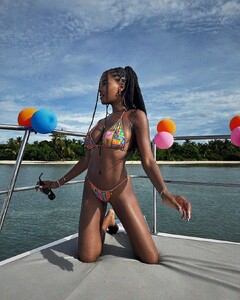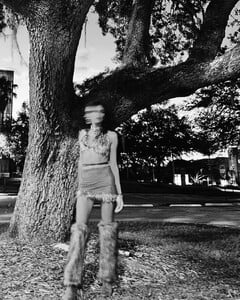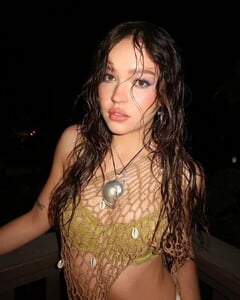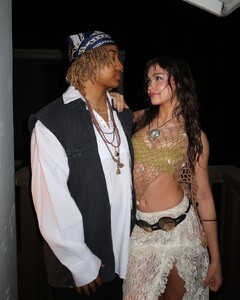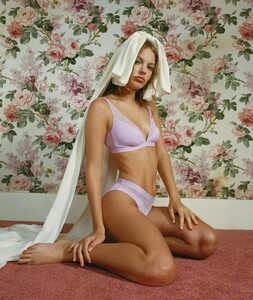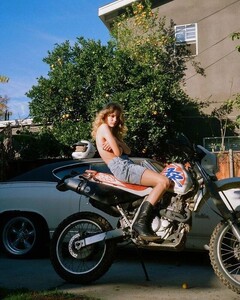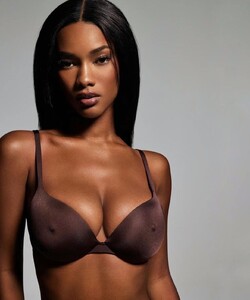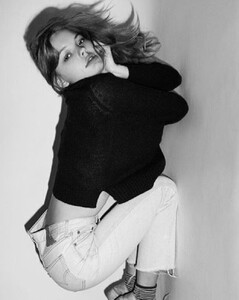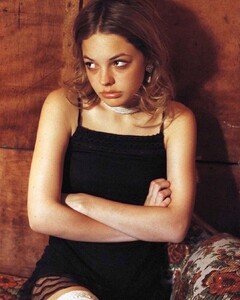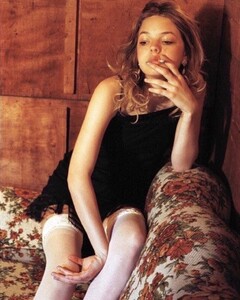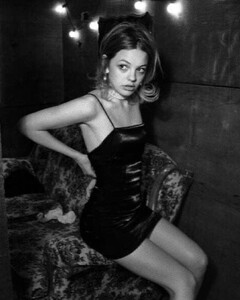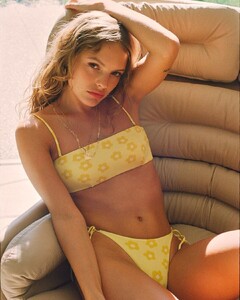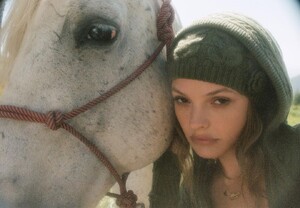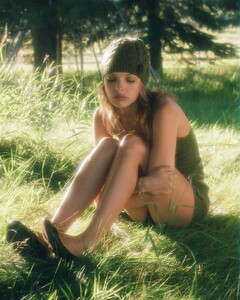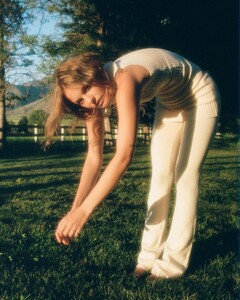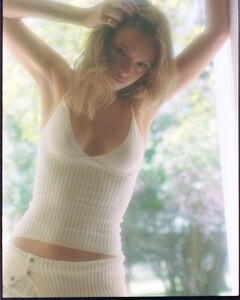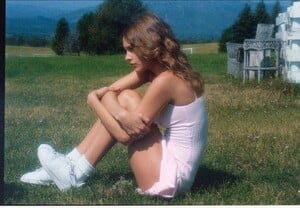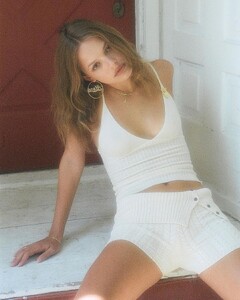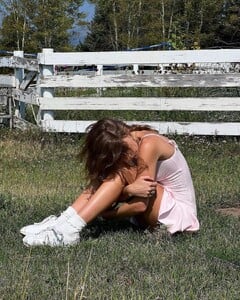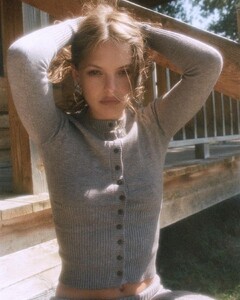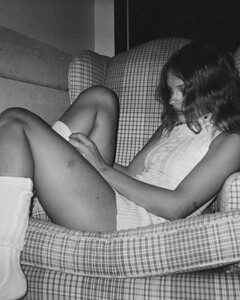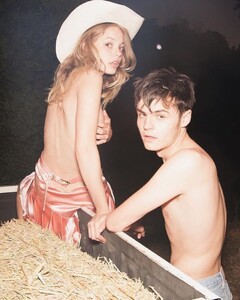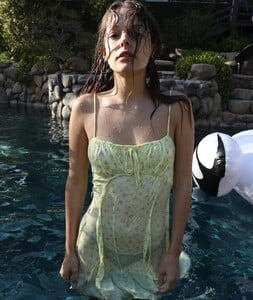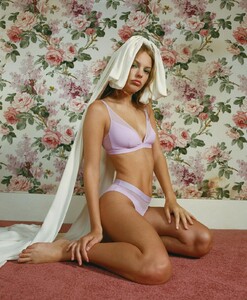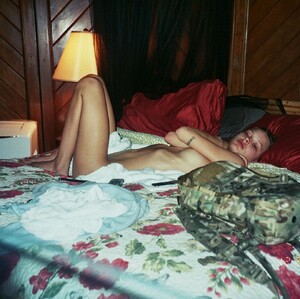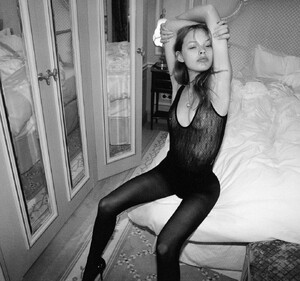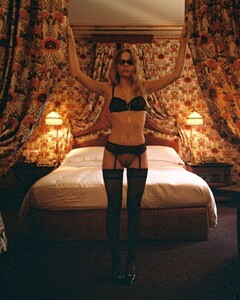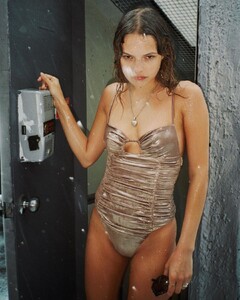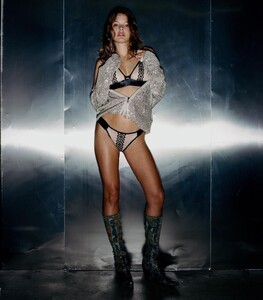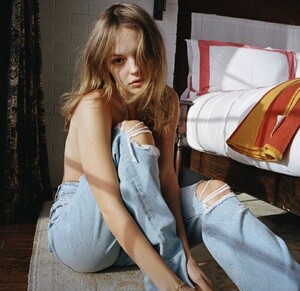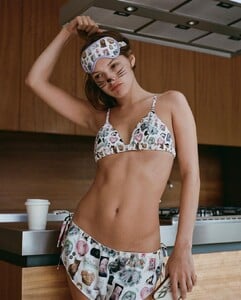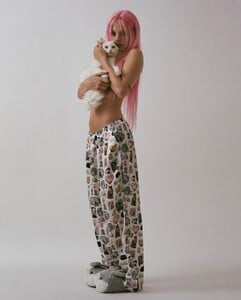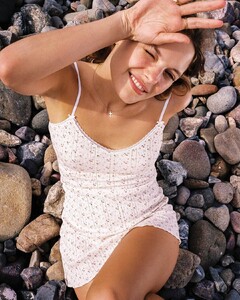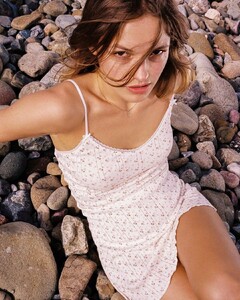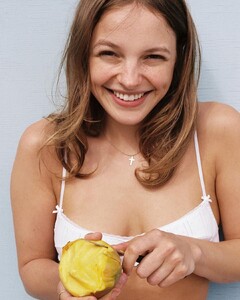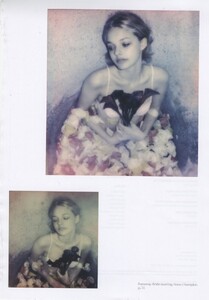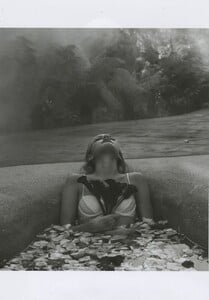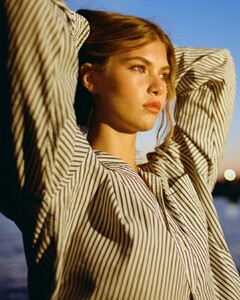Everything posted by Jdrizz68
-
Allie Marie Redmond
- Marie Tomas
- Ronni Hawk
- Olivia Ponton
- Sadie Stanley
-
Paris Bishop
- Alana Champion
- Mariama Diallo
- Alana Champion
- Alana Champion
321376754_269847209199834_8656432857803334637_n.mp4 335844709_3325763661056876_2725157863111519270_n.mp4- Alana Champion
- Alana Champion
- Alana Champion
- Alana Champion
https://instagram.com/coucouintimates GAks5hULgoJ6R5gCANTJSY91hFRGbkYLAAAF.mp4 GD2MqhVOq2j6j-wFAI4CSpEmIr4SbkYLAAAF.mp4 GBWTWhXILuDOTk0CAHWLSlSri6o2bkYLAAAF.mp4 3A4ACA6171029264925517153F4F2C93_video_dashinit.mp4 6841C6D194A1997F84C5B315374A4C85_video_dashinit.mp4 323870679_284601097755000_3389288778094614570_n.mp4- Alana Champion
- Alana Champion
- Alana Champion
- Alana Champion
- Alana Champion
- Alana Champion
ALANA CHAMPION (born on 1 December 1997) is an American IMG Model best known for her magazine covers, editorials, and directing music videos. https://www.imgmodels.com/london/women/5605-alana-champion- Sophia Vantuno
- Paris Bishop
- Alana Champion
Account
Navigation
Search
Configure browser push notifications
Chrome (Android)
- Tap the lock icon next to the address bar.
- Tap Permissions → Notifications.
- Adjust your preference.
Chrome (Desktop)
- Click the padlock icon in the address bar.
- Select Site settings.
- Find Notifications and adjust your preference.
Safari (iOS 16.4+)
- Ensure the site is installed via Add to Home Screen.
- Open Settings App → Notifications.
- Find your app name and adjust your preference.
Safari (macOS)
- Go to Safari → Preferences.
- Click the Websites tab.
- Select Notifications in the sidebar.
- Find this website and adjust your preference.
Edge (Android)
- Tap the lock icon next to the address bar.
- Tap Permissions.
- Find Notifications and adjust your preference.
Edge (Desktop)
- Click the padlock icon in the address bar.
- Click Permissions for this site.
- Find Notifications and adjust your preference.
Firefox (Android)
- Go to Settings → Site permissions.
- Tap Notifications.
- Find this site in the list and adjust your preference.
Firefox (Desktop)
- Open Firefox Settings.
- Search for Notifications.
- Find this site in the list and adjust your preference.