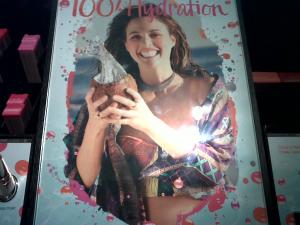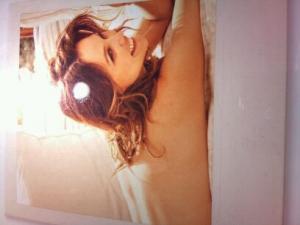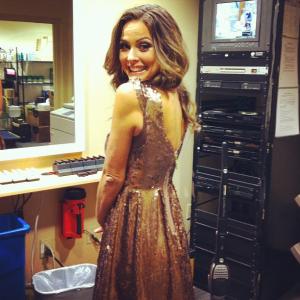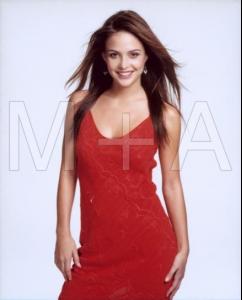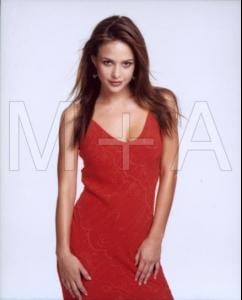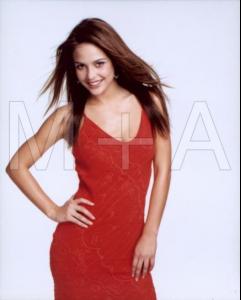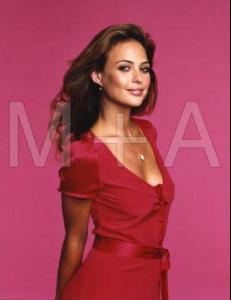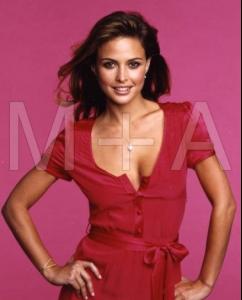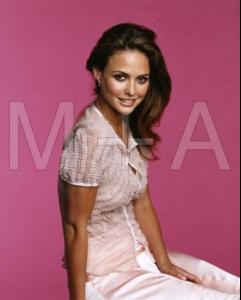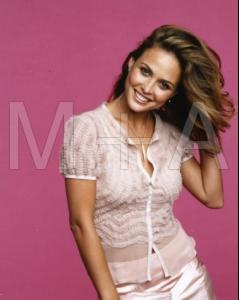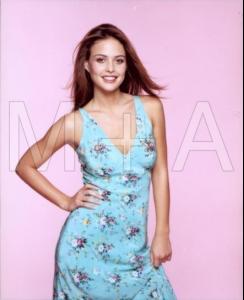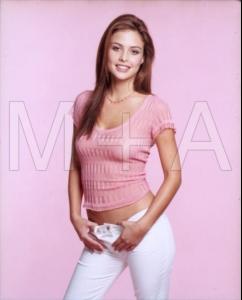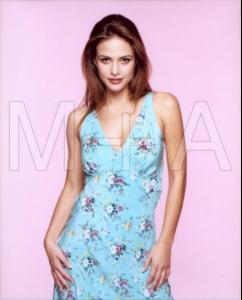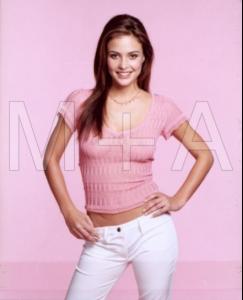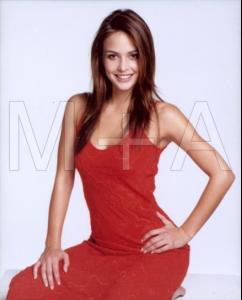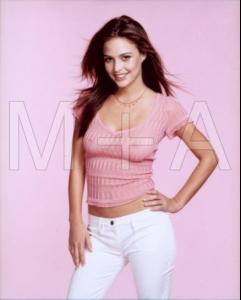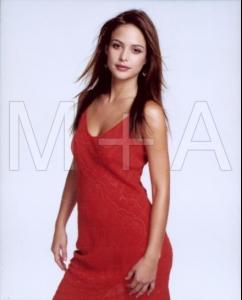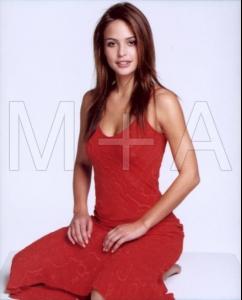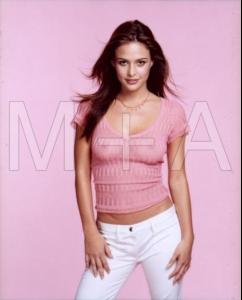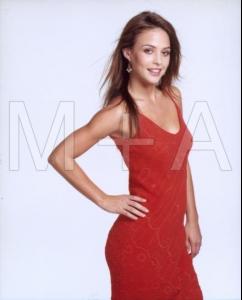Everything posted by Blank-space88
-
I want to change my nickname/username - READ FIRST POST PRIOR TO REQUESTING
Done! ~ PC
-
Josie Maran
I found this during last night's rampage. Please forgive me if this was posted before
- Josie Maran
-
Josie Maran
-
Josie Maran
- Josie Maran
http://photos.pasadenastarnews.com/2013/05/07/photos-josie-maran-brings-mini-makeovers-to-city-of-hope-patients/- Josie Maran
- Josie Maran
excited about the product! been waiting for something like this!- Josie Maran
- Karen Mulder
brazilianaffair, your attachments are not showing?- Josie Maran
Nice pics! I noticed she has some other pics of herself at Sephora, have not seen on the web before. I wanted to take pictures...but I was afraid I would get in trouble lol- Yasmeen Ghauri
So beautiful! Happy New Year, eveyrone!- Josie Maran
- Josie Maran
- Josie Maran
- Josie Maran
- Josie Maran
Sorry if they are reposts http://www.sheknows.com/beauty-and-style/articles/961183/josie-maran-cosmetics-and-summer-beauty-tips- Laetitia Casta
Loving your new avy, frenchkiki!- Josie Maran
- Josie Maran
my pleasure!- Josie Maran
- Josie Maran
- Josie Maran
http://thechalkboardmag.com/tcm-exclusive-...-beauty-routine http://thechalkboardmag.com/meet-our-may-editor-josie-maran http://thechalkboardmag.com/from-the-editor http://thechalkboardmag.com/josie-blog- Josie Maran
Omg! so beautiful! thanks for taking the time to post all these lovely pics! did anyone see her on 'Extra'? for some reason I couldn't find it on my TV guide . and I know Extra is available where I live... but I couldn't find which channel was playing it- Josie Maran
wow! thanks for posting! - Josie Maran
Account
Navigation
Search
Configure browser push notifications
Chrome (Android)
- Tap the lock icon next to the address bar.
- Tap Permissions → Notifications.
- Adjust your preference.
Chrome (Desktop)
- Click the padlock icon in the address bar.
- Select Site settings.
- Find Notifications and adjust your preference.
Safari (iOS 16.4+)
- Ensure the site is installed via Add to Home Screen.
- Open Settings App → Notifications.
- Find your app name and adjust your preference.
Safari (macOS)
- Go to Safari → Preferences.
- Click the Websites tab.
- Select Notifications in the sidebar.
- Find this website and adjust your preference.
Edge (Android)
- Tap the lock icon next to the address bar.
- Tap Permissions.
- Find Notifications and adjust your preference.
Edge (Desktop)
- Click the padlock icon in the address bar.
- Click Permissions for this site.
- Find Notifications and adjust your preference.
Firefox (Android)
- Go to Settings → Site permissions.
- Tap Notifications.
- Find this site in the list and adjust your preference.
Firefox (Desktop)
- Open Firefox Settings.
- Search for Notifications.
- Find this site in the list and adjust your preference.