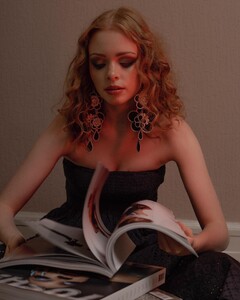Everything posted by lovestuuck
-
Gemma Emely
MICHAEL DE BOER Spoiler michaeldeboer_photography_AQN-3pnDeEKUoiNdr4kjdFe55VhVxGNNZj9deNIXWFuu7wlXj_ekp7nKgwYLOWq625VJMfW6j18oyXV0ZQCXGp3fUnOs5Ecd2E4e2tE.mp4michaeldeboer_photography_AQPth4ZtyumlKWkEvNUdWOXhigisWtRwfIX22VN2w6I_Ns1h2Ru_9NFj2Qfjl9hwkTbgEjps30C0MW2WazQqoCPWHJHsQz6LYv6SqDI.mp4
-
Gemma Emely
-
Gemma Emely
bremissima Spoiler martaurbanelis_AQNzrDkE7w89hjCiF2txOMukSS5r-fSpu9l3iQ4T5xxMZzxlY1C8cXXQ4qORpASM-VyqtzDLqmenQbW5ZzSa0sFCJyHBTKSThiZ-23A.mp4
-
Gemma Emely
- Gemma Emely
LONI BAUR Spoiler baurloni_AQP5T4PjkEyjJlFuJN_Amce491UVyY7R8Rbz82HNioMhReszZsfaQ59uoBhcv-YwLPP7Au53UvdazPY567lYKv2CGNR8j1Td8KZBvTk.mp4- Gemma Emely
- Gemma Emely
- Sydney Melman
- Sydney Melman
- Gemma Emely
- Gemma Emely
- Gemma Emely
- Gemma Emely
- Gemma Emely
- Gemma Emely
- Gemma Emely
- Gemma Emely
Account
Navigation
Search
Configure browser push notifications
Chrome (Android)
- Tap the lock icon next to the address bar.
- Tap Permissions → Notifications.
- Adjust your preference.
Chrome (Desktop)
- Click the padlock icon in the address bar.
- Select Site settings.
- Find Notifications and adjust your preference.
Safari (iOS 16.4+)
- Ensure the site is installed via Add to Home Screen.
- Open Settings App → Notifications.
- Find your app name and adjust your preference.
Safari (macOS)
- Go to Safari → Preferences.
- Click the Websites tab.
- Select Notifications in the sidebar.
- Find this website and adjust your preference.
Edge (Android)
- Tap the lock icon next to the address bar.
- Tap Permissions.
- Find Notifications and adjust your preference.
Edge (Desktop)
- Click the padlock icon in the address bar.
- Click Permissions for this site.
- Find Notifications and adjust your preference.
Firefox (Android)
- Go to Settings → Site permissions.
- Tap Notifications.
- Find this site in the list and adjust your preference.
Firefox (Desktop)
- Open Firefox Settings.
- Search for Notifications.
- Find this site in the list and adjust your preference.






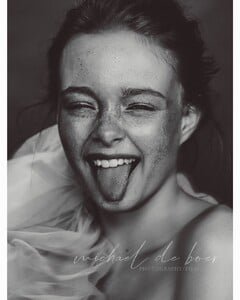








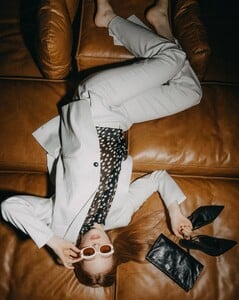

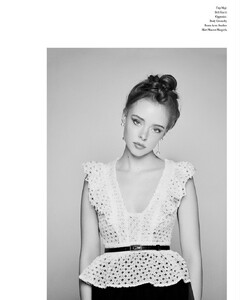
































.thumb.jpg.fc985381dd24e7919cfaaec436364cf4.jpg)





















































.thumb.jpeg.4adfbd3788a9df720561164421cf292f.jpeg)
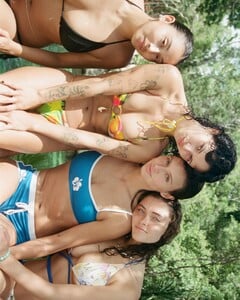



















































.thumb.jpg.95cadda5ee2123fb09d2dcc7c4445518.jpg)












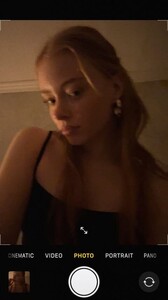

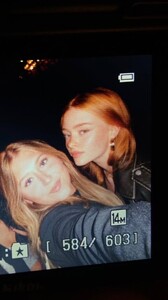



















































































































































.thumb.jpg.c014bbb2bb8ce0f79e73d633715e37d2.jpg)


































































.thumb.jpg.db176ec2323a61c57b586b4921753539.jpg)
.thumb.jpg.5055bd98b8a6fde81c8b203ba2deb5a0.jpg)
.thumb.jpg.672a699a5ebbe6996582d4a74224bcf9.jpg)
.thumb.jpg.df0942fdc9d410a43bcce0d112e25441.jpg)
.thumb.jpg.7a2e0e4271599fefa6f6abc34d6f82f6.jpg)
.thumb.jpg.b3a1d9b06ceb69423fda4a8c0245c384.jpg)

























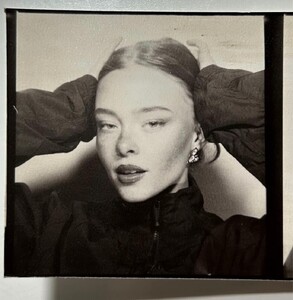

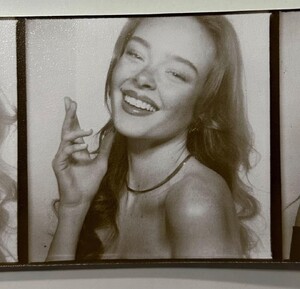
























































































.thumb.jpg.5d926f5a98d2dbc76649c47f6f333841.jpg)