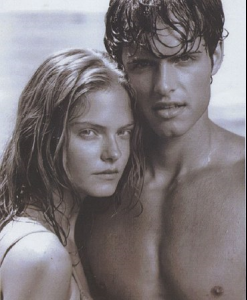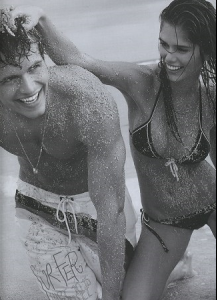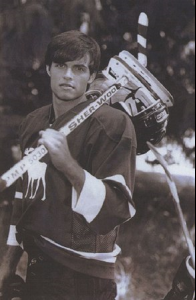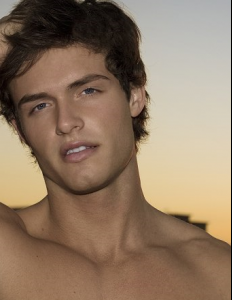-
Jessica Perez
I'm 99% sure that it's Jessica. Thank you so much!
-
Jessica Perez
http://img94.imageshack.us/i/d359c6dd1d0e411a949b833.jpg/ sorry, it's not letting me post the picture for some reason!
-
who is this?
i don't know what show it's from and i know the girl is edita v, but if someone could tell me who the male model is, that would be great!! <3 thanks, lauren.
-
Jerome Wyvekens
thank you (:
-
Diana Farkhullina
thank you!
-
Diana Farkhullina
-
Jerome Wyvekens
does anybody know who this male model is? if you could help me, i'd greatly appreciate it! and this was at the robert geller spring/summer 2010 show if that helps at all
-
Stas Svetlichnyy
thank you very much!
-
Stas Svetlichnyy
does anybody know who the model is in the very first photo of the alex o'neill shots?
-
Mark Carroll
I couldn't find much information on him, and the pictures I found of him are from some really random places but he's HOT. i'm pretty sure he's from the US, he's with Elite model Management Miami. This is all the info his portfolio gave. HEIGHT: 6'1" HAIR COLOR: dark brown EYE COLOR: blue SUIT SIZE: 40" SHOE SIZE: 10.5 US most of these are from his portfolio on elite model management. if anybody has background information on him, please post it. and this is my first time starting a topic here so I hope i did it right. :\ sorrrry if i did this wrong. ):
-
Daniela Freitas
this is my first post ever, but i found this super gorgeous picture of daniela in my mark. magazine so i scanned it from there. (: sorry if repost! ps. sorry if i didn't do this right! D:
taintedxxlove
Members
-
Joined
-
Last visited