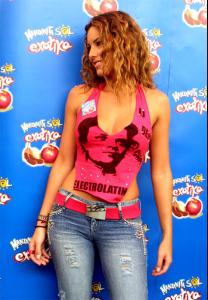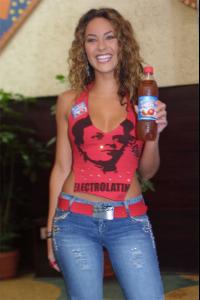Everything posted by roxella
-
Barbara Mori
http://img229.imageshack.us/img229/6945/be0wj7kh9bl10sk.jpg http://img229.imageshack.us/img229/6945/be0wj7kh9bl10sk.jpg http://img229.imageshack.us/img229/6945/be0wj7kh9bl10sk.jpg
-
Barbara Mori
-
Barbara Mori
- Barbara Mori
http://img204.imageshack.us/img204/2278/ba...561pz5ia4lz.jpg Image(s) which wider than 600 pix should be text linked- Barbara Mori
http://img236.imageshack.us/img236/1880/mo...68uc2kv13pt.jpg Image(s) which wider than 600 pix should be text linked- Barbara Mori
http://img236.imageshack.us/img236/6877/barbara25310vy.jpg Image(s) which wider than 600 pix should be text linked- Barbara Mori
- Barbara Mori
http://img203.imageshack.us/img203/8962/im...v2070ph14tm.jpg Image(s) which wider than 600 pix should be text linked- Barbara Mori
barbara with her little son http://img203.imageshack.us/img203/2179/im...v2037mp16zy.jpg Image(s) which wider than 600 pix should be text linked- Barbara Mori
- Barbara Mori
- Barbara Mori
http://img202.imageshack.us/img202/4681/wa...y8ep7zc11mr.jpg Image(s) which wider than 600 pix should be text linked- Barbara Mori
- Barbara Mori
- Barbara Mori
Image(s) which wider than 600 pix should be text linked http://img204.imageshack.us/img204/6104/52aa19gg2ci12hg.jpg- Barbara Mori
Account
Navigation
Search
Configure browser push notifications
Chrome (Android)
- Tap the lock icon next to the address bar.
- Tap Permissions → Notifications.
- Adjust your preference.
Chrome (Desktop)
- Click the padlock icon in the address bar.
- Select Site settings.
- Find Notifications and adjust your preference.
Safari (iOS 16.4+)
- Ensure the site is installed via Add to Home Screen.
- Open Settings App → Notifications.
- Find your app name and adjust your preference.
Safari (macOS)
- Go to Safari → Preferences.
- Click the Websites tab.
- Select Notifications in the sidebar.
- Find this website and adjust your preference.
Edge (Android)
- Tap the lock icon next to the address bar.
- Tap Permissions.
- Find Notifications and adjust your preference.
Edge (Desktop)
- Click the padlock icon in the address bar.
- Click Permissions for this site.
- Find Notifications and adjust your preference.
Firefox (Android)
- Go to Settings → Site permissions.
- Tap Notifications.
- Find this site in the list and adjust your preference.
Firefox (Desktop)
- Open Firefox Settings.
- Search for Notifications.
- Find this site in the list and adjust your preference.
- Barbara Mori