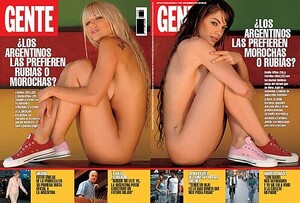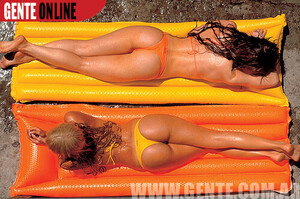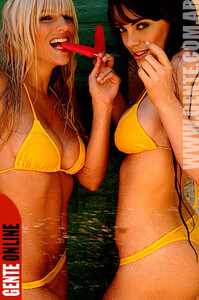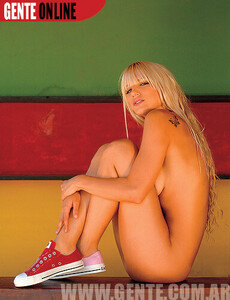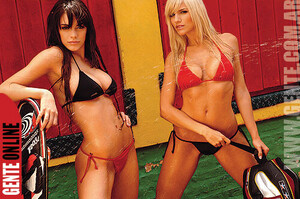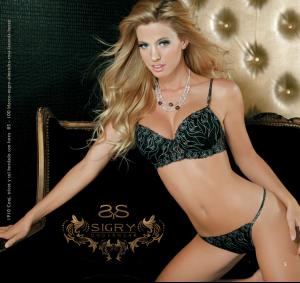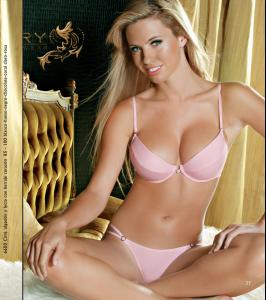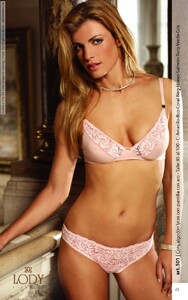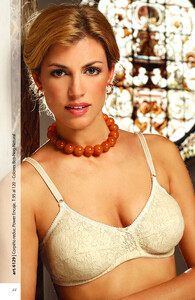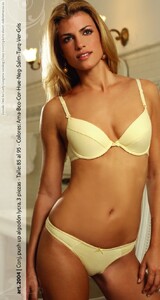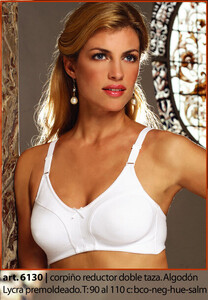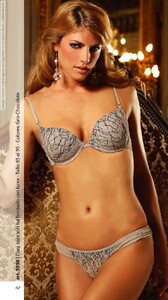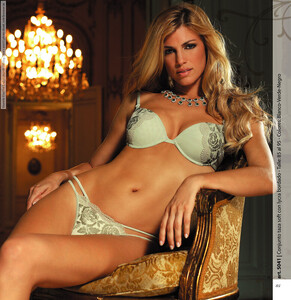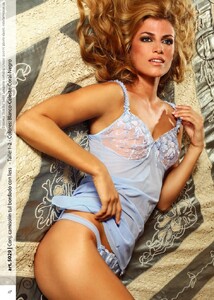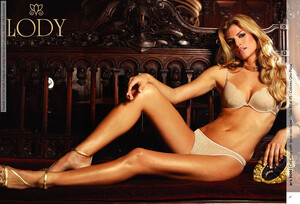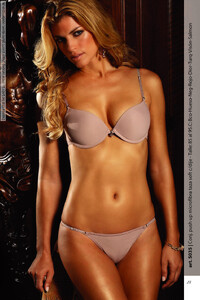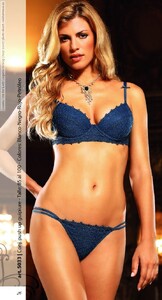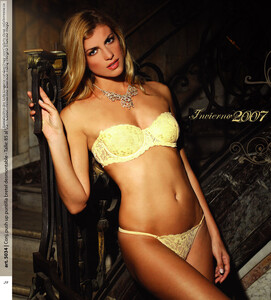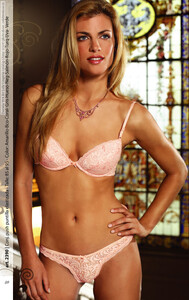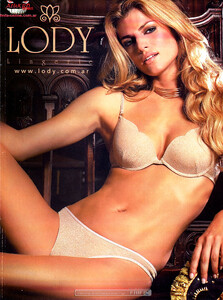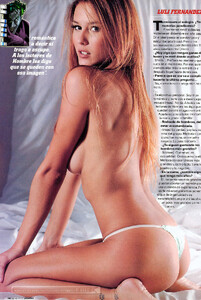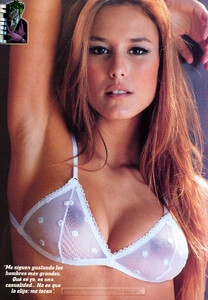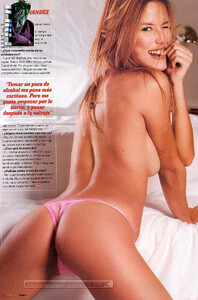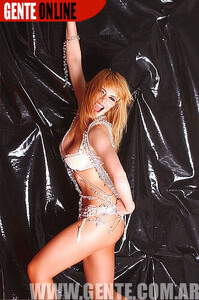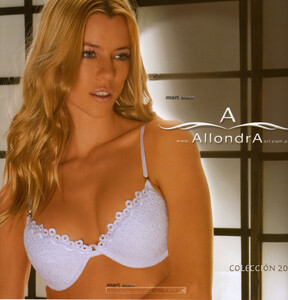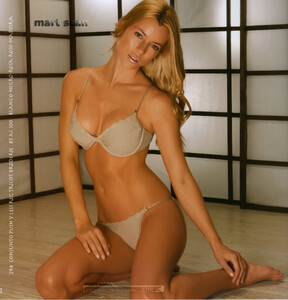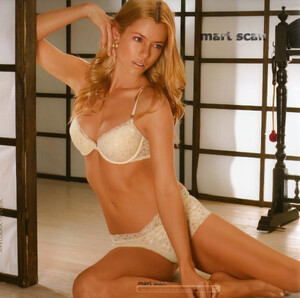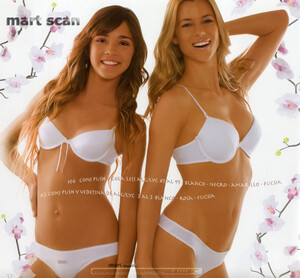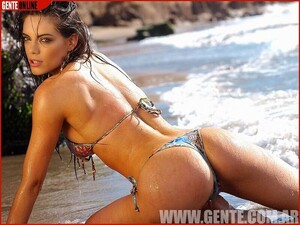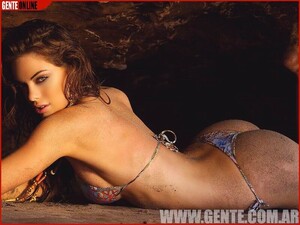Everything posted by shilo
-
Rocio Guirao Diaz
<_< paladini... suck! <_<
- Emilia Attias
-
Luli Fernandez
- Rocio Guirao Diaz
- Yesica Toscanini
- Florencia Salvioni
- Rocio Guirao Diaz
she's so beautifull... thanks larocio- Rocio Guirao Diaz
- Daniela Urzi
thanks ladies hermosa Daniela- Daniela Urzi
- Daniela Urzi
- Daniela Urzi
Hi everyone Here are some scans of Daniela for Lody 2007. Web material Credits to whom it may concern Best regards and enjoy!- Luli Fernandez
- Jessica Cirio
- Emilia Attias
- Jessica Cirio
- Emilia Attias
- Nicole Unterüberbacher Neumann
- Emilia Attias
- Emilia Attias
- Nicole Unterüberbacher Neumann
gracias dna esas no las tenia thanks dna i dont have those ones pronto traere algo de Nicole nearly i post something about Nicole tambien debo agradecer a todo BZ thanks BZ- Emilia Attias
- Luli Fernandez
- Emilia Attias
- Daniela Urzi
hola gente les dejo algo de Daniela para la revista caras del verano 2007 son wallpapers en dos formatos enjoy - Rocio Guirao Diaz
Account
Navigation
Search
Configure browser push notifications
Chrome (Android)
- Tap the lock icon next to the address bar.
- Tap Permissions → Notifications.
- Adjust your preference.
Chrome (Desktop)
- Click the padlock icon in the address bar.
- Select Site settings.
- Find Notifications and adjust your preference.
Safari (iOS 16.4+)
- Ensure the site is installed via Add to Home Screen.
- Open Settings App → Notifications.
- Find your app name and adjust your preference.
Safari (macOS)
- Go to Safari → Preferences.
- Click the Websites tab.
- Select Notifications in the sidebar.
- Find this website and adjust your preference.
Edge (Android)
- Tap the lock icon next to the address bar.
- Tap Permissions.
- Find Notifications and adjust your preference.
Edge (Desktop)
- Click the padlock icon in the address bar.
- Click Permissions for this site.
- Find Notifications and adjust your preference.
Firefox (Android)
- Go to Settings → Site permissions.
- Tap Notifications.
- Find this site in the list and adjust your preference.
Firefox (Desktop)
- Open Firefox Settings.
- Search for Notifications.
- Find this site in the list and adjust your preference.