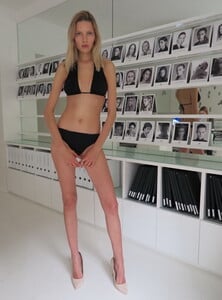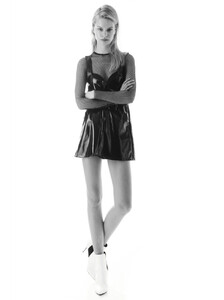Everything posted by spud
- Amanda Tutschek
-
Djerra Zwaan
- Alexandra Pekarkova
- Destene Kinser
- Destene Kinser
- Laura Roivainen
- Barbora Bruskova
- Julia Grabich
- Vinette Schulze
- Vinette Schulze
- Shannon Dalonzo
- Julianne Lima
- Zoe Somersall
- Zoe Somersall
- Gilda Joelle Osborn
- Michelle Thijssen
- Michelle Thijssen
- Michelle Thijssen
- Michelle Thijssen
- Michelle Thijssen
With Max and Brave HEIGHT 180 - 5' 11" BUST 82 - 32" WAIST 59 - 23" HIPS 92 - 36" SHOES 41 - 9.5 HAIR BROWN EYES GREEN- Roos Delwig
- Amber Hoogeveen
- Amber Hoogeveen
- Kiana Carroll
- Elise Zecevic
Account
Navigation
Search
Configure browser push notifications
Chrome (Android)
- Tap the lock icon next to the address bar.
- Tap Permissions → Notifications.
- Adjust your preference.
Chrome (Desktop)
- Click the padlock icon in the address bar.
- Select Site settings.
- Find Notifications and adjust your preference.
Safari (iOS 16.4+)
- Ensure the site is installed via Add to Home Screen.
- Open Settings App → Notifications.
- Find your app name and adjust your preference.
Safari (macOS)
- Go to Safari → Preferences.
- Click the Websites tab.
- Select Notifications in the sidebar.
- Find this website and adjust your preference.
Edge (Android)
- Tap the lock icon next to the address bar.
- Tap Permissions.
- Find Notifications and adjust your preference.
Edge (Desktop)
- Click the padlock icon in the address bar.
- Click Permissions for this site.
- Find Notifications and adjust your preference.
Firefox (Android)
- Go to Settings → Site permissions.
- Tap Notifications.
- Find this site in the list and adjust your preference.
Firefox (Desktop)
- Open Firefox Settings.
- Search for Notifications.
- Find this site in the list and adjust your preference.
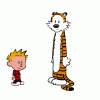
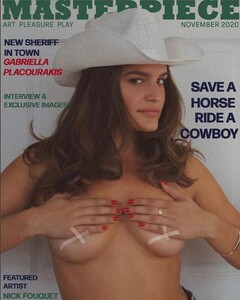
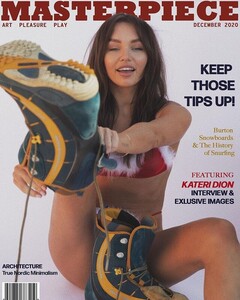
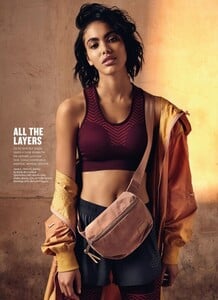
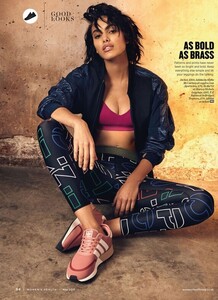

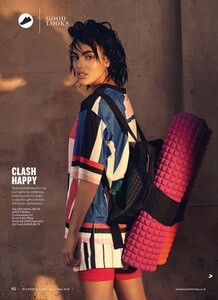
















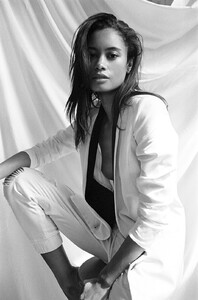








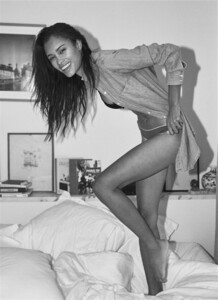

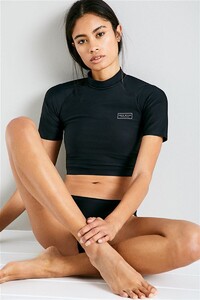
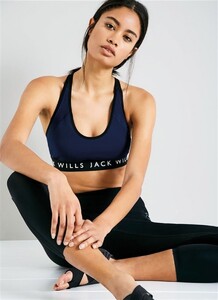









.thumb.jpg.45a57d2434b5ba05737b64bbf845b9ff.jpg)