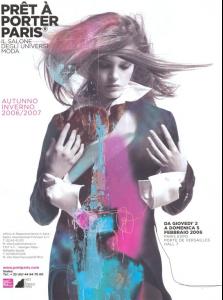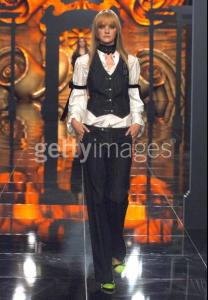Everything posted by peace
-
Jeisa Chiminazzo
- Caroline Trentini
spfw http://caroline.old-flame.org/gallery/albu...xclusive003.jpg Images over 600 pixels in width must be textlinked or thumbnailed. We also ask that you DO NOT hotlink from now on. -Lullaby- Caroline Trentini
Vogue us feb/2006 http://caroline.old-flame.org/gallery/albu..._vogueus084.jpg http://caroline.old-flame.org/gallery/albu..._vogueus085.jpg http://caroline.old-flame.org/gallery/albu..._vogueus086.jpg http://caroline.old-flame.org/gallery/albu..._vogueus087.jpg http://caroline.old-flame.org/gallery/albu..._vogueus088.jpg Do not hotlink. -Lullaby- Caroline Trentini
- Caroline Trentini
- Caroline Trentini
- Caroline Trentini
- Laryssa Castro
- Caroline Trentini
- Caroline Trentini
- Caroline Trentini
- Caroline Trentini
- Julia Stegner
- Caroline Trentini
http://img77.imageshack.us/img77/3920/77zp.jpg- Julia Stegner
more ... http://img221.imageshack.us/my.php?image=stegner35yu7sb.jpg- Julia Stegner
Bambi Media Awards in Germany, Dec. 1 2005 http://img221.imageshack.us/my.php?image=stegner11qu1re.jpg- Caroline Trentini
- Laryssa Castro
- Jeisa Chiminazzo
- Julia Stegner
http://www.fotolog.com/juliastegner_- Caroline Trentini
- Caroline Trentini
- Caroline Trentini
- Caroline Trentini
- Cintia Dicker
- Caroline Trentini