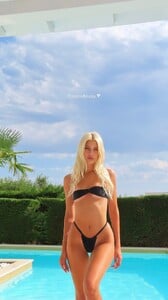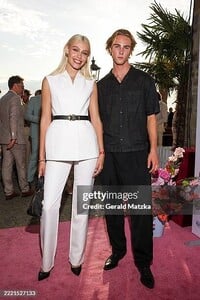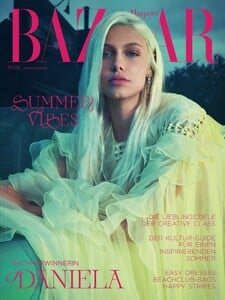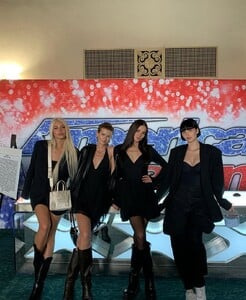-
Daniela Djokic
-
Daniela Djokic
Berlin Fashion Week Kilian Kerner gettyimages-2223237161-640_adpp~2.mp4 gettyimages-2223235056-640_adpp~2.mp4 gettyimages-2223229866-640_adpp~2.mp4 Marcel Ostertag
-
Daniela Djokic
-
Daniela Djokic
-
Daniela Djokic
-
Daniela Djokic
-
Daniela Djokic
-
Daniela Djokic
Some photos posted by the GNTM Instagram account First walk Final decision: she won! Celebrating germanysnexttopmodel2025_06_20_06_52_308e0cdbcd-f363-4353-8a07-7df07809d265.mp4 Congratulations from Vanessa Fuchs, winner of season 10
-
Daniela Djokic
-
Daniela Djokic
It is crazy that she got to cover because this was not part of the original job. She only booked the editorial so this is huge!
-
Daniela Djokic
Once again took some screenshots from the episode! Harper's Bazaar Shooting Shooting: Interview on set: Some outtakes: Receiving feedback: Final walk in outfits they chose themselves Look 1: daytime Look 2: Nighttime
-
Daniela Djokic
-
Daniela Djokic
The semi finalists of GNTM were at a taping of America's Got Talent: danidjokic2025_06_12_09_17_38f9ad0763-96c2-4e3a-8bcd-efb92e50f840.mp4
- Daniela Djokic
-
Daniela Djokic