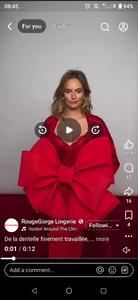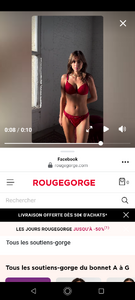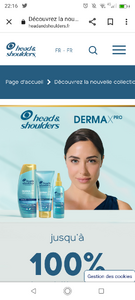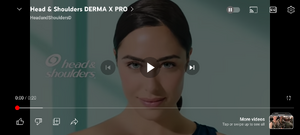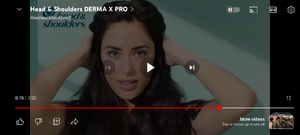Everything posted by Mich Mich
-
Iris Lingerie beautiful Model
Hello, First of all, Happy New Year! Could anyone ID this beautiful Model? She's working with Iris Lingerie https://www.facebook.com/share/r/17Wvo5tW2x/ https://www.facebook.com/share/r/17Wvo5tW2x/ https://www.facebook.com/share/r/1KuqezsB9B/ https://www.facebook.com/share/r/17vbktb3jk/ https://www.facebook.com/share/r/1CkrnX5omX/ https://www.facebook.com/share/r/1aoJpfoh5r/ Cordialement, Fabrice MICHEL Sent from Outlook for Android https://www.facebook.com/share/r/1KuqezsB9B/ https://www.facebook.com/share/r/17vbktb3jk/ https://www.facebook.com/share/r/1CkrnX5omX/ https://www.facebook.com/share/r/1aoJpfoh5r/ Thanks in advance!
-
Rougegorge Lingerie beautiful Model - Jenna Peig
Got a link to her? Can't find anything...
-
Rougegorge Lingerie beautiful Model - Jenna Peig
Hello Folks, Could anyone help me to identify this beautiful Model? https://www.facebook.com/reel/1188584833373880/ Thank you, and Happy New Year
-
Valege Model
Hello, I was wondering if anybody here knew who this beautiful Model from the last Valege campaign is? https://www.facebook.com/share/v/1ASEcexa8Q/
-
Hunkemoler Model
Hello! I am looking for a stunningly beautiful model who was the brand's égérie in the 2010s.. can't remember her name, and can't find pics... She was from South Africa, just after Doutzen Crows if memory serves... Thanks in advance
-
Lounge Underwear Model
-
Vittoria B. Beautiful Brunette
Nobody?
-
Vittoria B. Beautiful Brunette
-
Vittoria B. Beautiful Brunette
Anybody?
-
Beautiful Antigel blonde model
Thank you!
-
Sans complexe Model
Hello Folks, do anyone have her name? https://www.facebook.com/share/v/18pDdZC7Ye/
-
Rougegorge Lingerie Model
Sure! https://www.facebook.com/share/v/166wN2bZoa/
-
Rougegorge Lingerie Model
-
Vittoria B. Beautiful Brunette
-
Beautiful Antigel blonde model
- Head and Shoulders model
-
Passionata campaign "seen from"
Nobody?
-
Passionata campaign "seen from"
-
New Gossard Model
- Ferrero ad beauty
-
Yamamay model
Thanks! Was thinking this wasn't the same Model
-
Yamamay model
-
Ferrero ad beauty
- Head and Shoulders model
-
New Gossard Model
Thanks to all!