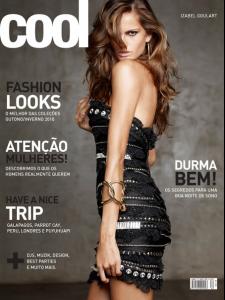Everything posted by roxanna1806
-
Jeisa Chiminazzo
-
Candids
oh rly?! i come to the 'candids' thread a lot..i don't really pay attention to the others. sry...
-
Candids
Ana Beatriz Barros - Fornarina S/S 2010 The 60-second version of the Fornarina Spring/Summer 2010 commercial, starring Ana Beatriz Barros.
-
Candids
- Izabel Goulart
- Candids
- Candids
- Candids
- Izabel Goulart
you're welcome- Izabel Goulart
I believe nobody hasn't posted these yet... Freesoul Jeans 2010 Campaign&Behind the Scenes Videos- Candids
Her ears has always been like that Rly?! I have not noticed that after all these years... I swear. I don't really pay attention to ears that much but her recent photos fromt Prada had me asking...- Candids
Loveley!!!! Where is it from and who are the other girls???? Is the one in the middle Renata? This picture is old and was shot in Brasil & no, that's not Renata...the other girls are( L-R) Ale's childhood friends ..Milena and Fabi.- Jeisa Chiminazzo
- Jeisa Chiminazzo
- Candids
MODTV's Twitter I am not being harsh.. but whats the hell happened to her ear?! i didn't noticed that before...- Candids
According to VS Ale will be in NYC this coming Monday to revile new VS collection! (VS Facebook) "In or around NYC this Monday night? Meet Alessandra & Rosie and preview the new Body by Victoria® Collection at our 58+Lex store!"- Candids
- Izabel Goulart
Account
Navigation
Search
Configure browser push notifications
Chrome (Android)
- Tap the lock icon next to the address bar.
- Tap Permissions → Notifications.
- Adjust your preference.
Chrome (Desktop)
- Click the padlock icon in the address bar.
- Select Site settings.
- Find Notifications and adjust your preference.
Safari (iOS 16.4+)
- Ensure the site is installed via Add to Home Screen.
- Open Settings App → Notifications.
- Find your app name and adjust your preference.
Safari (macOS)
- Go to Safari → Preferences.
- Click the Websites tab.
- Select Notifications in the sidebar.
- Find this website and adjust your preference.
Edge (Android)
- Tap the lock icon next to the address bar.
- Tap Permissions.
- Find Notifications and adjust your preference.
Edge (Desktop)
- Click the padlock icon in the address bar.
- Click Permissions for this site.
- Find Notifications and adjust your preference.
Firefox (Android)
- Go to Settings → Site permissions.
- Tap Notifications.
- Find this site in the list and adjust your preference.
Firefox (Desktop)
- Open Firefox Settings.
- Search for Notifications.
- Find this site in the list and adjust your preference.