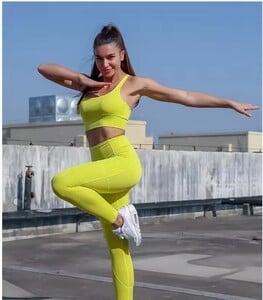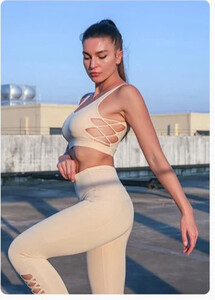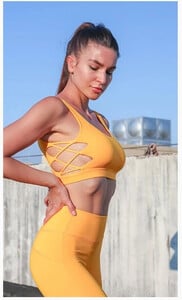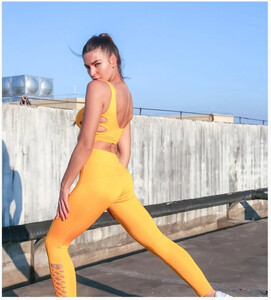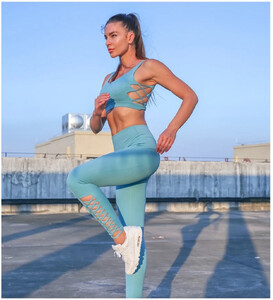Everything posted by Mabutinghijo
-
Help ID model
Found this 😄 Snapinsta.app_video_An8QSkmA9_XZ-fMUvMG9Y7g_8kCV4hgLfvBTJaG4duVj2RR4PQ4niJrja5V_2QPVRMnqVf7QR6xQF9wUz0SzPF_q.mp4
-
HELP! Can someone ID this Alibaba / DHGate / Aliexpress model? 😊
- HELP! Can someone ID this Alibaba / DHGate / Aliexpress model? 😊
- HELP! Can someone ID this Alibaba / DHGate / Aliexpress model? 😊
Uploading more photos. Hope someone can help 🙏🏻😄- HELP! Can someone ID this Alibaba / DHGate / Aliexpress model? 😊
- HELP! Can someone ID this Alibaba / DHGate / Aliexpress model? 😊
- HELP! Can someone ID this Alibaba / DHGate / Aliexpress model? 😊
- HELP! Can someone ID this Alibaba / DHGate / Aliexpress model? 😊
- HELP! Can someone ID this Alibaba / DHGate / Aliexpress model? 😊
- HELP! Can someone ID this Alibaba / DHGate / Aliexpress model? 😊
Hope someone can help!- HELP! Can someone ID this Alibaba / DHGate / Aliexpress model? 😊
Up! Hoping someone can help! 🙏🏻😄- HELP! Can someone ID this Alibaba / DHGate / Aliexpress model? 😊
Hi everyone! Hope someone can help me ID this model. She appears on Alibaba, Aliexpress, DHGATE, Imall, and some chinese apparel sites. Thanks so much! ♥️ desperately need her name! 😄 - HELP! Can someone ID this Alibaba / DHGate / Aliexpress model? 😊
Account
Navigation
Search
Configure browser push notifications
Chrome (Android)
- Tap the lock icon next to the address bar.
- Tap Permissions → Notifications.
- Adjust your preference.
Chrome (Desktop)
- Click the padlock icon in the address bar.
- Select Site settings.
- Find Notifications and adjust your preference.
Safari (iOS 16.4+)
- Ensure the site is installed via Add to Home Screen.
- Open Settings App → Notifications.
- Find your app name and adjust your preference.
Safari (macOS)
- Go to Safari → Preferences.
- Click the Websites tab.
- Select Notifications in the sidebar.
- Find this website and adjust your preference.
Edge (Android)
- Tap the lock icon next to the address bar.
- Tap Permissions.
- Find Notifications and adjust your preference.
Edge (Desktop)
- Click the padlock icon in the address bar.
- Click Permissions for this site.
- Find Notifications and adjust your preference.
Firefox (Android)
- Go to Settings → Site permissions.
- Tap Notifications.
- Find this site in the list and adjust your preference.
Firefox (Desktop)
- Open Firefox Settings.
- Search for Notifications.
- Find this site in the list and adjust your preference.