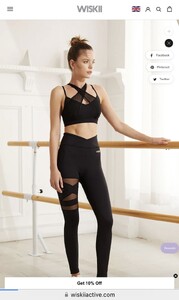-
Model ID Alternate Thread (Post Inquiries Here)
-
Model ID Alternate Thread (Post Inquiries Here)
-
Model ID Alternate Thread (Post Inquiries Here)
Thanks so much~
-
Model ID Alternate Thread (Post Inquiries Here)
-
Model ID Alternate Thread (Post Inquiries Here)
Thanks so so much!
-
Model ID Alternate Thread (Post Inquiries Here)
Would really like to know the name of this model. Thanks in advance.
-
Model ID Alternate Thread (Post Inquiries Here)
-
Model ID Alternate Thread (Post Inquiries Here)
Thanks so much. You’re a legend!
-
Model ID Alternate Thread (Post Inquiries Here)
-
Model ID Alternate Thread (Post Inquiries Here)
Thanks so much!
-
Model ID Alternate Thread (Post Inquiries Here)
I would very much like to learn the name of this model from Marlies Dekkers. (Can’t seem to find her on previously ID’d Marlies model list.) Thanks in advance!
-
Model ID Alternate Thread (Post Inquiries Here)
-
Model ID Alternate Thread (Post Inquiries Here)
Why doesn’t my Yandex work…..(I feed those same pictures in). Thank you so much.
-
Model ID Alternate Thread (Post Inquiries Here)
Sorry everyone, still another inquiry here. This one is trickier, since the model is posing for a local brand in Taiwan (Soft Light 舒芙蕾)from years back; and beside this line of underwear, I couldn’t find her anywhere in or outside of the brand. I would be very grateful if someone can miraculously identify her. Thanks in advance! (A link of one of these photo shoots: https://www.softlighttw.com/SalePage/Index/5639967)
-
Model ID Alternate Thread (Post Inquiries Here)
Thanks so much!