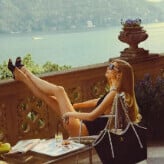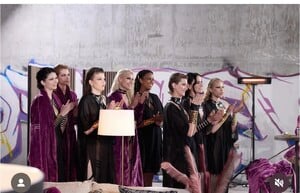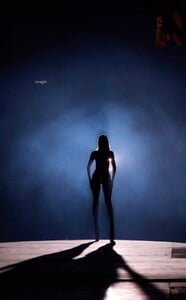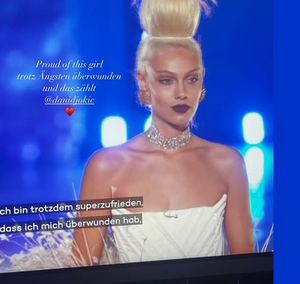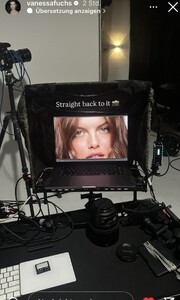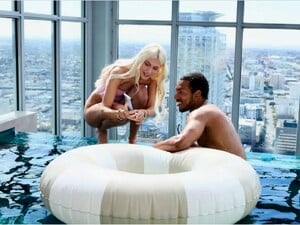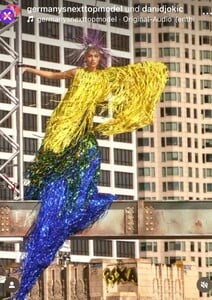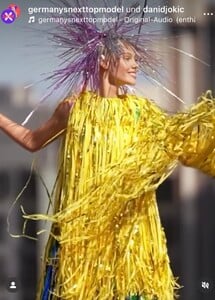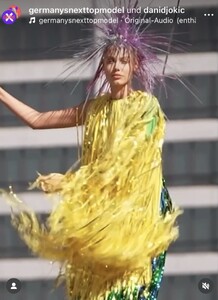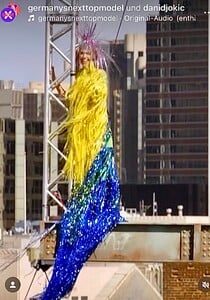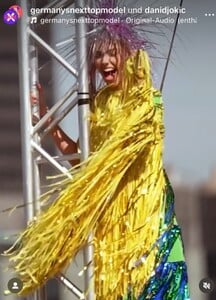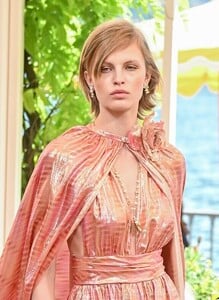Everything posted by Sheila
-
Daniela Djokic
Thanks🌟 the B Cuts are much better than the choosen one😁
- Daniela Djokic
-
Daniela Djokic
-
Daniela Djokic
-
Daniela Djokic
- Claudia Schiffer
Amazing🥰- Daniela Djokic
- Ida Heiner
- Ida Heiner
- Vanessa Fuchs
- Daniela Djokic
- Daniela Djokic
Thank you very much😃- Ida Heiner
Behind Szenes Chanel Cruise Show 2025.26 Como https://www.vogue.it/video/watch/ida-heiner-allo-show-cruise-2025-slash-26-di-chanel- Ida Heiner
- Daniela Djokic
- Ida Heiner
- Daniela Djokic
- Daniela Djokic
- Daniela Djokic
- Karolina Spakowski
Face of Makeup @karoodoo currently featured in @s_moda magazine wearing a full Givenchy Beauty look Photographer: @txemayeste Stylist: @juancebrian Make-up: @hugo_villard Editor: @patricia_rod_rod- Daniela Djokic
- Karolina Spakowski
- Ida Heiner
- Vanessa Fuchs
- Ida Heiner
- Claudia Schiffer
Account
Navigation
Search
Configure browser push notifications
Chrome (Android)
- Tap the lock icon next to the address bar.
- Tap Permissions → Notifications.
- Adjust your preference.
Chrome (Desktop)
- Click the padlock icon in the address bar.
- Select Site settings.
- Find Notifications and adjust your preference.
Safari (iOS 16.4+)
- Ensure the site is installed via Add to Home Screen.
- Open Settings App → Notifications.
- Find your app name and adjust your preference.
Safari (macOS)
- Go to Safari → Preferences.
- Click the Websites tab.
- Select Notifications in the sidebar.
- Find this website and adjust your preference.
Edge (Android)
- Tap the lock icon next to the address bar.
- Tap Permissions.
- Find Notifications and adjust your preference.
Edge (Desktop)
- Click the padlock icon in the address bar.
- Click Permissions for this site.
- Find Notifications and adjust your preference.
Firefox (Android)
- Go to Settings → Site permissions.
- Tap Notifications.
- Find this site in the list and adjust your preference.
Firefox (Desktop)
- Open Firefox Settings.
- Search for Notifications.
- Find this site in the list and adjust your preference.