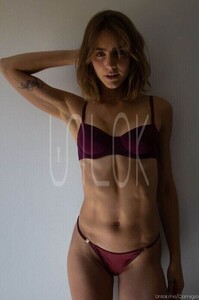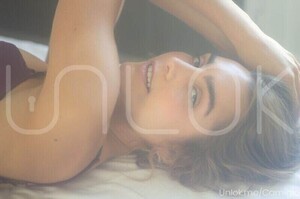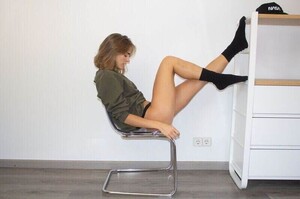Everything posted by joemass
- Chloé Coutau
-
Camila Giovagnoli
unlok memessagesCamigio.mp4
-
Camila Giovagnoli
old elhartista shorts 23616000_154739758591325_251477494891282432_n.mp4 43972947_176015929972569_3240567350411395072_n.mp4 GGHSbhkKxdZrDBYaAJgCxboiuPcfbmdjAAAF.mp4 GIl_VBn_isWg-WIBAIN7OqhekKtZbmdjAAAF.mp4 GP56jBmWsJ8tL0QDACqGmPeg7aRxbmdjAAAF.mp4
-
Camila Giovagnoli
Does anyone have UnlockPlus? There are no spoilers, you can't know if it's worth buying for the price
-
Camila Giovagnoli