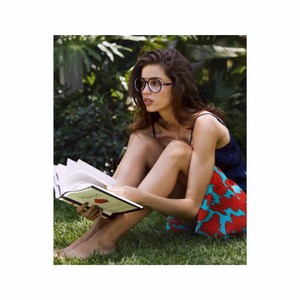Everything posted by Ewciolina
- Kaia Gerber
- Kaia Gerber
- Kaia Gerber
- Kaia Gerber
- Kaia Gerber
-
Constance Jablonski
- Anja Rubik
- Joan Smalls
- Rosie Huntington-Whiteley
Rosie appears at 7:40, 42:16, 47:17 and 49:06- Alicia Vikander
- Alicia Vikander
- Alicia Vikander
- Alicia Vikander
Source: @sriptide338 Instagram Source: @luis_bellassai Instagram- Alicia Vikander
- Alicia Vikander
Alicia Vikander and director Lisa Langseth from the film 'Euphoria' pose for a portrait during the 2017 Toronto International Film Festival at Intercontinental Hotel on September 11, 2017 in Toronto, Canada. Source: Getty Images- Alicia Vikander
- Priyanka Chopra
- Priyanka Chopra
- Priyanka Chopra
- Constanze Saemann
- Constanze Saemann
- Constanze Saemann
L'OFFICIEL MALAYSIA, SEPTEMBER 2017 " BOYS CLUB " Photographer: Max Hoell Hair: Michelle Garwood Makeup: Lucie Nguyen Source: thelionsny.com- Alicia Vikander
- Alicia Vikander
- Anja Rubik
Account
Navigation
Search
Configure browser push notifications
Chrome (Android)
- Tap the lock icon next to the address bar.
- Tap Permissions → Notifications.
- Adjust your preference.
Chrome (Desktop)
- Click the padlock icon in the address bar.
- Select Site settings.
- Find Notifications and adjust your preference.
Safari (iOS 16.4+)
- Ensure the site is installed via Add to Home Screen.
- Open Settings App → Notifications.
- Find your app name and adjust your preference.
Safari (macOS)
- Go to Safari → Preferences.
- Click the Websites tab.
- Select Notifications in the sidebar.
- Find this website and adjust your preference.
Edge (Android)
- Tap the lock icon next to the address bar.
- Tap Permissions.
- Find Notifications and adjust your preference.
Edge (Desktop)
- Click the padlock icon in the address bar.
- Click Permissions for this site.
- Find Notifications and adjust your preference.
Firefox (Android)
- Go to Settings → Site permissions.
- Tap Notifications.
- Find this site in the list and adjust your preference.
Firefox (Desktop)
- Open Firefox Settings.
- Search for Notifications.
- Find this site in the list and adjust your preference.





















.thumb.jpg.faa1ad592d0d506a33ba876d172c767e.jpg)