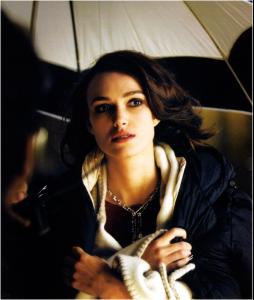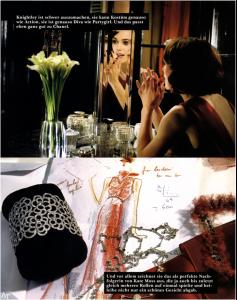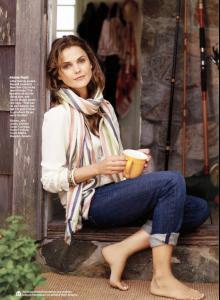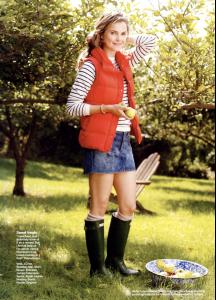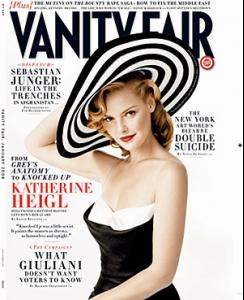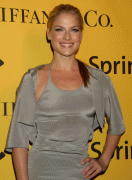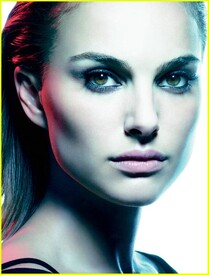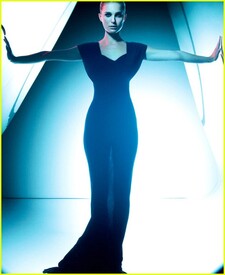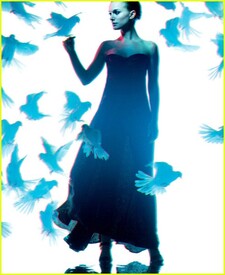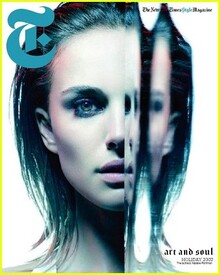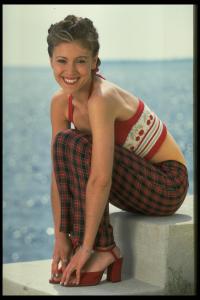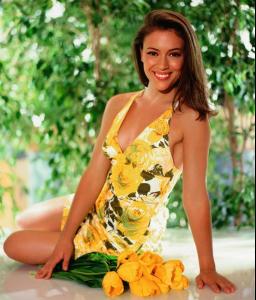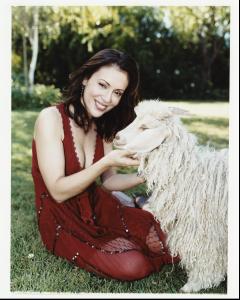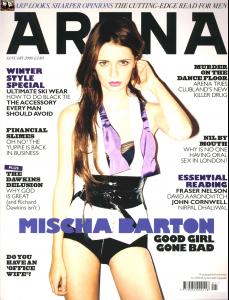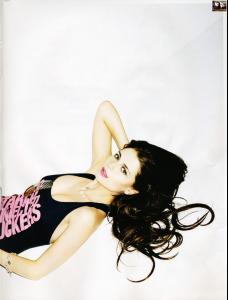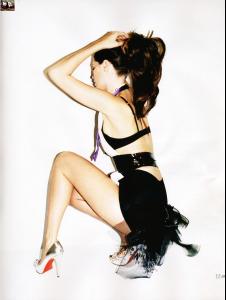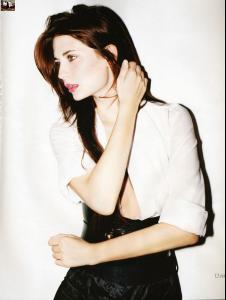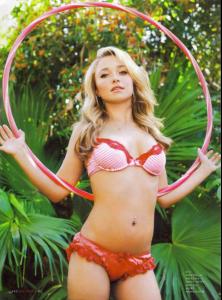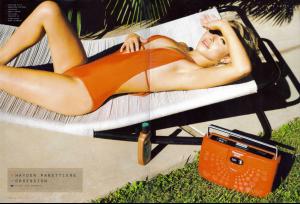Everything posted by suki_
- The BEST commercial ever!
-
Doutzen Kroes vs Julie Ordon
Julie Ordon
-
Cameron Diaz
- Keira Knightley
- Keri Russell
- Katherine Heigl
- Hayden Panettiere
thanks! waiting for HQs....- Kate Winslet
Tresor Lancome http://es.youtube.com/watch?v=-CryjU7KZeQ Incredible!!- Jennifer Morrison
- Paz Vega
- Charlize Theron
- Diane Kruger
- Julia Roberts
- Jennifer Garner
- Andie MacDowell
- The BEST commercial ever!
- Ali Larter
Nascar Nextel Cup Celebration /monthly_11_2007/post-2224-0-1446062531-98027_thumb.jpg" data-fileid="3242764" alt="post-2224-0-1446062531-98027_thumb.jpg" data-ratio="150">- Eva Longoria
- Natalie Portman
- Mischa Barton
I agree!!! I adore the 6º pic, that pink dress is fantastic!!- The BEST commercial ever!
- Alyssa Milano
- Keira Knightley
Account
Navigation
Search
Configure browser push notifications
Chrome (Android)
- Tap the lock icon next to the address bar.
- Tap Permissions → Notifications.
- Adjust your preference.
Chrome (Desktop)
- Click the padlock icon in the address bar.
- Select Site settings.
- Find Notifications and adjust your preference.
Safari (iOS 16.4+)
- Ensure the site is installed via Add to Home Screen.
- Open Settings App → Notifications.
- Find your app name and adjust your preference.
Safari (macOS)
- Go to Safari → Preferences.
- Click the Websites tab.
- Select Notifications in the sidebar.
- Find this website and adjust your preference.
Edge (Android)
- Tap the lock icon next to the address bar.
- Tap Permissions.
- Find Notifications and adjust your preference.
Edge (Desktop)
- Click the padlock icon in the address bar.
- Click Permissions for this site.
- Find Notifications and adjust your preference.
Firefox (Android)
- Go to Settings → Site permissions.
- Tap Notifications.
- Find this site in the list and adjust your preference.
Firefox (Desktop)
- Open Firefox Settings.
- Search for Notifications.
- Find this site in the list and adjust your preference.