Everything posted by hfdasfdfdsj
-
ID's please, curvy Kate models from 2010
Fourth model is Daisy Hill
-
Vallege lingerie models.
Second model could be instagram @maydilion
-
Anna Diva Model - identified as Mariëlle van der Loo
Her first name might be Mariëlle https://www.annadiva.nl/magazine/ So I think she is Mariëlle van der Loo https://indebuurt.nl/amsterdam/winkelen/van-frustratie-naar-eigen-collectie-annadiva-lanceert-eerste-lingerielijn~258564/
-
Anna Diva Model - identified as Mariëlle van der Loo
-
Kleo model ID please
-
La Redoute Model
-
Kris Line Model ID please
-
SugarShape Model
-
Help with identifying this model
-
Help with identifying this model
Does anyone know who this model is? I'm very sorry, but I don't know the website, and I don't have more photos.
-
Gisela Intimates Model
-
Garnstudio Model?
-
EcoIntimates Model
-
EcoIntimates Model
-
Fantasie Lingerie model
She looks like Penelope Simpson
-
EcoIntimates Model
-
Линеж model
Thank you ever so much maxione.
-
Линеж model
Information about this model who has worked for Линеж / lineg much appreciated Does anyone know of other modelling work? Maybe even a name This is the company website https://lineg.company.site/Бюстгальтер-12001-p194151150












.thumb.jpg.2a2b2d63c519c1bcf32f39cd72e3e3cd.jpg)








































.thumb.jpg.1cbd2e5c636c7e9ea871932fb914c2c2.jpg)
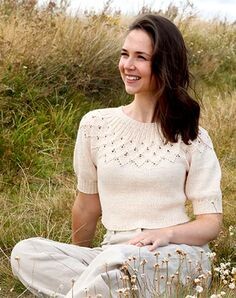


.thumb.webp.7b5dda4410f0b77d4550c0d6c2878965.webp)


















.thumb.jpg.e94ccd18c92d00a6cc4236facf2844cd.jpg)

