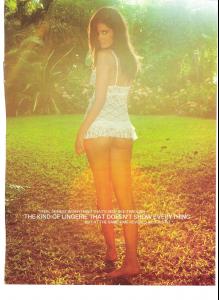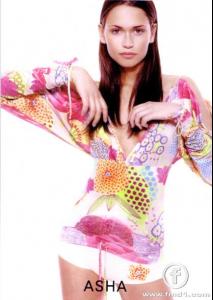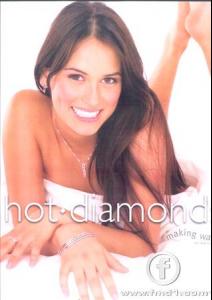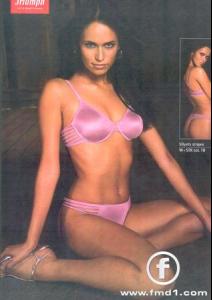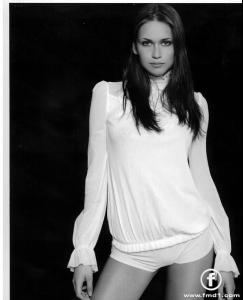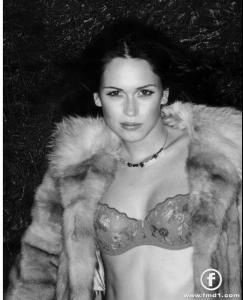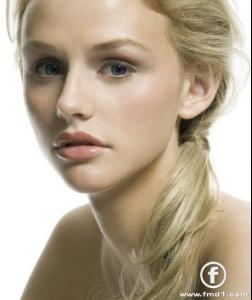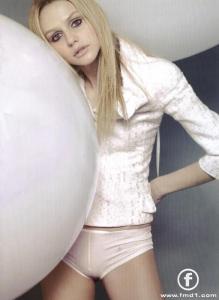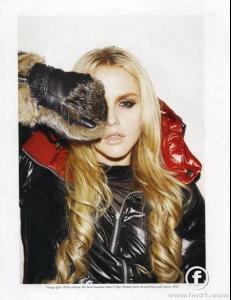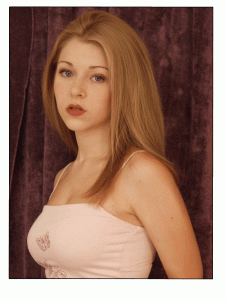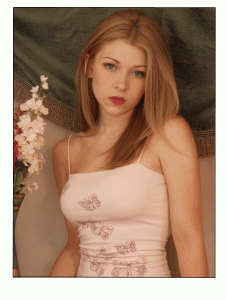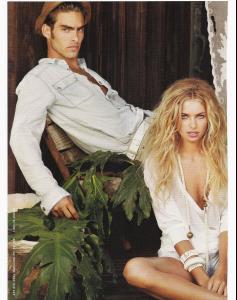Everything posted by austin_powers
-
Phoebe Cates
That's not here. Not even close.
-
Alina Vacariu
- Carla Ossa
Your welcome.- Carla Ossa
- Carla Ossa
Huh? Not letting me upload. Says I'm not permitted. Sorry. I'm obviously new to this. What am I doing wrong?- Carla Ossa
I stil have the Maxim isert, so here are scans of the missing pics.- Odette Annable
- Rachael Taylor
- Rachael Taylor
- Rachael Taylor
- Rocio Guirao Diaz
Thanks everyone for the pics! She's beautiful!- Elena Santarelli
- Autumn Reeser
- Asha Leo
- Amy Cook
First Name: Amy Last Name: Cook Nationality: American Ethnicity: Hair Color: Blonde Eye Color: Blue Date of Birth: Place of Birth: Height: 5'11" ; 180cm Measurements: (US) 32-24-34 ; (EU) 81-60-86 Dress Size: (US) 4 ; (EU) 34 Shoe Size: (US) 10 ; (EU) 41- The Peldon Sisters
- Jessica Hart
WOW! Thanks for the quick response. I appreciate your help.- Jessica Hart
I am new to this site and I have been searching all over to try and find out who this model is. She is BEAUTIFUL!!! Can anyone help me???- Emilie de Ravin
- Emilie de Ravin
- Carla Ossa
Account
Navigation
Search
Configure browser push notifications
Chrome (Android)
- Tap the lock icon next to the address bar.
- Tap Permissions → Notifications.
- Adjust your preference.
Chrome (Desktop)
- Click the padlock icon in the address bar.
- Select Site settings.
- Find Notifications and adjust your preference.
Safari (iOS 16.4+)
- Ensure the site is installed via Add to Home Screen.
- Open Settings App → Notifications.
- Find your app name and adjust your preference.
Safari (macOS)
- Go to Safari → Preferences.
- Click the Websites tab.
- Select Notifications in the sidebar.
- Find this website and adjust your preference.
Edge (Android)
- Tap the lock icon next to the address bar.
- Tap Permissions.
- Find Notifications and adjust your preference.
Edge (Desktop)
- Click the padlock icon in the address bar.
- Click Permissions for this site.
- Find Notifications and adjust your preference.
Firefox (Android)
- Go to Settings → Site permissions.
- Tap Notifications.
- Find this site in the list and adjust your preference.
Firefox (Desktop)
- Open Firefox Settings.
- Search for Notifications.
- Find this site in the list and adjust your preference.