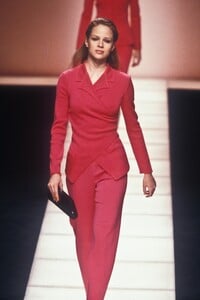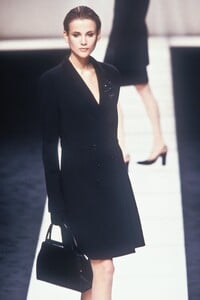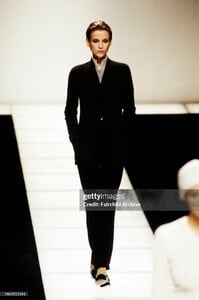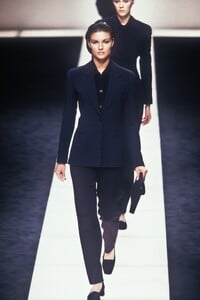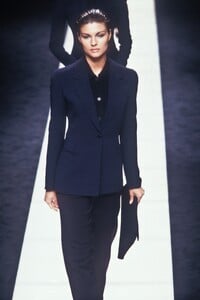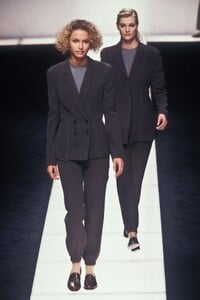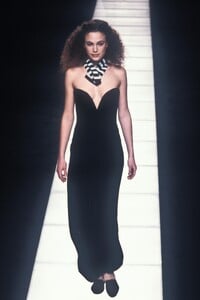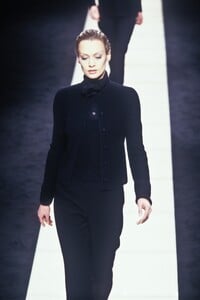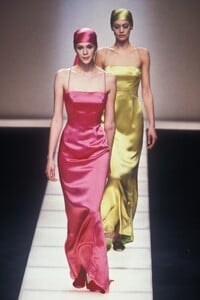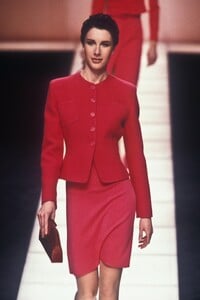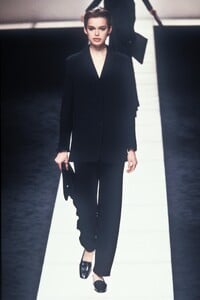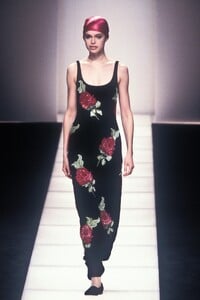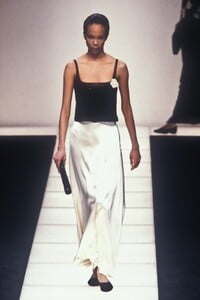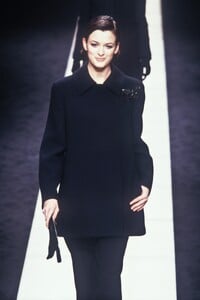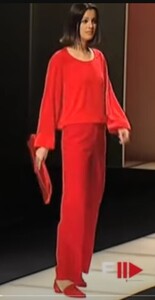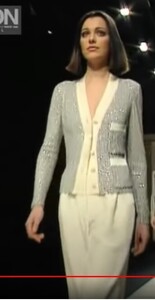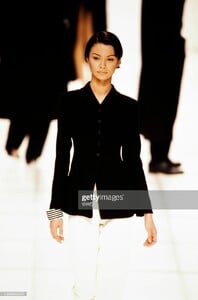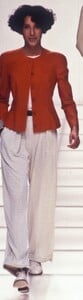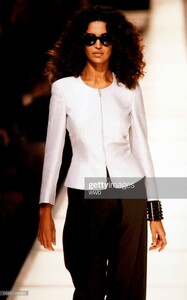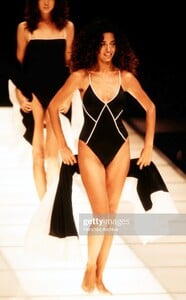Everything posted by tarsier41
-
FASHION PHOTOGRAPHY ARCHIVE
-
FASHION PHOTOGRAPHY ARCHIVE
-
FASHION PHOTOGRAPHY ARCHIVE
-
FASHION PHOTOGRAPHY ARCHIVE
-
FASHION PHOTOGRAPHY ARCHIVE
-
FASHION PHOTOGRAPHY ARCHIVE
-
FASHION PHOTOGRAPHY ARCHIVE
-
Mara Galzignato
-
FASHION PHOTOGRAPHY ARCHIVE
-
FASHION PHOTOGRAPHY ARCHIVE
-
FASHION PHOTOGRAPHY ARCHIVE
-
FASHION PHOTOGRAPHY ARCHIVE
Giorgio Armani fall/winter 1996 model: Lorena Ceriscioli (repost from ModelsFashion)
-
FASHION PHOTOGRAPHY ARCHIVE
Giorgio Armani fall/winter 1996 (for more pics) model: Valeria Mazza (repost from valeadicto)
-
FASHION PHOTOGRAPHY ARCHIVE
Giorgio Armani fall/winter 1996 models: Gianne Albertoni, Kirsten Owen (repost from ArianaVSCouture)
-
FASHION PHOTOGRAPHY ARCHIVE
-
90' runway model ID
-
FASHION PHOTOGRAPHY ARCHIVE
-
FASHION PHOTOGRAPHY ARCHIVE
-
Mara Galzignato
- Susan Gin
-
FASHION PHOTOGRAPHY ARCHIVE
-
FASHION PHOTOGRAPHY ARCHIVE
Giorgio Armani spring/summer 1996 model: Lorena Giaquinto (repost from ModelsFashion)
-
FASHION PHOTOGRAPHY ARCHIVE
-
FASHION PHOTOGRAPHY ARCHIVE
Giorgio Armani spring/summer 1996 models: Tatiana Nikiforova, Georgina Grenville (repost from fakediorpurse)
-
FASHION PHOTOGRAPHY ARCHIVE
Giorgio Armani spring/summer 1996 models: Ivana Stankovic, Emma Booth (repost from fakediorpurse)