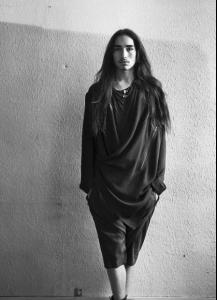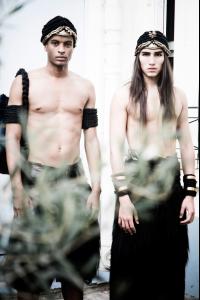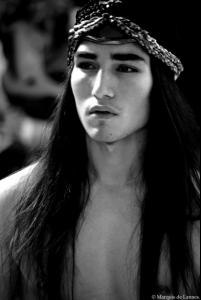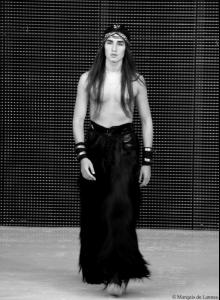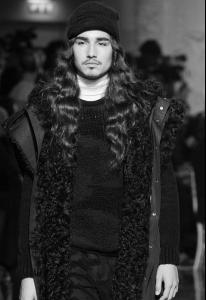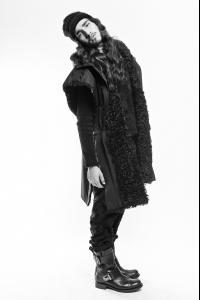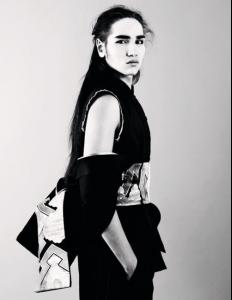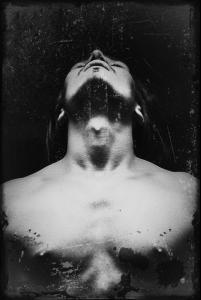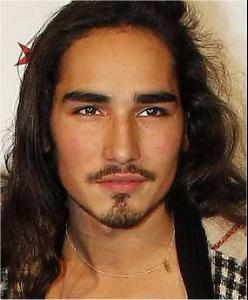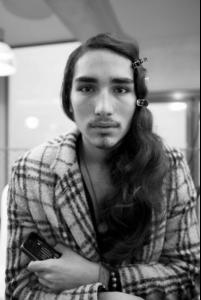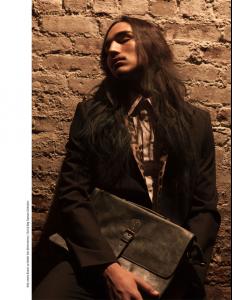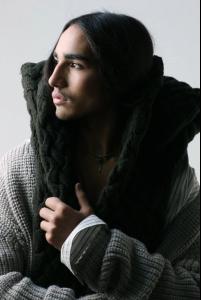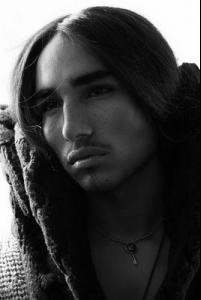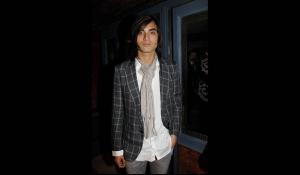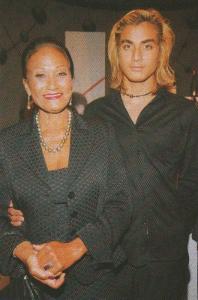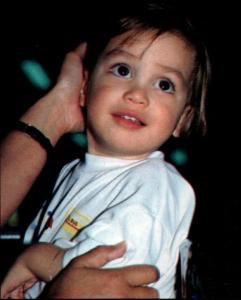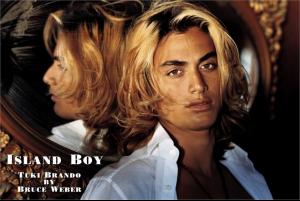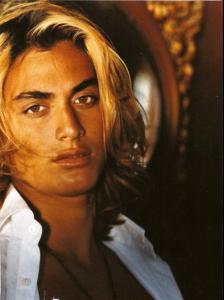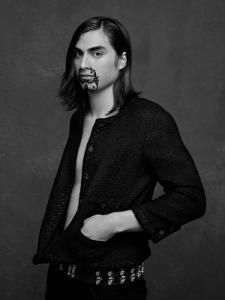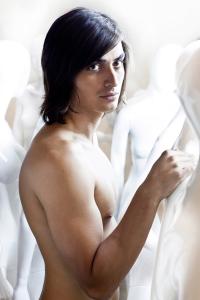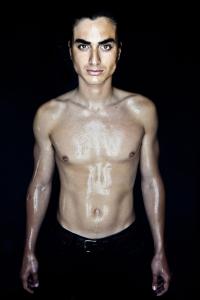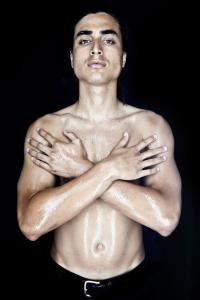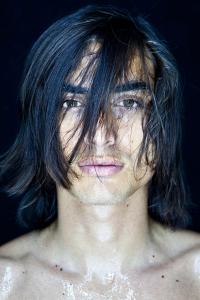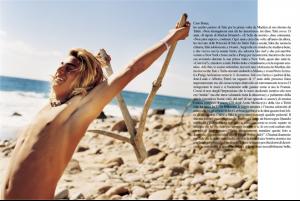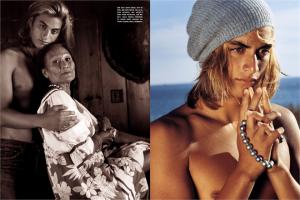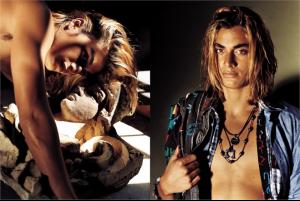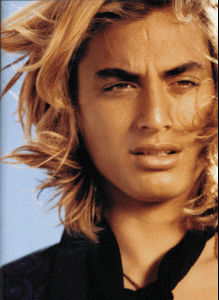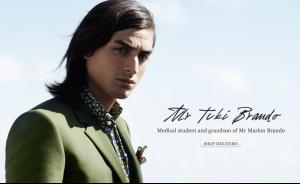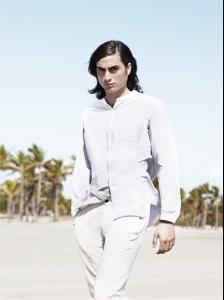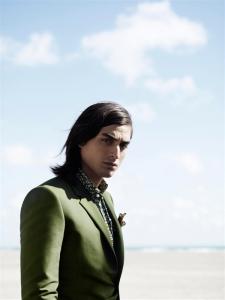-
Jacey Elthalion
Liika, where were those two black and white posts on page 18 from? Fantastic shoots! Thanks for posting them.
-
Jacey Elthalion
You guys have been busy! I gotta say, his hair looks so much better when it's a little bit on the longer side. Those Pierre Cardin pictures are the best in a long time. Good job everyone! Nice posts.
-
Willy Cartier
There are those models that sometimes it's best to avoid their twitters, but not so with Willy Cartier. He's gracious, clever, and pretty much a gentleman to the people that sign on. Go say hi, bounce up his numbers to the next grand, and in turn get little interesting tidbits about a model/actor/dancer with copious class on an amazing ride through the stratosphere and on into the beyond. https://twitter.com/...#!/WillyCartier As an example: Corpus Christi - S/S 2012 - Blind Spot Also Lurve Magazine
-
Willy Cartier
Videos: It even has subtitles!
-
Willy Cartier
Arena Del Diablo Fashion Film / "Chapter 2: Arena del Diablo". Directed By: Nicolas Valois. Models: Willy Cartier, Daniel Vojtech.
-
Willy Cartier
Woodkid - Iron
-
Willy Cartier
Various videos:
-
Willy Cartier
- Willy Cartier
- Willy Cartier
- Tuki Brando
Various pictures, two of which are larger than previously posted (1 without a seam), and a cute baby picture.- Tuki Brando
The Little Black Jacket project by Karl and Carine. Outside of the main link there is also a good article here about the book.- Tuki Brando
I found it! Those photos posted earlier are part of a shoot done by Vincent Bousserez for Marilyn Celebrities. Found 'here'.- Tuki Brando
- Tuki Brando
- Willy Cartier
Passerby
Members
-
Joined
-
Last visited