Everything posted by Zukkivan
-
Can you help me please?
Once again I have a request for you, because in the vastness of the Internet once again I came across a few models whose names are not known to me. Maybe you have an idea? Thanks already times. 1 2 3 4 5 6 Thank you in advance. I will continue this topic if I want to know new model names.
-
Did you know the name of this model?
Thanks so much. Does anyone have any ideas for the 2nd model?
-
Did you know the name of this model?
-
How is this model
Hello everybody. I need your help. Does everybody know this model? And what's her name? Thanks for your help.
-
Please help me to get the names of this protest models.
Good day. I need help. I am looking for the name of these three models. I only know that they are from Protest Sportswear. Vielen Dank für die Hilfe☺️



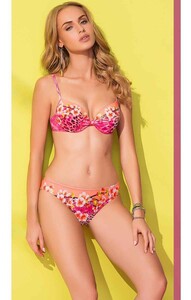

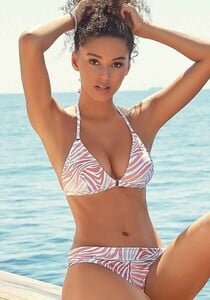








.thumb.png.3d8818b2a506b9452a29464ab429d0bf.png)
.thumb.png.4cea432efba82101a5d14b2a6ea506fe.png)
.thumb.png.3094e5657b919d311a5febcde8eb4a6a.png)