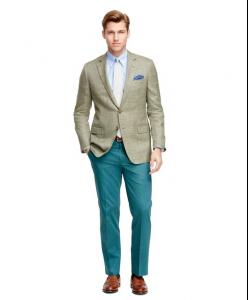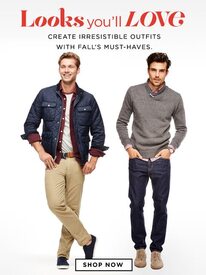Everything posted by GTSGTS
-
Jessica Biel
She had a baby boy. Silas Randall Timberlake. I really like the name a lot.
-
Matthew Noszka
He is very cute.
-
Kacey Carrig
- Kacey Carrig
- Kacey Carrig
He posted a abs workout tutorial on his youtube channel.- Kacey Carrig
- Kacey Carrig
Oops, sorry. Got them from the brooksbrothers site.- Kacey Carrig
- Kacey Carrig
- Kacey Carrig
- Kacey Carrig
Thanks for the photos. I think he so gorgeous. I hope he get's a lot more work and we get to see a lot more of him.- Gabriel Aubry
Are you allowed to talk about Models personal lives? Did y'all see what olivier martinez did to his face?- Mark Hobson
- Caleb Halstead
- Caleb Halstead
- Anthony Gallo
- Anthony Gallo
- Anthony Gallo
- Anthony Gallo
Here are a lot of photos, and I mean a lot. :lol:- Chris Oprysk
I found these candid photos of him.- Chris Oprysk
Here's 2 larger pictures of the ones I've already posted.- Justin Timberlake
He's dating Jessica Biel now.- Selita Ebanks
That is true Null. Maybe we should wait for a better source than usmagazine.- Selita Ebanks
She and Nick Cannon apparently got married. I don't think it was a very smart thing to do being that they just starting dating, but good luck to them. http://usmagazine.com/nick_cannon- Anthony Gallo
Here's a video of Anthony. http://www.zshare.net/video/anthony-mpg.html
Account
Navigation
Search
Configure browser push notifications
Chrome (Android)
- Tap the lock icon next to the address bar.
- Tap Permissions → Notifications.
- Adjust your preference.
Chrome (Desktop)
- Click the padlock icon in the address bar.
- Select Site settings.
- Find Notifications and adjust your preference.
Safari (iOS 16.4+)
- Ensure the site is installed via Add to Home Screen.
- Open Settings App → Notifications.
- Find your app name and adjust your preference.
Safari (macOS)
- Go to Safari → Preferences.
- Click the Websites tab.
- Select Notifications in the sidebar.
- Find this website and adjust your preference.
Edge (Android)
- Tap the lock icon next to the address bar.
- Tap Permissions.
- Find Notifications and adjust your preference.
Edge (Desktop)
- Click the padlock icon in the address bar.
- Click Permissions for this site.
- Find Notifications and adjust your preference.
Firefox (Android)
- Go to Settings → Site permissions.
- Tap Notifications.
- Find this site in the list and adjust your preference.
Firefox (Desktop)
- Open Firefox Settings.
- Search for Notifications.
- Find this site in the list and adjust your preference.