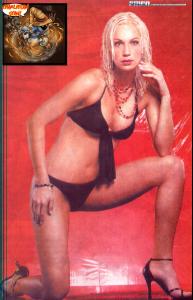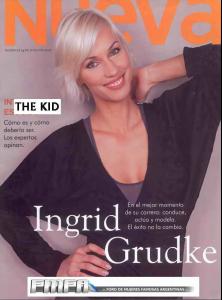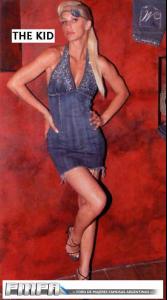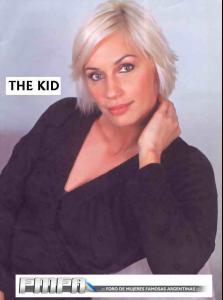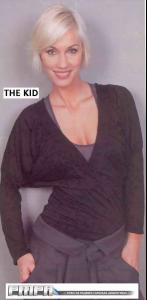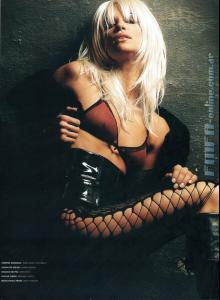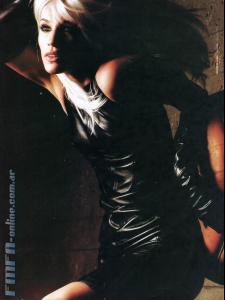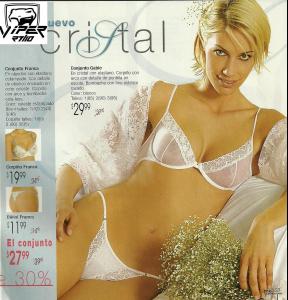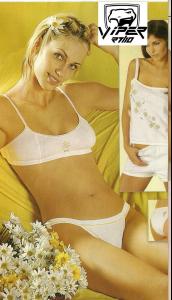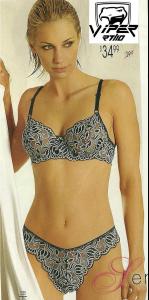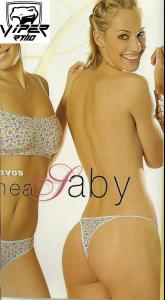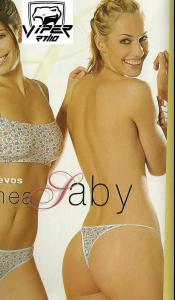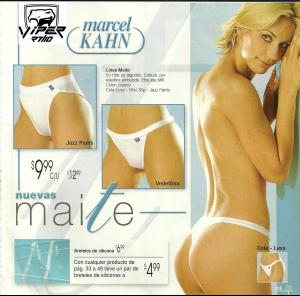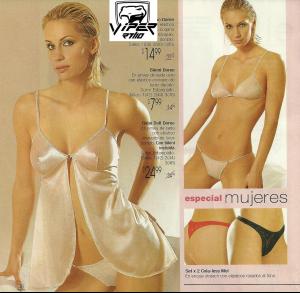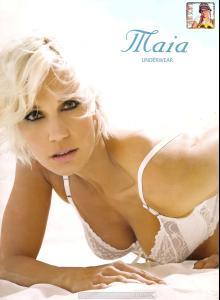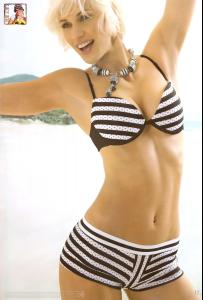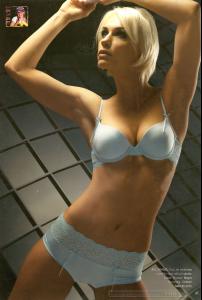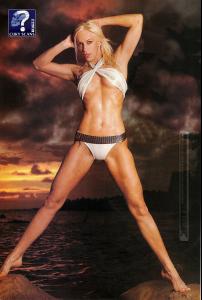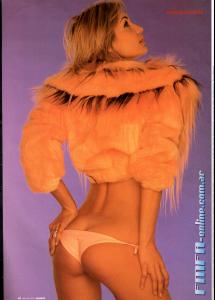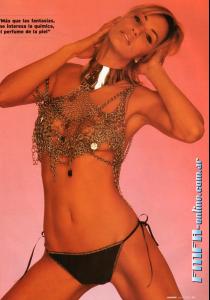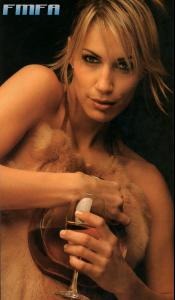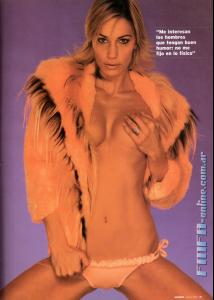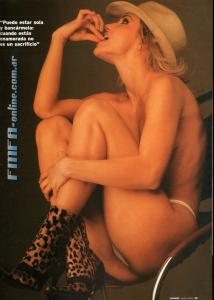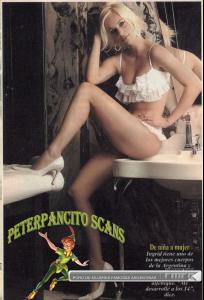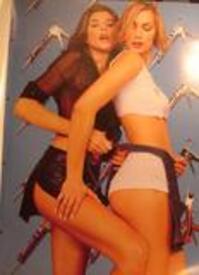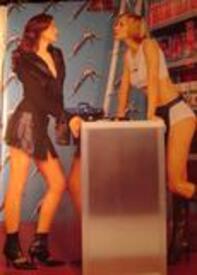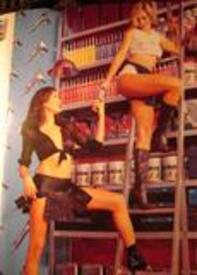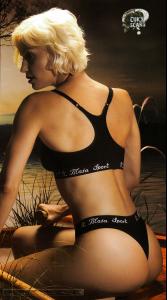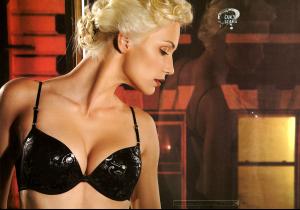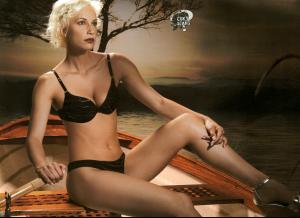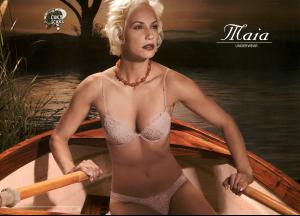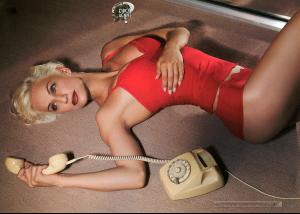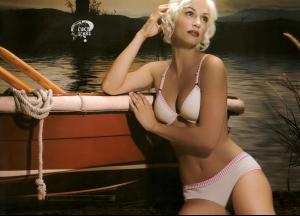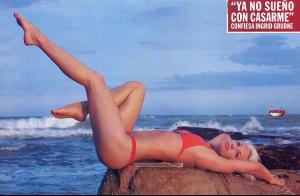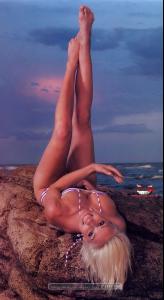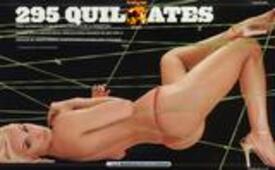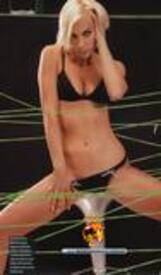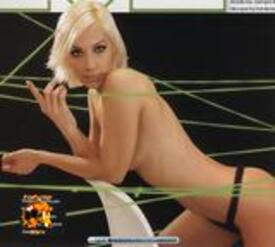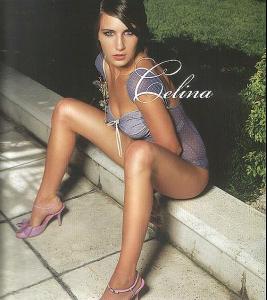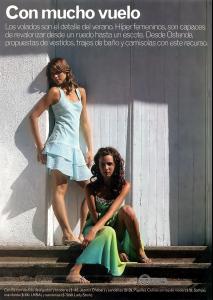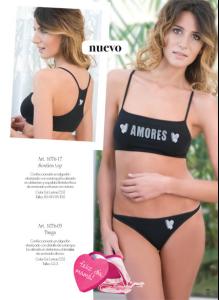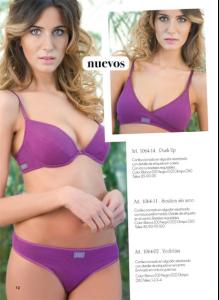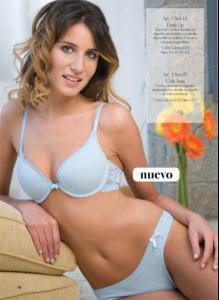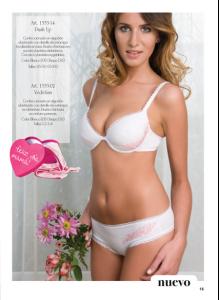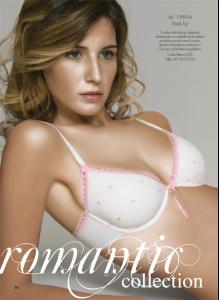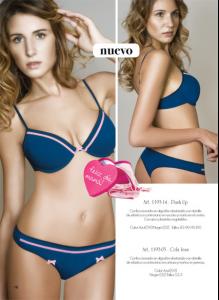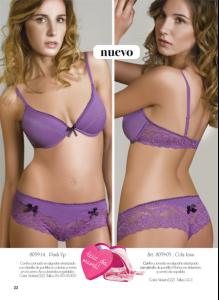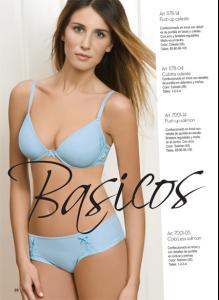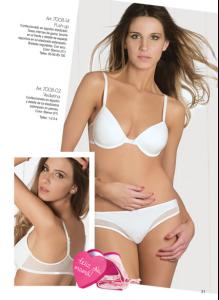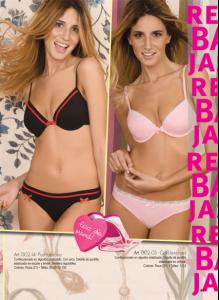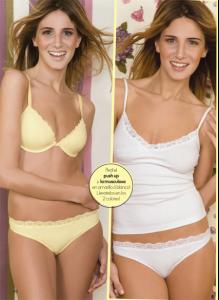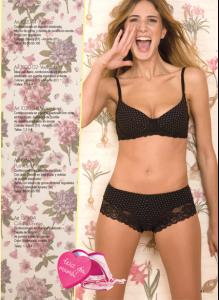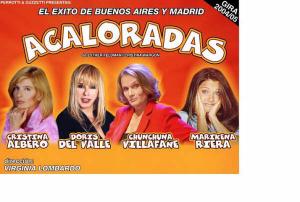Everything posted by sunal
-
Ingrid Grudke
- Ingrid Grudke
- Ingrid Grudke
- Ingrid Grudke
- Ingrid Grudke
- Ingrid Grudke
Maia Lingerie 2008 /monthly_10_2010/post-21114-0-1445994134-50183_thumb.jpg" data-fileid="2486749" alt="post-21114-0-1445994134-50183_thumb.jpg" data-ratio="144.35">- Ingrid Grudke
- Ingrid Grudke
- Ingrid Grudke
- Ingrid Grudke
/monthly_10_2010/post-21114-0-1445994129-74113_thumb.jpg" data-fileid="2486634" alt="post-21114-0-1445994129-74113_thumb.jpg" data-ratio="179.95">- Ingrid Grudke
- Ingrid Grudke
Maia Lingerie /monthly_10_2010/post-21114-0-1445994111-55959_thumb.jpg" data-fileid="2486250" alt="post-21114-0-1445994111-55959_thumb.jpg" data-ratio="71.13">- Ingrid Grudke
- Ingrid Grudke
- Celina Racchi
- Celina Racchi
- Celina Racchi
- Celina Racchi
- Celina Racchi
- Celina Racchi
- Luciana Salazar
From Playboy not nudity- Marikena Riera
IMDB Nudity: http://img19.imagevenue.com/aAfkjfp01fo1i-...a45~1_446lo.jpg http://img149.imagevenue.com/aAfkjfp01fo1i...era24_427lo.jpg http://img139.imagevenue.com/aAfkjfp01fo1i...era22_573lo.jpg http://img46.imagevenue.com/aAfkjfp01fo1i-...era25_481lo.jpg http://img139.imagevenue.com/aAfkjfp01fo1i...era12_430lo.jpg Press material ">" type="application/x-shockwave-flash" wmode="transparent" width="425" height="350">Account
Navigation
Search
Configure browser push notifications
Chrome (Android)
- Tap the lock icon next to the address bar.
- Tap Permissions → Notifications.
- Adjust your preference.
Chrome (Desktop)
- Click the padlock icon in the address bar.
- Select Site settings.
- Find Notifications and adjust your preference.
Safari (iOS 16.4+)
- Ensure the site is installed via Add to Home Screen.
- Open Settings App → Notifications.
- Find your app name and adjust your preference.
Safari (macOS)
- Go to Safari → Preferences.
- Click the Websites tab.
- Select Notifications in the sidebar.
- Find this website and adjust your preference.
Edge (Android)
- Tap the lock icon next to the address bar.
- Tap Permissions.
- Find Notifications and adjust your preference.
Edge (Desktop)
- Click the padlock icon in the address bar.
- Click Permissions for this site.
- Find Notifications and adjust your preference.
Firefox (Android)
- Go to Settings → Site permissions.
- Tap Notifications.
- Find this site in the list and adjust your preference.
Firefox (Desktop)
- Open Firefox Settings.
- Search for Notifications.
- Find this site in the list and adjust your preference.