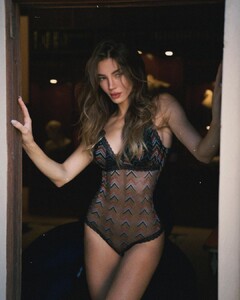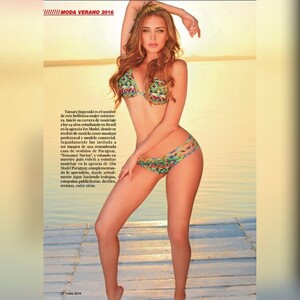Everything posted by lal
-
Girls from Argentina
Mia de Alvear Altura:1,77 Ojos:verdes Medidas: 82-60-90
-
Girls from Argentina
Susana Sadej
-
Girls from Argentina
Catalina Nicora. Altura: 1,79 Ojos: marrones. Medidas: 86-61-91
-
Girls from Argentina
Fini Castellano. Altura: 1,74 Ojos: verdes. Medidas: 80-66-92
-
Girls from Argentina
Julia Grabich. Altura: 1,75 Ojos: oscuros. Medidas: 87-65-90
-
Girls from Argentina
-
Girls from Argentina
Francesca Anelli. Altura:.1,77 Ojos: celestes. Medidas: 85-62-91
-
Girls from Argentina
-
Girls from Argentina
Federica Suárez. Altura:.1,68 Ojos: celestes Medidas:82-63-92
-
Girls from Argentina
-
Girls from Argentina
Carmela Figueiras. Altura:.1,73 Ojos:.celestes. Medidas: 79-62-88
-
Girls from Argentina
-
Girls from Argentina
Lola González. Altura: 1,67. Ojos: celestes. Medidas: 82-61-90
-
Girls from Argentina
-
Girls from Argentina
Catalina Vallejos. Altura: 1,76. Ojos: celestes. Medidas: 78-59-87
-
Girls from Argentina
Helena Ayerza. Altura: 1,73. Ojos:marrones. Medidas: 82-59-88
-
Girls from Argentina
Carolina Garzón. Altura:. 1,72 Ojos: marrones Medidas: 80-62-90
-
Girls from Argentina
Emilia Mernes
-
Girls from Argentina
Julia Zanettini
-
Girls from Argentina
Melanie Raimundo Argentina/Australia
-
Girls from Argentina
-
Girls from Argentina
-
Girls from Argentina
-
Girls from Argentina
Alexa Arana
-
Girls from Argentina