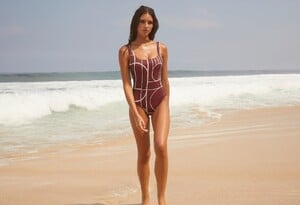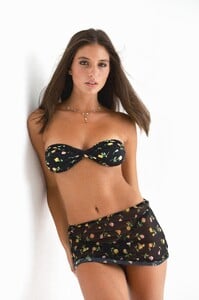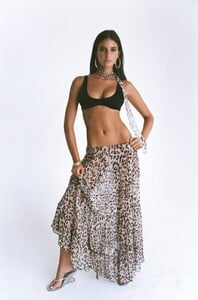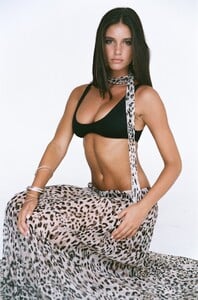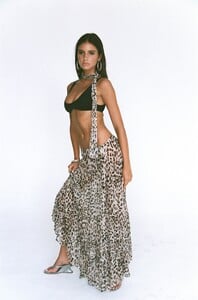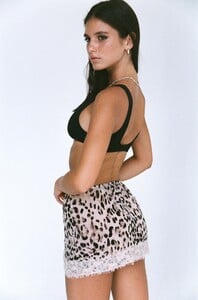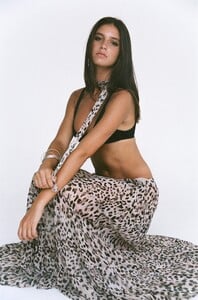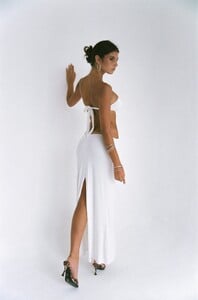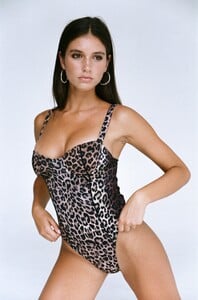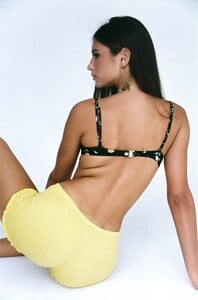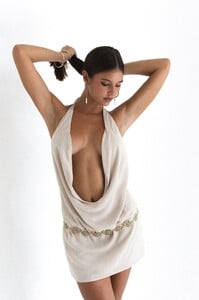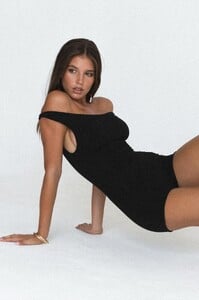- Rachelle Van Waardhuizen
-
lucyholt89 started following Kimberly Zakine , Veronika Rajek née Maťašová , Stella Klim and 7 others
- Rachelle Van Waardhuizen
-
Problems and Suggestions for BZ - Post Here
Is there any fix/reversal expected for the thumbnail problem or is it an intentional design change?
- Rachelle Van Waardhuizen
- Chanel Cazzaniga
-
WHO IS THIS MODEL
Appears to be AI.
- Rachelle Van Waardhuizen
- Rachelle Van Waardhuizen
-
Charleen Weiss
Where was this posted?
-
Nicola Cavanis
Andeo Vrag ONnlmw-waN8.mp4
- ID Axil Swim Miami Model
- Rachelle Van Waardhuizen
- Rachelle Van Waardhuizen
- Rachelle Van Waardhuizen
-
Nicola Cavanis
what method do you use for downloading full res reel thumbnails?
lucyholt89
Members
-
Joined