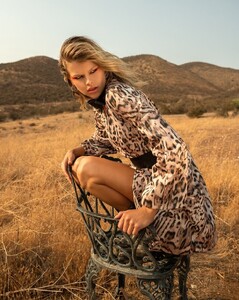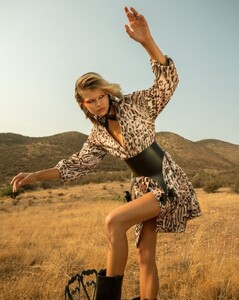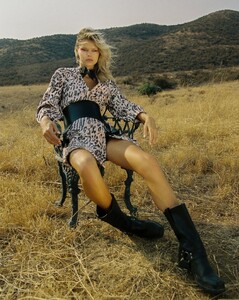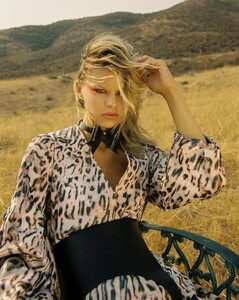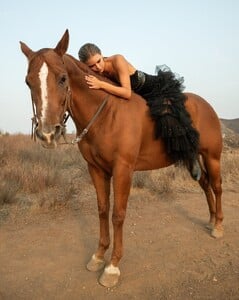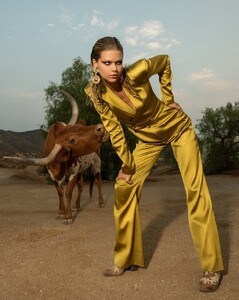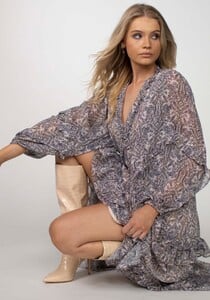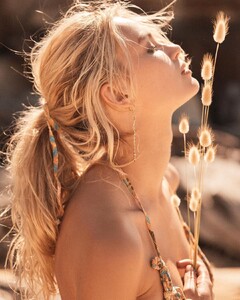Everything posted by Starman695
-
Amelia (Milli) Ross
-
Layla Graham
259277270_SaveInsta.App-3126260415893353175.mp4
-
Layla Graham
-
Dana Phelps
-
Taneisha Flowers
- Zoe Creed
- Chelsea Crawford
- Kara Solek
PJ Salvage SaveInsta.App - 3042581463615709465.mp4 SaveInsta.App - 3045537833515087103.mp4 SaveInsta.App - 3050531699917897354.mp4 SaveInsta.App - 3062044164190690072.mp4 SaveInsta.App - 3063483745960408919.mp4 SaveInsta.App - 3070881243013421508.mp4 SaveInsta.App - 3075241618507654920.mp4 SaveInsta.App - 3076674058031923703.mp4- Ayla Fronek
Great stuff, thanks!- Ella Binney
Account
Navigation
Search
Configure browser push notifications
Chrome (Android)
- Tap the lock icon next to the address bar.
- Tap Permissions → Notifications.
- Adjust your preference.
Chrome (Desktop)
- Click the padlock icon in the address bar.
- Select Site settings.
- Find Notifications and adjust your preference.
Safari (iOS 16.4+)
- Ensure the site is installed via Add to Home Screen.
- Open Settings App → Notifications.
- Find your app name and adjust your preference.
Safari (macOS)
- Go to Safari → Preferences.
- Click the Websites tab.
- Select Notifications in the sidebar.
- Find this website and adjust your preference.
Edge (Android)
- Tap the lock icon next to the address bar.
- Tap Permissions.
- Find Notifications and adjust your preference.
Edge (Desktop)
- Click the padlock icon in the address bar.
- Click Permissions for this site.
- Find Notifications and adjust your preference.
Firefox (Android)
- Go to Settings → Site permissions.
- Tap Notifications.
- Find this site in the list and adjust your preference.
Firefox (Desktop)
- Open Firefox Settings.
- Search for Notifications.
- Find this site in the list and adjust your preference.






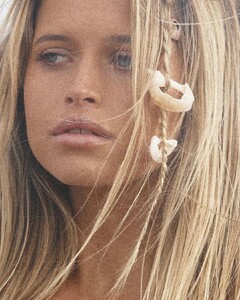

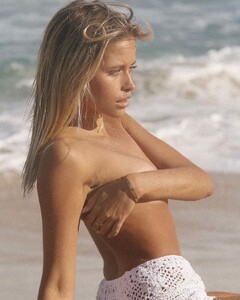































































.thumb.jpg.723b815f97d4a887c97632ac27b53060.jpg)



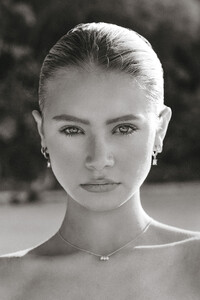
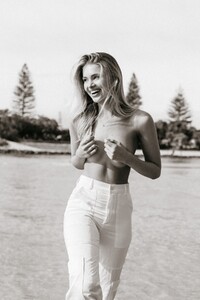

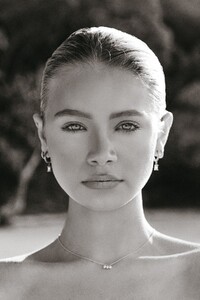



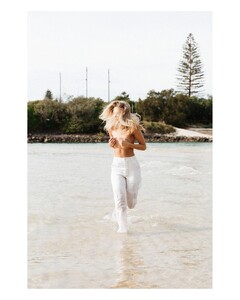







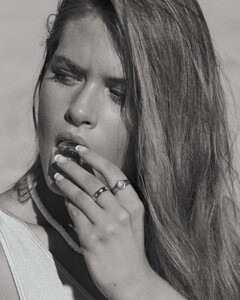































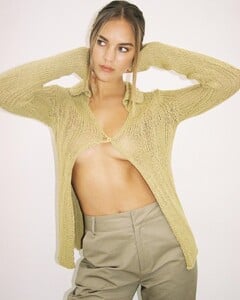

















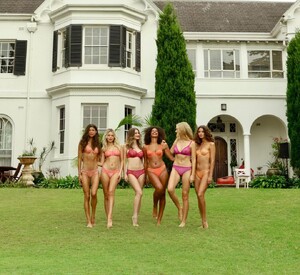

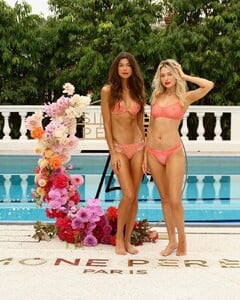
















.thumb.jpg.86e5e244af0e687306b9e97bc0a71e97.jpg)
.thumb.jpg.9f54a84c376fd51acaac8fa2e5a99a50.jpg)












.thumb.jpg.a536454a2b4318036d582c393c4bf56f.jpg)















.thumb.jpg.582fbe39c7418cdbe6a733b88b7fd0b6.jpg)